03-Apr-2023
.
Admin
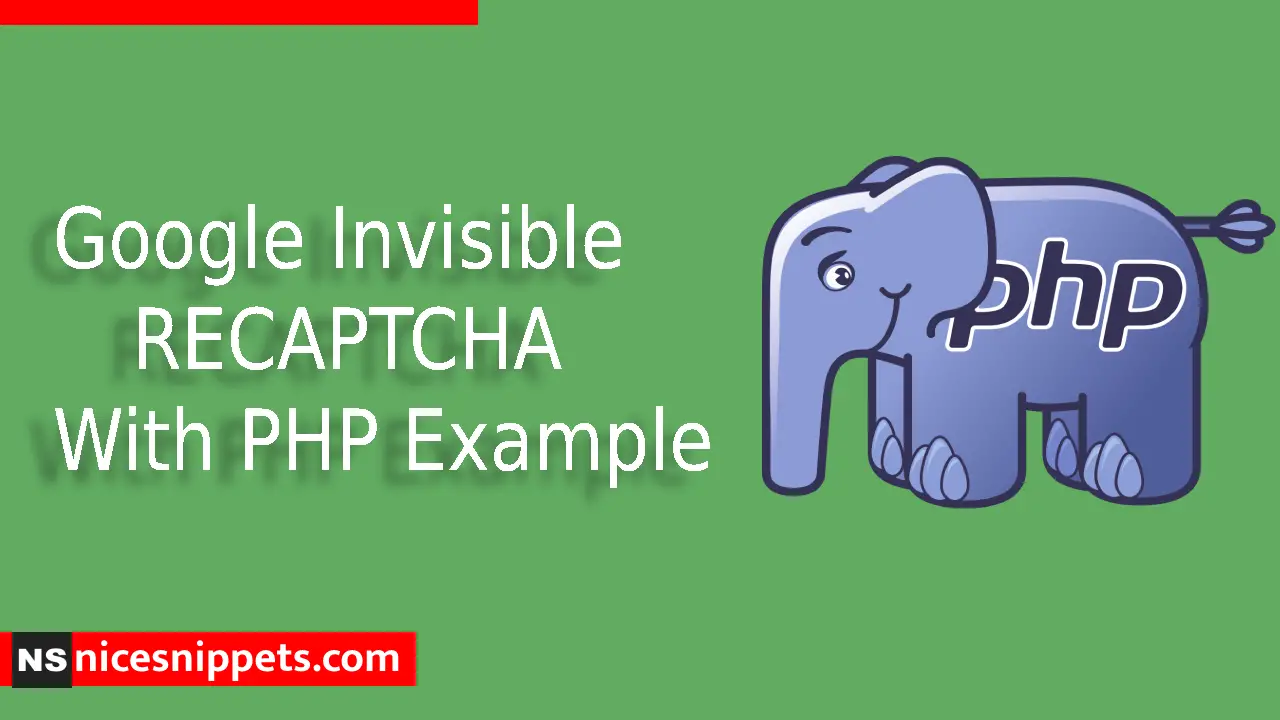
Hi guys,
Today i will explained how to set google invisible rechaptcha in php. This example is so easy to use in php.
THis example to first create a google rechapataGoogle reCAPTCHA Admin. Thorough create a your site key and secret key. Then later to working this example.
So let's start to the example.
index.php
<?php
// Google reCaptcha secret key
$secretKey = "6Lc9g2YbAAAAAE26RWGT7yVHVprsGM3zuLhZGTqO";
$statusMsg = '';
if(isset($_POST['submit'])){
if(isset($_POST['captcha-response']) && !empty($_POST['captcha-response'])){
// Get verify response data
$verifyResponse = file_get_contents('https://www.google.com/recaptcha/api/siteverify?secret='.$secretKey.'&response='.$_POST['captcha-response']);
$responseData = json_decode($verifyResponse);
if($responseData->success){
$name = !empty($_POST['name']?$_POST['name']:'');
$email = !empty($_POST['email']?$_POST['email']:'');
$message = !empty($_POST['message']?$_POST['message']:'');
$contactFormStatus = array(
'type' => 'success',
'msg' => 'your contact request have submitted successfully.'
);
}else{
$contactFormStatus = array(
'type' => 'error',
'msg' => 'Robot verification failed, please try again.'
);
}
}else{
$contactFormStatus = array(
'type' => 'error',
'msg' => 'Robot verification failed, please try again.'
);
}
}
?>
<!DOCTYPE html>
<html>
<head>
<style>
body {font-family: Arial, Helvetica, sans-serif;}
* {box-sizing: border-box;}
input[type=text],input[type=email], select, textarea {
width: 100%;
padding: 12px;
border: 1px solid #ccc;
border-radius: 4px;
box-sizing: border-box;
margin-top: 6px;
margin-bottom: 16px;
resize: vertical;
}
input[type=submit] {
background-color: #04AA6D;
color: white;
padding: 12px 20px;
border: none;
border-radius: 4px;
cursor: pointer;
}
input[type=submit]:hover {
background-color: #45a049;
}
.container {
border-radius: 5px;
background-color: #f2f2f2;
padding: 20px;
}
</style>
</head>
<body>
<h3>Contact Form</h3>
<?php
if(!empty($contactFormStatus['msg'])){
echo '<p class="'.$contactFormStatus['type'].'">'.$contactFormStatus['msg'].'</p>';
}
?>
<div class="container" style="width: 500px;">
<form action="" method="post">
<label for="fname">First Name</label>
<input type="text" id="fname" name="firstname" placeholder="Your name..">
<label for="email">Email</label>
<input type="email" id="email" name="email" placeholder="Your email..">
<label for="message">Subject</label>
<textarea id="message" name="message" placeholder="Type your message here...." style="height:200px"></textarea>
// data-sitekey = Google reCaptcha site key
<div class="g-recaptcha" data-sitekey="6Lc9g2YbAAAAAP1jTGzUwMek7GKy6chBnhzpu4ob" data-badge="inline" data-size="invisible" data-callback="setResponse"></div>
<input type="hidden" id="captcha-response" name="captcha-response" />
<input type="submit" name="submit" value="SUBMIT" style="margin-top: 8px;">
</form>
</div>
<script src="https://www.google.com/recaptcha/api.js?onload=onloadCallback" async defer></script>
<script>
var onloadCallback = function() {
grecaptcha.execute();
};
function setResponse(response) {
document.getElementById('captcha-response').value = response;
}
</script>
</body>
</html>
now you can check your own.
i hope it can help you...
#PHP 8
#PHP