03-Apr-2023
.
Admin
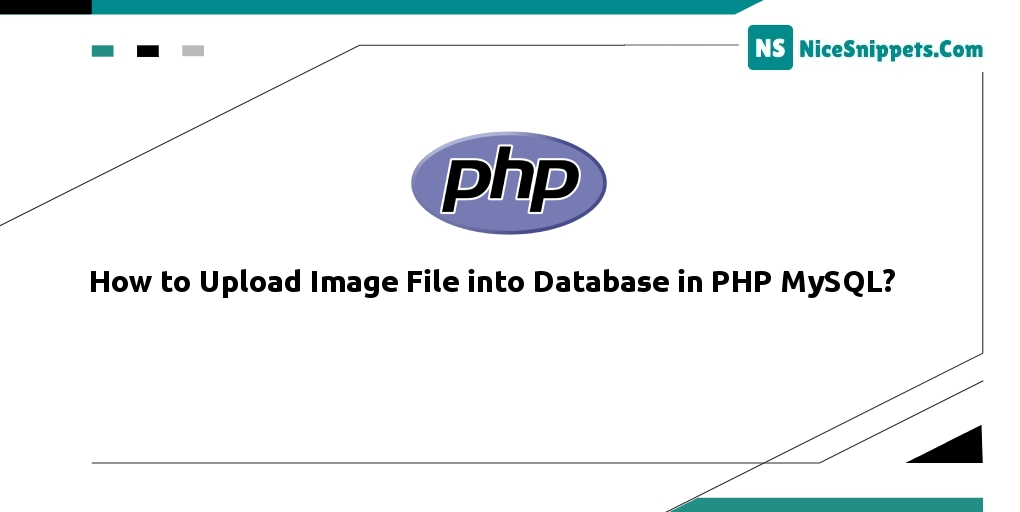
Hi Dev,
This tutorial is focused on how to upload an image file into the database in PHP MySQL. you'll learn how to upload images into the database in PHP MySQL. We will use how to upload image files into the database in PHP and MySQL. if you have a question about how to upload images into the database in PHP and MySQL then I will give a simple example with a solution.
Now, let's see the article on how to upload images into a database in PHP MySQL. it's a simple example of how to upload an image file into the database in PHP MySQL. you can understand the concept of how to upload image files into the database in PHP and MySQL. if you have a question about how to upload images into the database in PHP and MySQL then I will give a simple example with a solution.
Step 1: Create a Database and Table
Execute the following queries to create a database and table
CREATE DATABASE demos;
CREATE TABLE `images` (
`id` int(11) NOT NULL,
`file` varchar(255) NOT NULL
`type` varchar(255) NOT NULL
`size` varchar(255) NOT NULL
) ENGINE=InnoDB DEFAULT CHARSET=utf8;
Step 2: Create PHP App
Visit your server directory. if you use xampp, So visit xampp/htdocs directory. And create a new directory name file-upload-app.
Step 3: Connect App to Database
Connect a database to your app. so visit your app root directory and create a db.js file and the following code into it
<?php
$host='localhost';
$username='root';
$password='';
$dbname = "demos";
$conn=mysqli_connect($host,$username,$password,$dbname);
if(!$conn){
die('Could not Connect MySql Server:' .mysql_error());
}
?>
Step 4: Create File/Image Upload Form
Create file/image upload HTML form. then visit your app root directory and create an index.php file and add the following code into it
<!DOCTYPE html>
<html lang="en">
<head>
<meta charset="UTF-8">
<title>How to Upload Image File into Database in PHP MySQL? - Nicesnippets.com</title>
</head>
<body>
<form action="upload.php" method="post" enctype="multipart/form-data">
<h2>PHP Upload File</h2>
<label for="file_name">Filename:</label>
<input type="file" name="anyfile" id="anyfile">
<input type="submit" name="submit" value="Upload">
<p><strong>Note:</strong> Only .jpg, .jpeg, .gif, .png formats allowed.</p>
</form>
</body>
</html>
Step 5: Create uplaod.php file
Create a file name upload.php file and add the below code into your upload.php file. The following PHP code uploads the files from the web server with validation. Here also we will validate the size of the file.
<?php
include_once 'db.php';
// Check if the form was submitted
if($_SERVER["REQUEST_METHOD"] == "POST"){
// Check if the file was uploaded without errors
if(isset($_FILES["anyfile"]) && $_FILES["anyfile"]["error"] == 0){
$allowed = array("jpg" => "image/jpg",
"jpeg" => "image/jpeg",
"gif" => "image/gif",
"png" => "image/png");
$filename = $_FILES["anyfile"]["name"];
$filetype = $_FILES["anyfile"]["type"];
$filesize = $_FILES["anyfile"]["size"];
// Validate file extension
$ext = pathinfo($filename, PATHINFO_EXTENSION);
if(!array_key_exists($ext, $allowed)) die("Please select a valid file format.");
// Validate file size - 10MB maximum
$maxsize = 10 * 1024 * 1024;
if($filesize > $maxsize) die("File size is larger than the allowed limit.");
// Validate type of the file
if(in_array($filetype, $allowed)){
// Check whether file exists before uploading it
if(file_exists("upload/" . $filename)){
echo $filename . " is already exists.";
} else{
if(move_uploaded_file($_FILES["anyfile"]["tmp_name"],
"upload/" . $filename)){
$sql="INSERT INTO images(file,type,size)
VALUES('$filename','$filetype','$filesize')";
mysqli_query($conn,$sql);
echo "Your file was uploaded successfully.";
}else{
echo "File is not uploaded";
}
}
} else{
echo "Error: There was a problem uploading your file. Please try again.";
}
} else{
echo "Error: " . $_FILES["anyfile"]["error"];
}
}
?>
I hope it could help you...
#PHP