24-Apr-2023
.
Admin
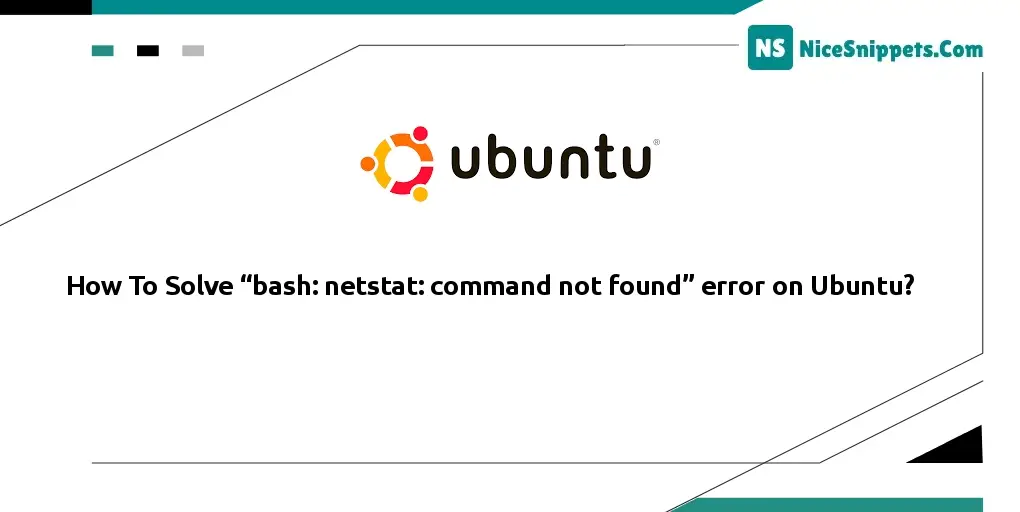
Hello Friends,
Through this tutorial, we will see how to resolve the 'bash: netstat: command not found' error on Ubuntu/Debian. This error can occur when the 'netstat' command is unavailable or not installed on your system. We'll review the steps to install 'netstat' and get it working properly.
This tutorial is focused on how to solve the bash netstat command not found error on Ubuntu. you can see netstat command not found error on Ubuntu. this example will help you how to install netstat command in linux. step by step explain how to install netstat on Ubuntu.
A quick solution for this error is installing the netstat command in Ubuntu or Debian. Execute the following command to install netstat tool on Ubuntu 22.04 LTS.
sudo apt update
sudo apt install net-tools
This simply means that the relevant package net-tools which includes netstat executable is not installed, thus missing. The package net-tools may not be installed on your system by default so you need to install it manually.
Meanwhile, let’s have a look into the usage of netstat command.
List All netstat Commands
netstat -h
List All Ports and Connections using nestat command:
Run the following netstat command to list all ports and connections.
netstat -a
List All TCP Ports
netstat -at
List All UDP Ports
netstat -au
List Only Listening Ports
netstat -l
List TCP Listening Ports
netstat -lt
List UDP Listening Ports
netstat -lu
Display PID
netstat -tp
Find Listening Programs
netstat -lp
Find a Process That Is Using a Particular Port using netstat command
netstat -an | grep ':[port number]'
I hope it can help you...
#Ubuntu