22-May-2023
.
Admin
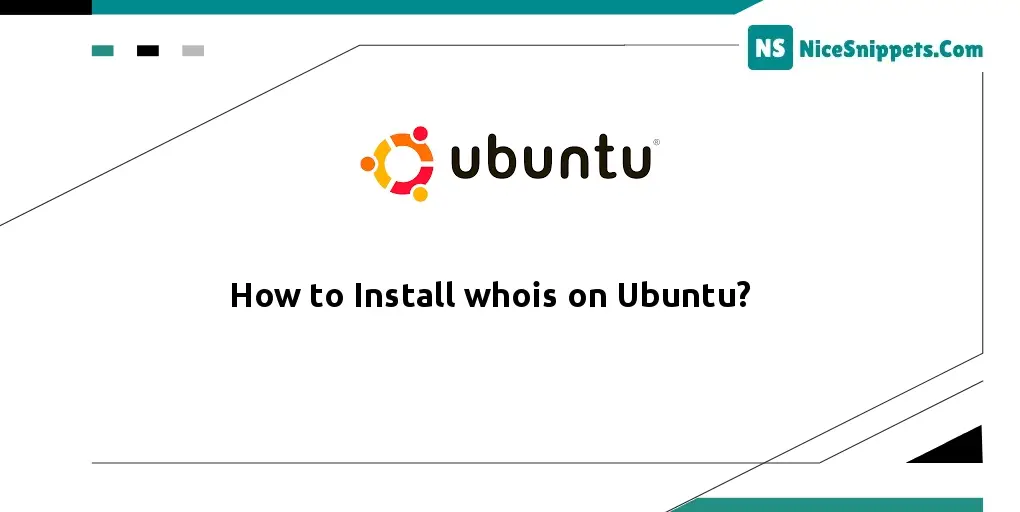
Hello Friends,
This tutorial is focused on how to install Whois on ubuntu. you will learn whois tool installation on ubuntu linux. you'll learn how to use the Whois command on linux. This tutorial will give you a simple example of whois use this tool from the Ubuntu terminal.
Install and Use WHOIS on Linux Ubuntu 22.04: In this tutorial, we will learn how to install and use WHOIS on Linux Ubuntu 22.04 using the terminal or command line.
Step 1: Update System Dependencies
First of all, open the terminal or command line and execute the following command on the command line to update system dependencies:
sudo apt update
Step 2: Install Whois
Then execute the following command on the command line or terminal to install whois on the Linux Ubuntu system:
Then execute the following command on the command line or terminal to install whois on Linux Ubuntu system:
Step 3: Verify Whois
Use the following command to verify the version of whois on Linux Ubuntu system:
whois –version
Step 4: Use whois with Domain
Execute the following command with domain to check domain details using whois:
whois google.com
Step 5: Use whois with IP Address
Execute the following command with an IP address to check ip address details using whois:
whois 104.21.48.234
I hope it can help you...
#Ubuntu