05-Jun-2023
.
Admin
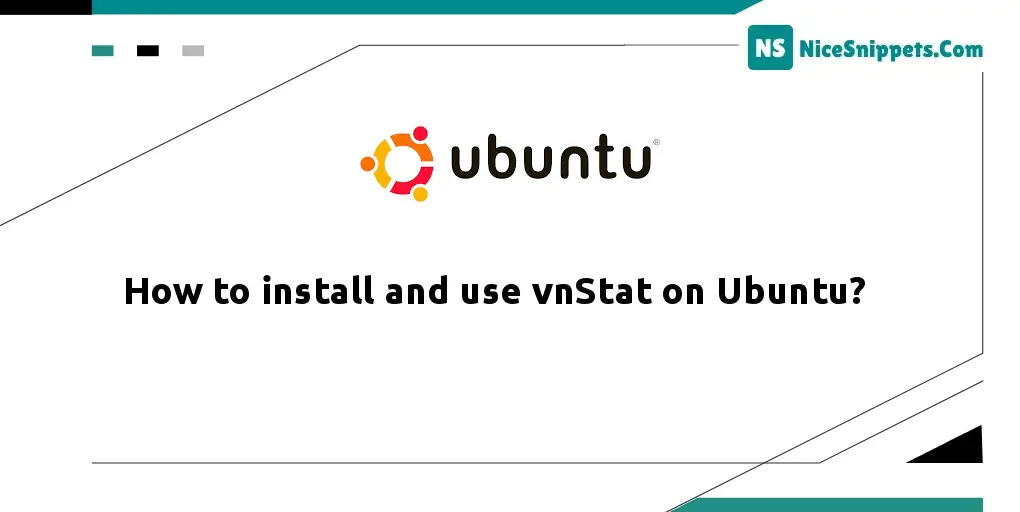
Hello Friends,
In this tutorial, you will learn how to install and use vnstat on Ubuntu. I will show you about Ubuntu install vnstat console network traffic monitor. you will learn to monitor network traffic with vnstat on Ubuntu. let’s discuss the tutorial install vnstat on Ubuntu. Let's get started with how to monitor network traffic with vnstat on Ubuntu.
Install, uninstall, and use vnStat on Ubuntu 22.04. This tutorial will teach us how to install, uninstall, and use vnStat on Linux Ubuntu 22.04. vnStat is a network utility for the Linux operating system that uses a command-line interface. The vnStat command is a console-based network traffic monitor.
Step 1: Update System Repository
First of all, open the command line and execute the following command on the command line to update system packages before installing vue js on Ubuntu 22.04:
sudo apt update
sudo apt upgrade
Step 2: Install vnStat
Then install vnStat on linux ubuntu by executing the following command on the command line:
sudo apt install vnstat
Step 3: Verify vnStat Installation
Once the vnStat installation is completed, Execute the following command on the command line to check its version:
vnstat --version
Step 4: Enable vnStat
Execute the following command on command line to enable vnStat on linux ubuntu system;
sudo systemctl enable vnstat
Step 5: Start vnStat
Once the enabling the vnStat, execute the following command to verify whether the service is running fine:
sudo systemctl start vnstat
Step 6: Uninstall vnStat from Ubuntu 22.04
If we no longer want to use vnStat services on our system, we can execute the following command to remove the application from our system:
sudo apt remove --autoremove vnstat
I hope it can help you...
#Ubuntu