03-Apr-2023
.
Admin
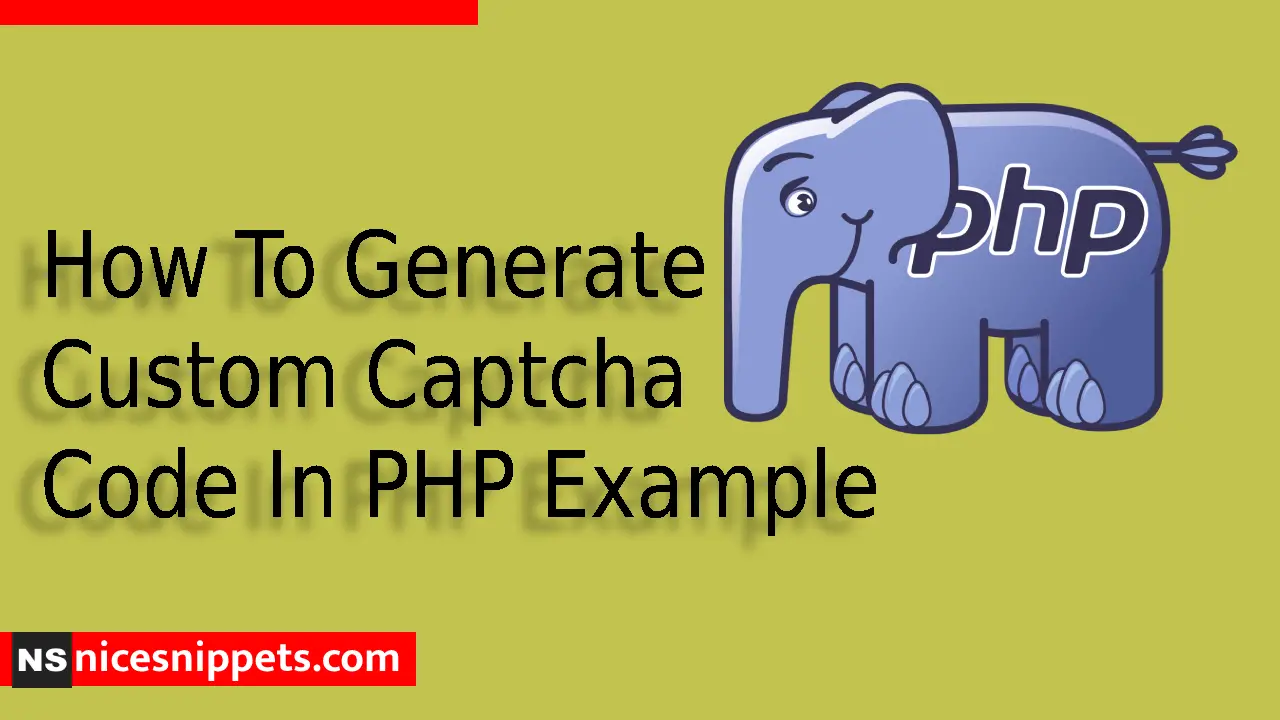
Hi guys,
Today i will explained How To create a custom captcha code generate in php. This example is so easy to use in php. This example to perform A generate form captcha code in manually.
This example to i am create a few files so follow my steps. I am create a asset/css/style.css file and script/captcha.php and script/contact_form.php directory folder inside.
So let's start to the example.
Index.php
<!DOCTYPE html>
<html lang="en">
<head>
<meta charset="utf-8">
<title>How To Generate Custom Captcha Code In PHP Example - Nicesnippets.com</title>
<link rel="stylesheet" href="https://stackpath.bootstrapcdn.com/bootstrap/4.5.0/css/bootstrap.min.css">
<link rel="stylesheet" href="assets/css/style.css">
</head>
<body>
<div class="container mt-5">
<?php include('scripts/contact_form.php'); ?>
<?php if(!empty($captchaError)) {?>
<div class="form-group col-12 text-center">
<div class="alert text-center <?php echo $captchaError['status']; ?>">
<?php echo $captchaError['message']; ?>
</div>
</div>
<?php }?>
<form action="" name="contactForm" method="post" enctype="multipart/form-data">
<div class="form-group">
<label>Name</label>
<input type="text" class="form-control" name="name" id="name">
</div>
<div class="form-group">
<label>Email</label>
<input type="email" class="form-control" name="email" id="email">
</div>
<div class="row">
<div class="form-group col-6">
<label>Enter Captcha</label>
<input type="text" class="form-control" name="captcha" id="captcha">
</div>
<div class="form-group col-6">
<label>Captcha Code</label>
<img src="scripts/captcha.php" alt="PHP Captcha">
</div>
</div>
<input type="submit" name="send" value="Send" class="btn btn-dark btn-block">
</form>
</div>
</body>
</html>
assets/css/style.css
.container {
max-width: 500px;
margin: 50px auto;
text-align: left;
font-family: sans-serif;
}
form {
border: 1px solid #1A33FF;
background: #ecf5fc;
padding: 40px 50px 45px;
}
.form-control:focus {
border-color: #000;
box-shadow: none;
}
label {
font-weight: 600;
}
.error {
color: red;
font-weight: 400;
display: block;
padding: 6px 0;
font-size: 14px;
}
.form-control.error {
border-color: red;
padding: .375rem .75rem;
}
scripts/contact_form.php
<?php
session_start();
if(!empty($_POST["send"])) {
$name = $_POST["name"];
$email = $_POST["email"];
$captcha = $_POST["captcha"];
$captchaUser = filter_var($_POST["captcha"], FILTER_SANITIZE_STRING);
if(empty($captcha)) {
$captchaError = array(
"status" => "alert-danger",
"message" => "Please enter the captcha."
);
}
else if($_SESSION['CAPTCHA_CODE'] == $captchaUser){
$captchaError = array(
"status" => "alert-success",
"message" => "Your form has been submitted successfuly."
);
} else {
$captchaError = array(
"status" => "alert-danger",
"message" => "Captcha is invalid."
);
}
}
?>
scripts/captcha.php
<?php
session_start();
// Generate captcha code
$random_num = md5(random_bytes(64));
$captcha_code = substr($random_num, 0, 6);
// Assign captcha in session
$_SESSION['CAPTCHA_CODE'] = $captcha_code;
// Create captcha image
$layer = imagecreatetruecolor(168, 37);
$captcha_bg = imagecolorallocate($layer, 247, 174, 71);
imagefill($layer, 0, 0, $captcha_bg);
$captcha_text_color = imagecolorallocate($layer, 0, 0, 0);
imagestring($layer, 5, 55, 10, $captcha_code, $captcha_text_color);
header("Content-type: image/jpeg");
imagejpeg($layer);
?>
Now you can check your own.
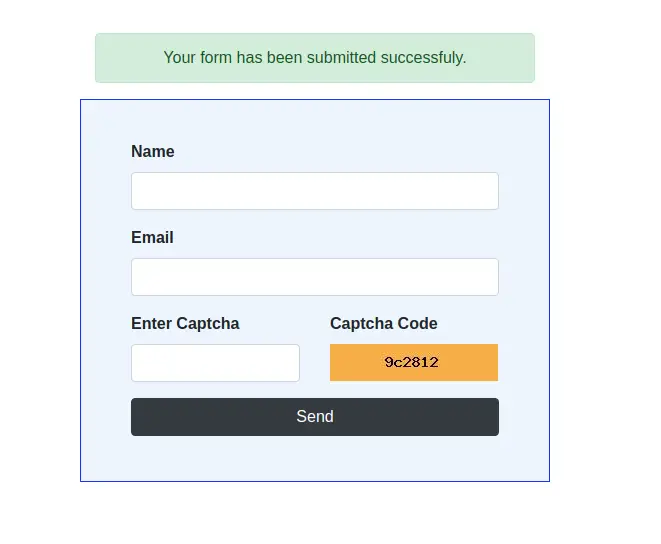
I hope it can help you...
#PHP 8
#PHP