12-Jun-2023
.
Admin
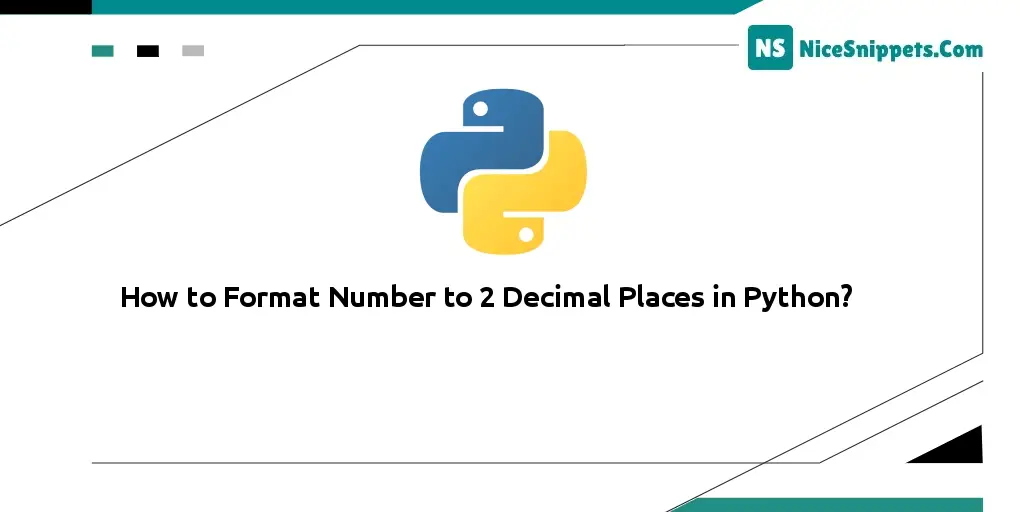
Hi Dev,
This article will provide an example of how to format numbers to 2 decimal places in Python. We will use python to convert numbers to float with 2 decimal places. I’m going to show you python numbers to 2 decimal places. I explained simply step-by-step Python format numbers to 2 decimal places. So, let's follow a few steps to create an example of a Python round number to 2 decimal places.
You can convert a number to a float with 2 decimal places in Python by using the round() function. Here is an example:
Example 1:
In this example, we start with the number 4.14159265359. We then use the round() function to round the number to 2 decimal places, and assign the result to the float_number variable. Finally, we print the float_number variable, which will output 4.14.
main.py
number = 4.14159265359
# Convert number into float with 2 decimal
floatNumber = round(number, 2)
print(floatNumber)
Output:
4.14
Example 2:
IIn this example, we start with the string "5.14159265356". We first convert the string to a float using the float() function, and then round it to 2 decimal places using the round() function. Finally, we print the float_number variable, which will output 4.14.
main.py
numberStr = "5.14159265356"
# Convert number into float with 2 decimal
floatNumber = round(float(numberStr), 2)
print(floatNumber)
Output:
5.14
#Python