26-Apr-2023
.
Admin
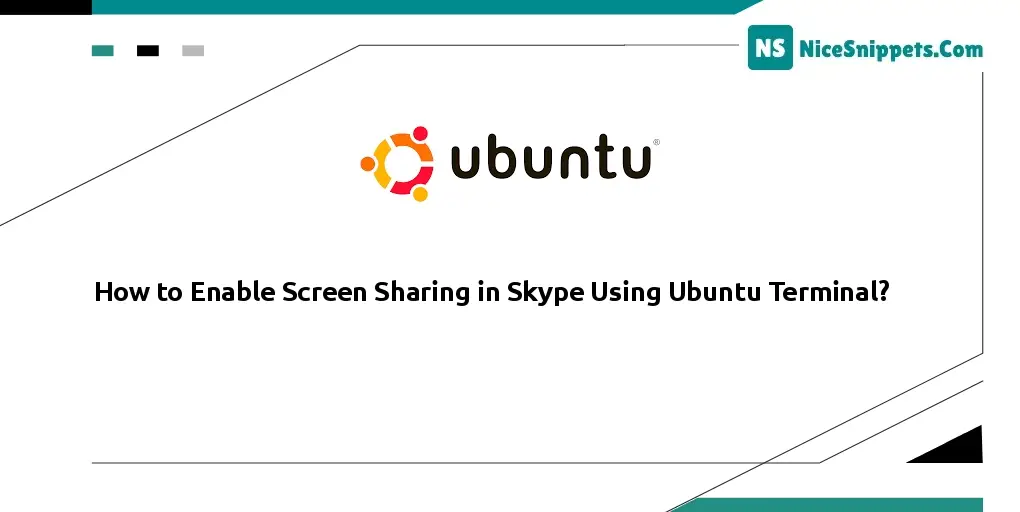
Hello Friends,
In this tutorial, I will show you how to enable screen sharing in Skype using the Ubuntu terminal. let’s discuss how to share your screen on Skype. I’m going to show you about Skype screen sharing not working with Ubuntu. step by step explain how to enable screen sharing on Ubuntu.
Skype screen sharing is not working on Ubuntu. In this tutorial, we will explore a solution to fix Skype screen-sharing issues on Ubuntu systems, including versions 20.04, 21.04, and 22.04.
Step 1: Check Windowing System
Execute the following command on the command prompt to check the windowing system; is as follows:
echo $XDG_SESSION_TYPE
Step 2: Change Windowing System
Then execute the following command on the command prompt to open custom.conf file and remove “#” near WaylandEnable=false; is as follow:
sudo nano /etc/gdm3/custom.conf
Remove “#” from “WaylandEnable=false” line.
#WaylandEnable=falseINTOWaylandEnable=false
After that, save the above file.
Step 3: Reboot System
Execute the following command on the command prompt to reboot the system:
reboot
I hope it can help you...
#Ubuntu