13-Jan-2023
.
Admin
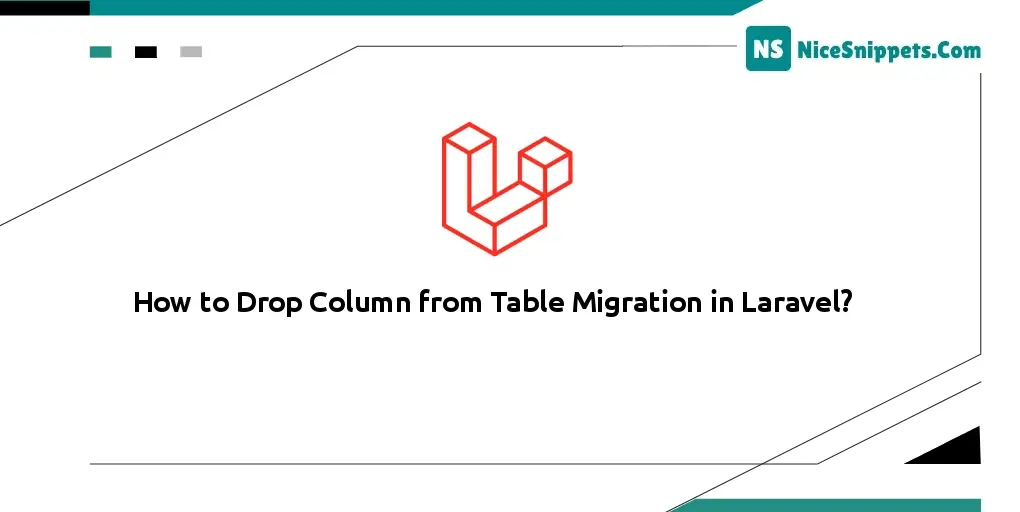
Hi dev,
Now let us explore how to remove a column using laravel migration in this brief example. you will find a straightforward example of how to drop a column in a laravel migration in this post. i'd like to demonstrate laravel migration to remove a column. drop field laravel migration is what we'll use.
I'll use a few examples to show you how to quickly remove columns using migration. Here is an example that will assist you.
Example 1: Remove Column using Migration
Database\Migrations\ChangePostsTableColumn.php
<?php
use Illuminate\Support\Facades\Schema;
use Illuminate\Database\Schema\Blueprint;
use Illuminate\Database\Migrations\Migration;
class ChangePostsTableColumn extends Migration
{
/**
* Run the migrations.
*
* @return void
*/
public function up()
{
Schema::table('posts', function (Blueprint $table) {
$table->dropColumn('body');
});
}
/**
* Reverse the migrations.
*
* @return void
*/
public function down()
{
}
}
Example 2: Remove Multiple Column using Migration
Database\Migrations\ChangePostsTableColumn.
<?php
use Illuminate\Support\Facades\Schema;
use Illuminate\Database\Schema\Blueprint;
use Illuminate\Database\Migrations\Migration;
class ChangePostsTableColumn extends Migration
{
/**
* Run the migrations.
*
* @return void
*/
public function up()
{
Schema::table('posts', function (Blueprint $table) {
$table->dropColumn(['body', 'title']);
});
}
/**
* Reverse the migrations.
*
* @return void
*/
public function down()
{
}
}
Example 3: Remove Column If Exists using Migration
Database\Migrations\ChangePostsTableColumn.
<?php
use Illuminate\Support\Facades\Schema;
use Illuminate\Database\Schema\Blueprint;
use Illuminate\Database\Migrations\Migration;
class ChangePostsTableColumn extends Migration
{
/**
* Run the migrations.
*
* @return void
*/
public function up()
{
if (Schema::hasColumn('posts', 'body')){
Schema::table('posts', function (Blueprint $table) {
$table->dropColumn('body');
});
}
}
/**
* Reverse the migrations.
*
* @return void
*/
public function down()
{
}
}
I hope it can help you...
#Laravel