03-Apr-2023
.
Admin
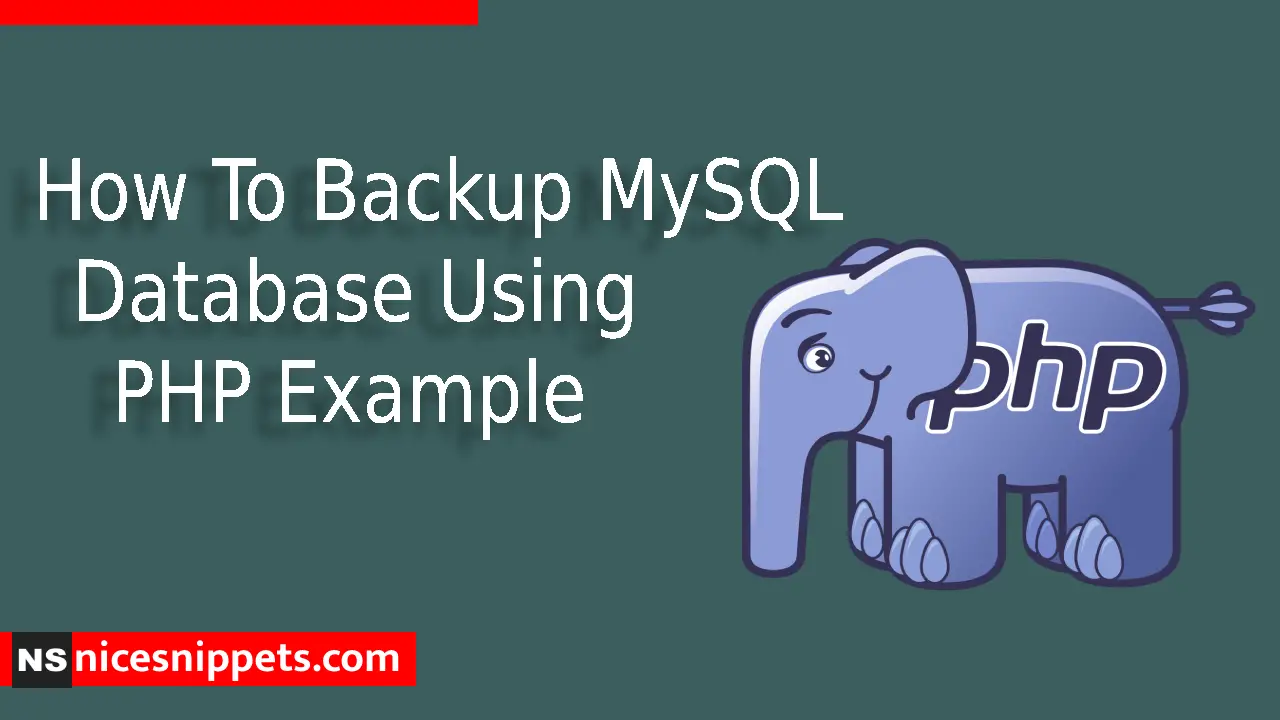
Hi guys,
Today i will explained How To Backup MySQL Database Using PHP. This example is so easy to use in php.
This example to i am export to the sql file in your same folder and store in your all database table field to store in sql file.
So let's start to the example.
index.php
<?php
$dbHost = 'localhost';
$dbUsername = 'root';
$dbPassword = 'root';
$dbName = 'login';
$tables = '*';
$db = new mysqli($dbHost, $dbUsername, $dbPassword, $dbName);
//get all of the tables
if($tables == '*'){
$tables = array();
$result = $db->query("SHOW TABLES");
while($row = $result->fetch_row()){
$tables[] = $row[0];
}
}else{
$tables = is_array($tables)?$tables:explode(',',$tables);
}
foreach($tables as $table){
$result = $db->query("SELECT * FROM $table");
$numColumns = $result->field_count;
$return .= "DROP TABLE $table;";
$result2 = $db->query("SHOW CREATE TABLE $table");
$row2 = $result2->fetch_row();
$return .= "\n\n".$row2[1].";\n\n";
for($i = 0; $i < $numColumns; $i++){
while($row = $result->fetch_row()){
$return .= "INSERT INTO $table VALUES(";
for($j=0; $j < $numColumns; $j++){
$row[$j] = addslashes($row[$j]);
$row[$j] = preg_replace("\n","\\n",$row[$j]);
if (isset($row[$j])){
$return .= '"'.$row[$j].'"' ;
} else {
$return .= '""';
}
if ($j < ($numColumns-1)) {
$return.= ',';
}
}
$return .= ");\n";
}
}
$return .= "\n\n\n";
}
//save db file in same folder
$handle = fopen('db-backup-'.time().'.sql','w+');
fwrite($handle,$return);
fclose($handle);
?>
Now you can check your own.
I hope it can help you...
#PHP 8
#PHP