10-Feb-2023
.
Admin
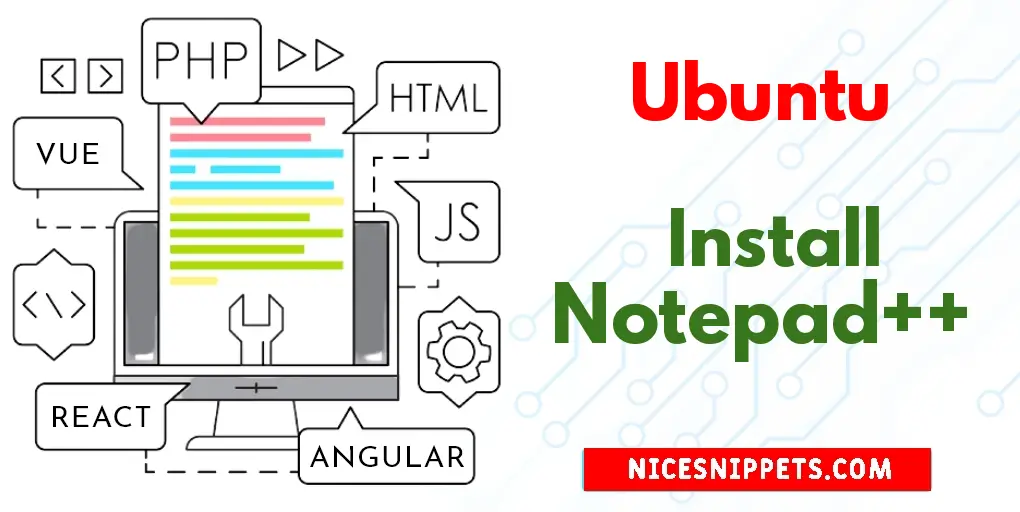
Hi Guys,
This article will provide some of the most important example What is the Notepad++ Equivalent in Ubuntu 22.04?. if you want to see example of Install Notepad++ (WINE) on Ubuntu 22.04 Snap Store then you are a right place. it's simple example of 2 Ways to Install Notepad++ on Ubuntu 22.04. I explained simply step by step Run Notepad++ Apps on your Ubuntu PC. Let's get started with Sudo Install Notepad++ on Ubuntu 22.04 Code Example.
You can use this post for ubuntu 14.04, ubuntu 16.04, ubuntu 18.4, ubuntu 20.04, ubuntu 21 and ubuntu 22.04 versions.
(1). Update System Packages
(2). Install Notepad++
(3). Launch the App
(4). Update the Notepad++ App
(5). Uninstall Notepad++ on Ubuntu 22.04
Step 1: Update System Packages
First of all, open terminal or command line and execute the following command
sudo apt update && sudo apt upgrade -y
Step 2: Install Notepad++
Run the following command on the command line to install Notepad ++:
sudo snap install snapd
sudo snap install core
sudo snap install notepad-plus-plus
Step 3: Launch the App
Run the following command on the command line to launch the Notepad ++ app:
notepad-plus-plus
Step 4: Update the Notepad++ App
Notepad ++ app update new features.
udo snap refresh
Step 5: Uninstall Notepad++ on Ubuntu 22.04
Use the following command to uninstall or remove Notepad ++ on Ubuntu 22.04:
sudo snap remove notepad-plus-plus
#Ubuntu