05-Dec-2020
.
Admin
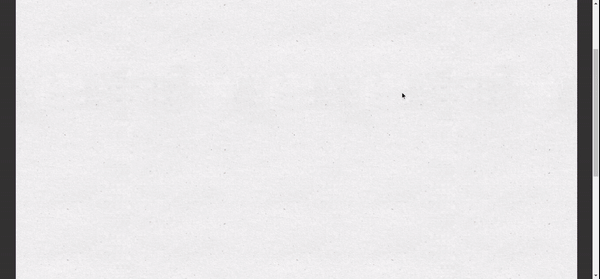
Hi Guys,
Today, I will learn you how to create scratch cards component in vue.js . we will show example of vue.js scratch cards component. I will use vue-scratchable.umd.min.js to create scratch cards in vue.js.A Vue.js wrapper component that turns everything into fun scratch cards. Includes touch support without additional dependencies.
Step 1:Installation
Here in this step, I will install npm.
npm i vue-scratchable
Step 2: Usage
In this step,I will register the component globally.
import VueScratchable from 'vue-scratchable';
Vue.component('vue-scratchable', VueScratchable);
Step 3: ScratchVue.js
In this step,I will create Scratch card component.
<template>
<div id="app">
<h1>A beautiful parrot got trapped behind some paper.</h1>
<h2>Scratch them free!</h2>
<vue-scratchable
v-slot="{ init }"
:brushOptions="brush"
:hideOptions="hide"
getPercentageCleared
@percentageUpdate="updatePoints"
>
<div class="wrapper">
<img
:src="require('https://images.wallpaperscraft.com/image/city_buildings_aerial_view_193041_1280x960.jpg')"
@load="init()"
>
<h3>{{ subline }}</h3>
</div>
</vue-scratchable>
<p>You scratched {{ percentage }}% free.</p>
<pre>Photo by- nicesnippets.com</pre>
</div>
</template>
<script>
import VueScratchable from 'vue-scratchable';
import paperPattern from './assets/natural-paper-texture.jpg';
export default {
name: 'App',
components: {
VueScratchable,
},
computed: {
subline() {
return this.percentage < 100
? `There is still ${100 - this.percentage}% left for me to be free... - nicesnippets.com`
: 'Thank you for scratching me free! - nicesnippets.com';
},
},
data() {
return {
percentage: 0,
hide: {
type: 'pattern',
src: paperPattern,
repeat: 'repeat',
},
brush: {
size: 60,
shape: 'round',
},
};
},
methods: {
updatePoints(percentage) {
this.percentage = percentage;
},
},
};
</script>
<style>
body {
background-color: #333;
margin: 0;
}
#app {
font-family: 'Open Sans', sans-serif;
color: white;
display: flex;
flex-direction: column;
align-items: center;
max-width: 1200px;
margin: 0 auto;
margin-top: 50px;
}
.vue-scratchable-wrapper {
background-color: white;
}
h3 {
color: #2c3e50;
text-align: center;
}
a {
color: #2196f3;
}
</style>
It will help you...
#Vue.Js