06-Mar-2021
.
Admin
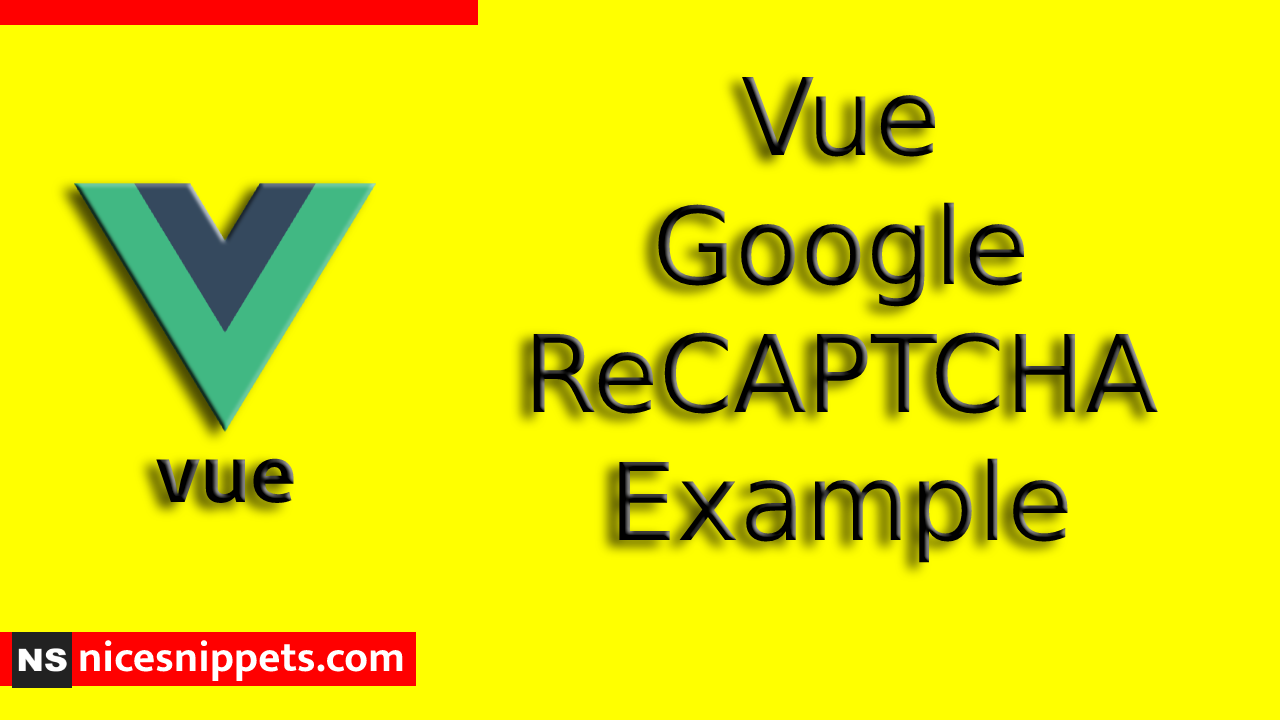
Hi Guys,
Today,I will learn you how to use google recaptcha in Vue. We will show example of vue google recaptcha. I will explain step by step vue google recaptcha tutorial. you easliy make google recaptcha in vue.I will install vue-recaptcha for vue google recaptcha.
Here, I will give you full example for google recaptcha in vue as bellow.
Install
$ npm install --save vue-recaptcha
Or via CDN:
CDN
<script src="https://unpkg.com/vue-recaptcha@latest/dist/vue-recaptcha.min.js"></script>
The template – HTML
Now is an example of a form component in VueJS. The form is quite standard, but you can see a <vue-recaptcha> tag, which is a vue component wrapper for reCaptcha.
<template>
<form :model="form" @submit.prevent="submit" ref="contactForm">
<div class="form-group row">
<label ...></label>
<div class="col-sm-10">
<input v-model="..." required="">
</div>
</div>
<div class="form-group row">
...
</div>
<div class="form-group row">
<label for="robot" class="col-sm-2 col-form-label"></label>
<div class="col-sm-10">
<vue-recaptcha ref="recaptcha"
@verify="onVerify" sitekey="/*/*/*/*/*/">
</vue-recaptcha>
</div>
</div>
<button type="submit" class="btn btn-primary mb-2">Send</button>.
</form>
</template>
JAVASCRIPT
Here is an example,Te core of our component lives in the next Javascript. If we take a look of the vue-recaptcha tag, we have passed in a handler call onVerify, that will be called once the user is verified, and the sitekey that we obtained when we registered the reCaptcha instance in Google.
<script type="text/javascript">
import VueRecaptcha from 'vue-recaptcha';
export default {
data() {
return {
form: {
...
robot: false
}
}
},
methods: {
submit: function() {
if (this.form.robot) {
...
}
},
onVerify: function (response) {
if (response) this.form.robot = true;
},
},
components: {
'vue-recaptcha': VueRecaptcha
},
}
</script>
It will help you...
#Vue.Js
#Vue