10-Apr-2023
.
Admin
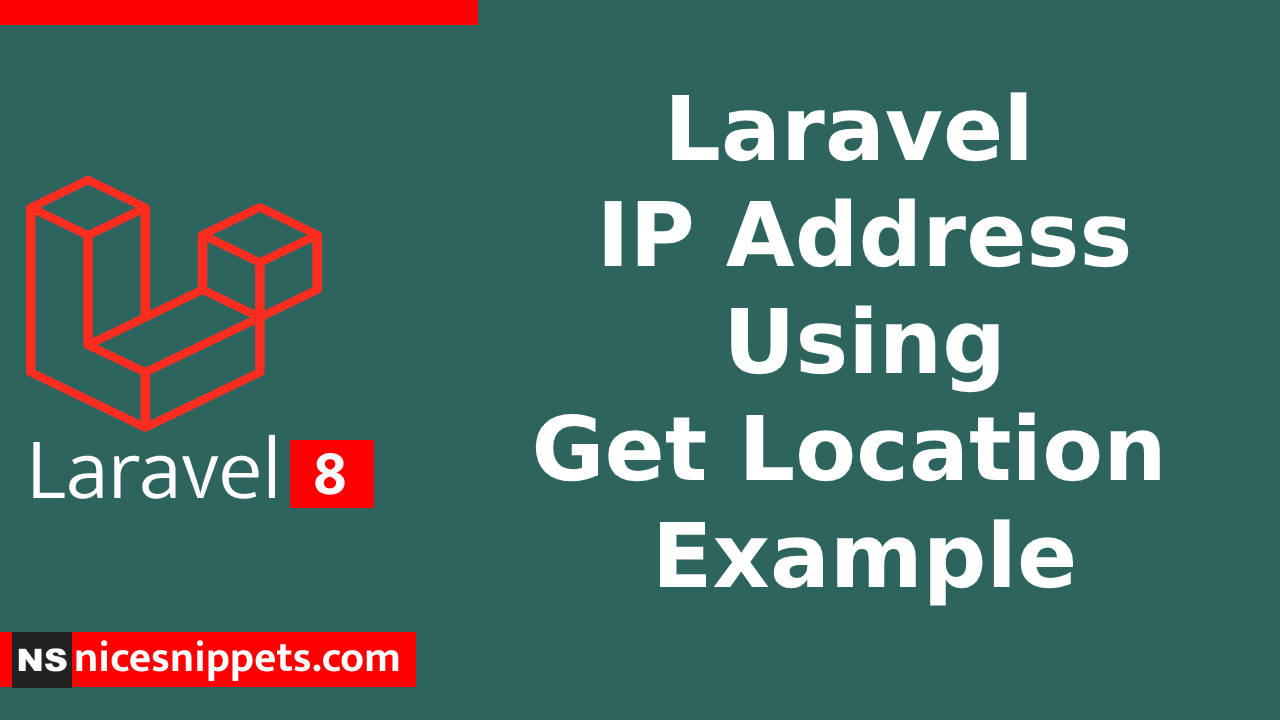
Hi Guys,
Today,I will learn you how to get location useing ip address in laravel. we will show example of laravel ip address using get location. you can easy to get location useing ip address in laravel.In this example, I will useing stevebauman/location packege get location useing ip address in laravel.
Many time you will need to get visitor's details for security, spam prevention etc. It's very easy to get visitor ip address and their location in PHP Laravel.
Step 1: Install stevebauman/location
Now, We will install stevebauman/location package using below command.Require this package with composer. It is recommended to only require the package for development.
composer require stevebauman/location
Step 2: Add providers and aliases
In this step,We will add below providers and aliases in the "config/app.php" file.
config/app.php
'providers' => [
....
Stevebauman\Location\LocationServiceProvider::class,
],
'aliases' => [
....
'Location' => Stevebauman\Location\Facades\Location::class,
]
Step 3:config with the publish command
In this step,I will publish Stevebauman\Location\LocationServiceProvider package follwing command.
php artisan vendor:publish --provider="Stevebauman\Location\LocationServiceProvider"
Step 4: Route routes/web.php
Route::get('location','LocationController@index');
Step 5:Controller : app/Http/Controllers/LocationController.php
<?php
namespace App\Http\Controllers;
use Illuminate\Http\Request;
class LocationController extends Controller
{
public function index(Request $request)
{
$ip= $request->ip();
$data = \Location::get($ip);
dd($data);
}
}
Now we are ready to run our form laravel,laravel ip address using get location example so run bellow command for quick run:
php artisan serve
Now you can open bellow URL on your browser:
localhost:8000/location
You will see layout as like bellow:
OutPut
Stevebauman\Location\Position {#1479
+ip: "43.241.145.109"
+countryName: "India"
+countryCode: "IN"
+regionCode: "GJ"
+regionName: "Gujarat"
+cityName: "Rajkot"
+zipCode: "360004"
+isoCode: null
+postalCode: null
+latitude: "22.2916"
+longitude: "70.7932"
+metroCode: null
+areaCode: "GJ"
+driver: "Stevebauman\Location\Drivers\IpApi"
}
It will help you....
#Laravel 8
#Laravel 7
#Laravel
#Laravel 6