24-Nov-2023
.
Admin
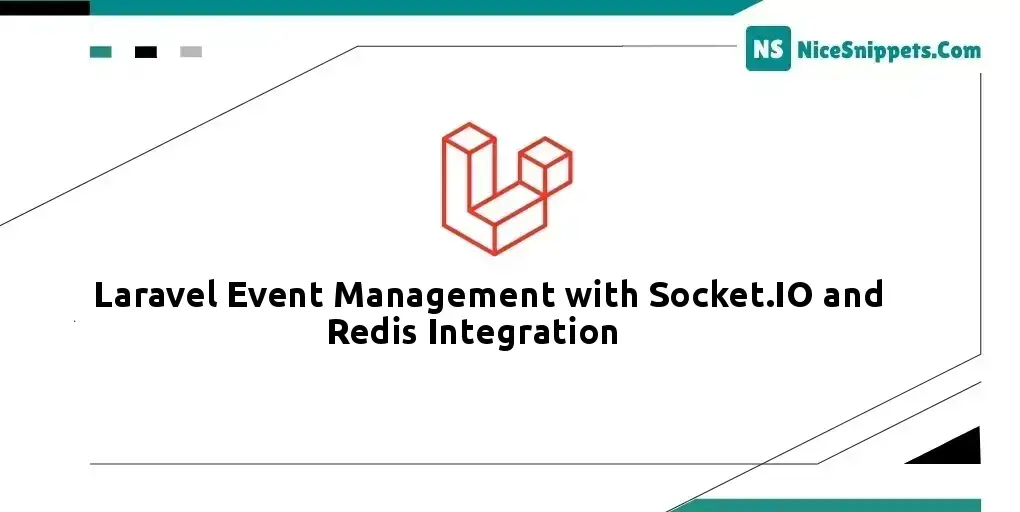
Hello Dev,
Laravel Events
Laravel's events are a means to signal and manage specific occurrences or actions within your application. They offer a way to disentangle various segments of your application by establishing communication between components without direct dependencies.
Redis
Redis serves as an open-source, in-memory data structure store that doubles up as a database, cache, and message broker. Its design caters to high-speed, low-latency data storage and retrieval, with "REmote DIctionary Server" being the full form of Redis.
Socket.IO
Socket.IO, a JavaScript library, facilitates real-time, bidirectional interaction between web clients (like browsers) and servers. It stands as a reliable and effective tool for constructing real-time applications, chat systems, collaborative tools, and any app necessitating instantaneous data updates.
To merge Laravel events with Socket.IO and Redis, here are the necessary setup components:
1. Redis Configuration:
Ensure Redis is installed and operational as it serves as an in-memory data structure store and a message broker.
2. Socket.IO Setup:
Install the Socket.IO server library using npm or yarn, enabling real-time communication between clients and servers.
Now, let’s delve into the steps to configure Laravel events for seamless interaction with Socket.IO and Redis:
Step 1: Configure Redis Connection
Modify the .env file within your Laravel application and adjust the Redis connection settings:
BROADCAST_DRIVER=redis
REDIS_HOST=127.0.0.1
REDIS_PASSWORD=null
REDIS_PORT=6379
Step 2: Configure Broadcasting Driver
In the config/broadcasting.php file, designate the default driver to Redis:
'default' => env('BROADCAST_DRIVER', 'redis'),
Step 3: Configure Socket.IO Server
Establish a Socket.IO server using the socket.io library within your Node.js project. Here’s a basic illustration:
// Node.js and Socket.IO server setup
const app = require('express')();
const http = require('http').createServer(app);
const io = require('socket.io')(http);
// Socket.IO connection handling
io.on('connection', (socket) => {
console.log('A user connected');
// Socket event listeners
socket.on('disconnect', () => {
console.log('User disconnected');
});
});
// Server listening on port 3000
http.listen(3000, () => {
console.log('Socket.IO server running on port 3000');
});
Step 4: Listen to Laravel Events
Within your Laravel application, define the events you wish to broadcast. For instance, consider a NewMessage event:
namespace App\Events;
use Illuminate\Broadcasting\PrivateChannel;
use Illuminate\Contracts\Broadcasting\ShouldBroadcast;
class NewMessage implements ShouldBroadcast
{
public $message;
/**
* Display a listing of the resource.
*
* @return \Illuminate\Http\Response
*/
public function __construct($message)
{
$this->message = $message;
}
/**
* Display a listing of the resource.
*
* @return \Illuminate\Http\Response
*/
public function broadcastOn()
{
return new PrivateChannel('chat-room');
}
}
Step 5: Broadcast Events
Whenever you want to broadcast an event, utilize the event() helper function in Laravel. For instance, broadcasting the NewMessage event:
use App\Events\NewMessage;
event(new NewMessage('Hello, world!'));
Step 6: Receive Events in Socket.IO Server
In your Socket.IO server, listen for events from Laravel and dispatch them to connected clients. Incorporate the Redis adapter for Socket.IO to collaborate with Laravel’s broadcasting:
// Redis and Socket.IO integration
const { createAdapter } = require('socket.io-redis');
const redis = require('redis');
// Create Redis clients
const pubClient = redis.createClient();
const subClient = pubClient.duplicate();
// Socket.IO with Redis adapter configuration
io.adapter(createAdapter({ pubClient, subClient }));
// Socket.IO connection handling
io.on('connection', (socket) => {
console.log('A user connected');
// Socket event listeners
socket.on('disconnect', () => {
console.log('User disconnected');
});
});
// Listen for Laravel events via Redis channel
const redisClient = redis.createClient();
redisClient.subscribe('private-chat-room');
redisClient.on('message', (channel, message) => {
const event = JSON.parse(message);
if (event.event === 'App\\Events\\NewMessage') {
io.to('chat-room').emit('new-message', event.data.message);
}
});
// Server listening on port 3000
http.listen(3000, () => {
console.log('Socket.IO server running on port 3000');
});
This example subscribes to the Redis channel private-chat-room to receive events. Upon receiving a NewMessage event, it’s emitted to all connected clients in the chat-room room using io.to('chat-room').emit().
Remember to adjust channel names and event names according to your application's specifications.
With this configuration, Laravel events get broadcasted to the Socket.IO server via Redis, which then transmits these events to connected clients.
I hope it can help you...
#Laravel