18-Apr-2023
.
Admin
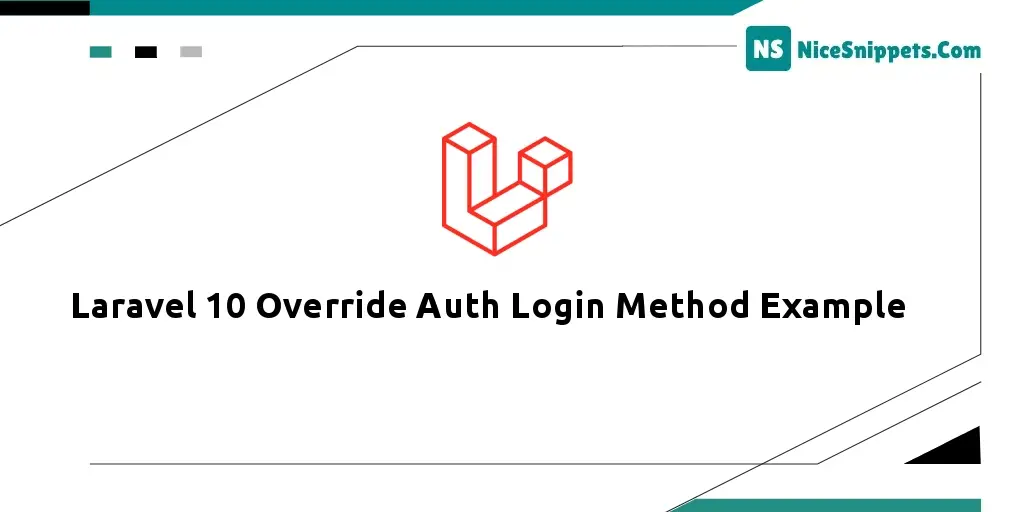
Hello Friends,
In this tutorial, I will show you laravel 10 override auth login method example. I explained simply step by step laravel fortify custom login. This article will give you simple example of auth login function in laravel. you can understand a concept of laravel override login method. Let's get started with laravel attempt login custom.
Sometimes we need to overwrite or custom code for the login method, so here I will give you a very simple example of how to overwrite auth default login function in laravel app.
You can see bellow default route for login post method:
web.php
<?php
use Illuminate\Support\Facades\Route;
use App\Http\Controllers\LoginController;
/*
|--------------------------------------------------------------------------
| Web Routes
|--------------------------------------------------------------------------
|
| Here is where you can register web routes for your application. These
| routes are loaded by the RouteServiceProvider within a group which
| contains the "web" middleware group. Now create something great!
|
*/
Route::post('login', 'Auth\LoginController@login');
so, Basically you can create new method login into your LoginController and override auth method. let's add code like below:
app/Http/Controllers/LoginController.php
<?php
namespace App\Http\Controllers\Auth;
use App\Http\Controllers\Controller;
use App\Providers\RouteServiceProvider;
use Illuminate\Foundation\Auth\AuthenticatesUsers;
use Illuminate\Http\Request;
use Auth;
class LoginController extends Controller
{
/*
|--------------------------------------------------------------------------
| Login Controller
|--------------------------------------------------------------------------
|
| This controller handles authenticating users for the application and
| redirecting them to your home screen. The controller uses a trait
| to conveniently provide its functionality to your applications.
|
*/
use AuthenticatesUsers;
/**
* Where to redirect users after login.
*
* @var string
*/
protected $redirectTo = RouteServiceProvider::HOME;
/**
* Create a new controller instance.
*
* @return void
*/
public function __construct()
{
$this->middleware('guest')->except('logout');
}
/**
* Write code on Method
*
* @return response()
*/
public function login(Request $request)
{
$request->validate([
'email' => 'required',
'password' => 'required',
]);
$credentials = $request->only('email', 'password');
if (Auth::attempt($credentials)) {
return redirect()->route('home');
}
return redirect("login")->withSuccess('Oppes! You have entered invalid credentials');
}
}
i hope it can help you....
#Laravel 10