11-Apr-2023
.
Admin
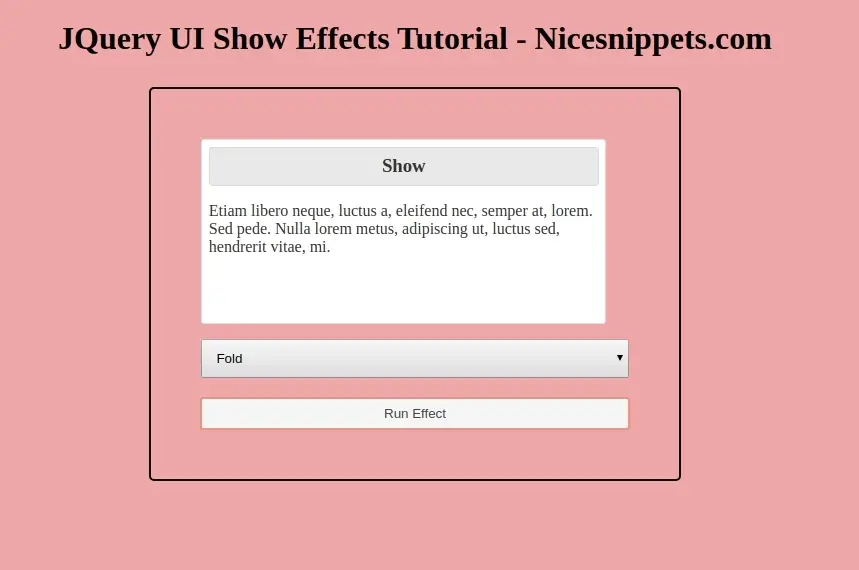
Hi Guys,
In this example,I will learn you how to use show animation effects in jquery ui.you can easy and simply use show animation effects in jquery ui.
Example :
<!doctype html>
<html lang="en">
<head>
<meta charset="utf-8">
<meta name="viewport" content="width=device-width, initial-scale=1">
<title>jQuery UI Effects - Show Demo</title>
<link rel="stylesheet" href="https://code.jquery.com/ui/1.12.1/themes/base/jquery-ui.css">
<style>
.toggler {
width: 500px;
height: 200px;
}
#button {
padding: .5em 1em;
text-decoration:
none;width: 100%;
}
#effect {
width: 390px;
height: 170px;
padding: 0.4em;
position: relative;
}
#effect h3 {
margin: 0;
padding: 0.4em;
text-align: center;
}
.main-section{
margin:30px auto;
width:30%;
padding:50px;
border-radius: 5px;
border:2px solid #000;
}
select{
padding:10px;
width: 100%;
margin-bottom:20px;
}
h1{
text-align: center;
}
body{
background-color: #efa7a7;
}
</style>
</head>
<body>
<h1>jQuery UI Effects - Show Demo - Nicesnippets.com</h1>
<div class="main-section">
<div class="toggler">
<div id="effect" class="ui-widget-content ui-corner-all">
<h3 class="ui-widget-header ui-corner-all">Show</h3>
<p>
Etiam libero neque, luctus a, eleifend nec, semper at, lorem. Sed pede. Nulla lorem metus, adipiscing ut, luctus sed, hendrerit vitae, mi.
</p>
</div>
</div>
<select name="effects" id="effectTypes">
<option value="blind">Blind</option>
<option value="bounce">Bounce</option>
<option value="clip">Clip</option>
<option value="drop">Drop</option>
<option value="explode">Explode</option>
<option value="fade">Fade</option>
<option value="fold">Fold</option>
<option value="highlight">Highlight</option>
<option value="puff">Puff</option>
<option value="pulsate">Pulsate</option>
<option value="scale">Scale</option>
<option value="shake">Shake</option>
<option value="size">Size</option>
<option value="slide">Slide</option>
</select>
<button id="button" class="ui-state-default ui-corner-all">Run Effect</button>
</div>
<script src="https://code.jquery.com/jquery-1.12.4.js"></script>
<script src="https://code.jquery.com/ui/1.12.1/jquery-ui.js"></script>
<script>
$( function() {
function runEffect() {
var selectedEffect = $( "#effectTypes" ).val();
var options = {};
if ( selectedEffect === "scale" ) {
options = { percent: 50 };
} else if ( selectedEffect === "size" ) {
options = { to: { width: 280, height: 185 } };
}
$( "#effect" ).show( selectedEffect, options, 500, callback );
};
function callback() {
setTimeout(function() {
$( "#effect:visible" ).removeAttr( "style" ).fadeOut();
}, 1000 );
};
$( "#button" ).on( "click", function() {
runEffect();
});
$( "#effect" ).hide();
});
</script>
</body>
</html>
It will help you...
#Jquery
#Jqury UI