10-Apr-2023
.
Admin
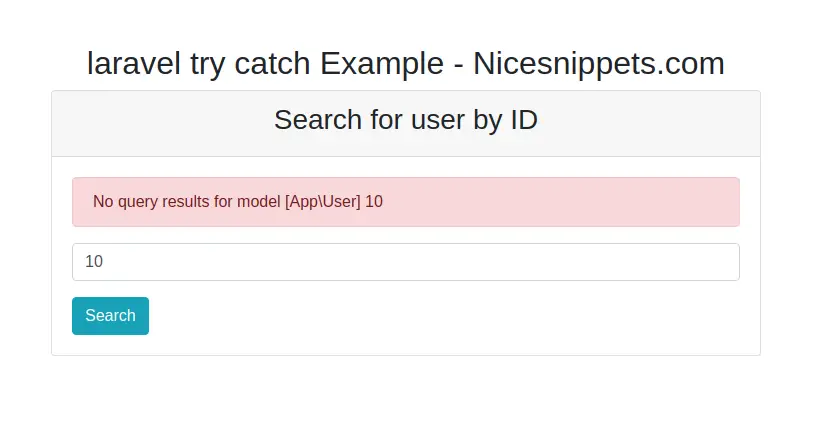
Hi Guys,
In this example,I will learn you how to use try catch in laravel.you can easy and simply use try catch in laravel.
you often see default Laravel texts like “Whoops, something went wrong” or, even worse, the exception code, which is not helpful at all to the visitor. So I decided to write a step-by-step article of how to handle errors in elegant way and present proper error information to the visitor.
Step 1: Create Route
In this step,you xan create to controller in web.php file.
routes/web.php
Route::get('/users', 'UserController@index')->name('users.index');
Route::post('/users/search', 'UserController@search')->name('users.search');
Step 2: Create Controller
In this step,you can use try catch in this file.you can define to exception in search method.
app/http/controller/UserController.php
<?php
namespace App\Http\Controllers;
use Illuminate\Http\Request;
use Illuminate\Database\Eloquent\ModelNotFoundException;
use App\User;
class UserController extends Controller
{
/**
* Display a listing of the resource.
*
* @return \Illuminate\Http\Response
*/
public function index()
{
return view('users.index');
}
public function search(Request $request)
{
try {
$user = User::findOrFail($request->input('user_id'));
} catch (ModelNotFoundException $exception) {
return back()->withError($exception->getMessage())->withInput();
}
return view('users.search', compact('user'));
}
}
step 3: Create Blade File
last step,you can create to layout or source code in file.
/resources/views/users/index.blade.php
<!DOCTYPE html>
<html>
<head>
<title></title>
<link rel="stylesheet" href="https://cdnjs.cloudflare.com/ajax/libs/twitter-bootstrap/4.5.0/css/bootstrap.min.css" integrity="sha512-rO2SXEKBSICa/AfyhEK5ZqWFCOok1rcgPYfGOqtX35OyiraBg6Xa4NnBJwXgpIRoXeWjcAmcQniMhp22htDc6g==" crossorigin="anonymous" />
</head>
<body>
<div class="container mt-5">
<div class="col-md-8 offset-2">
<h2 class="text-center">laravel try catch Example - Nicesnippets.com</h2>
<div class="card">
<div class="card-header text-center">
<h3>Search for user by ID</h3>
</div>
<div class="card-body">
@if (session('error'))
<div class="alert alert-danger">{{ session('error') }}</div>
@endif
<form action="{{ route('users.search') }}" method="POST">
@csrf
<div class="form-group">
<input id="user_id" name="user_id" class="form-control" type="text" value="{{ old('user_id') }}" placeholder="User ID">
</div>
<input class="btn btn-info" type="submit" value="Search">
</form>
</div>
</div>
</div>
</div>
</body>
</html>
/resources/views/users/search.blade.php
In this file to define user detail layout.
<!DOCTYPE html>
<html>
<head>
<title></title>
<link rel="stylesheet" href="https://cdnjs.cloudflare.com/ajax/libs/twitter-bootstrap/4.5.0/css/bootstrap.min.css" integrity="sha512-rO2SXEKBSICa/AfyhEK5ZqWFCOok1rcgPYfGOqtX35OyiraBg6Xa4NnBJwXgpIRoXeWjcAmcQniMhp22htDc6g==" crossorigin="anonymous" />
</head>
<body>
<div class="container mt-5">
<div class="col-md-8 offset-3">
<h2 class="text-center">laravel try catch Example - Nicesnippets.com</h2>
<div class="card">
<div class="card-header text-center">
<h3>User Detail</h3>
</div>
<div class="card-body">
<table class="borded">
<tr>
<td>Name :</td>
<td>{{ $user->name }}</td>
</tr>
<tr>
<td>Email :</td>
<td>{{ $user->email }}</td>
</tr>
</table>
</div>
</div>
</div>
</div>
</body>
</html>
It will help you....
Without try catch display error :
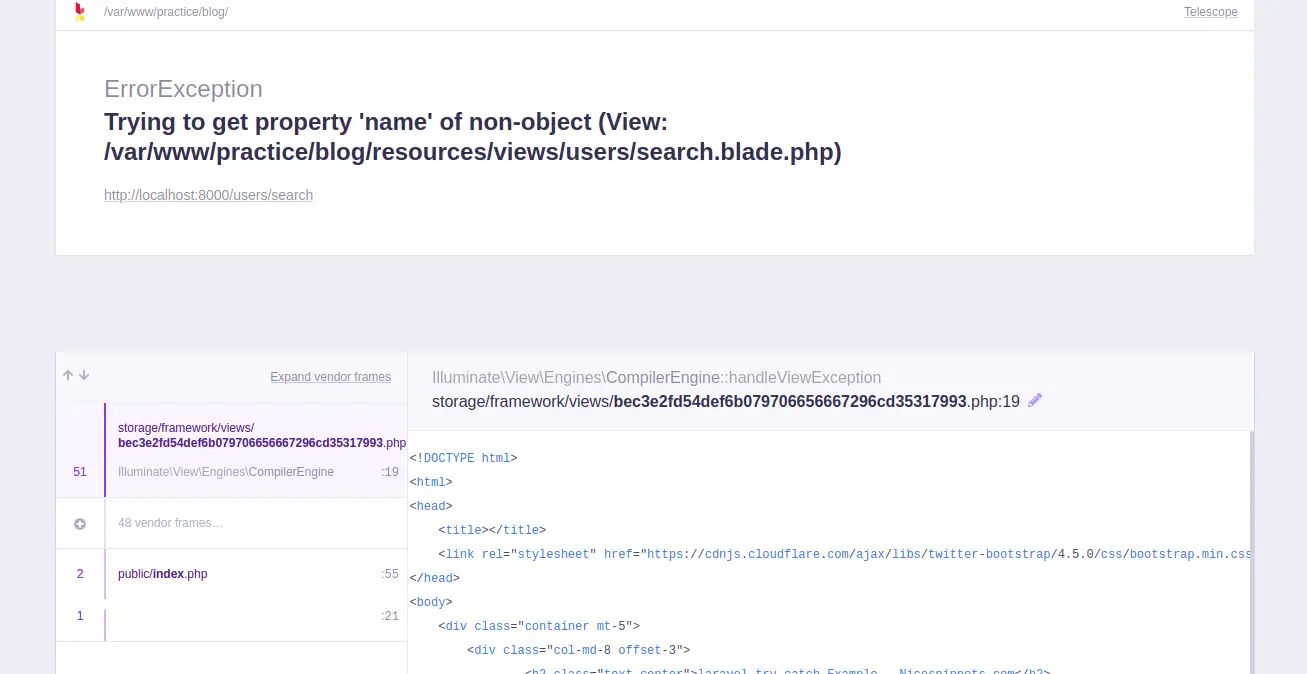
Deatil page:
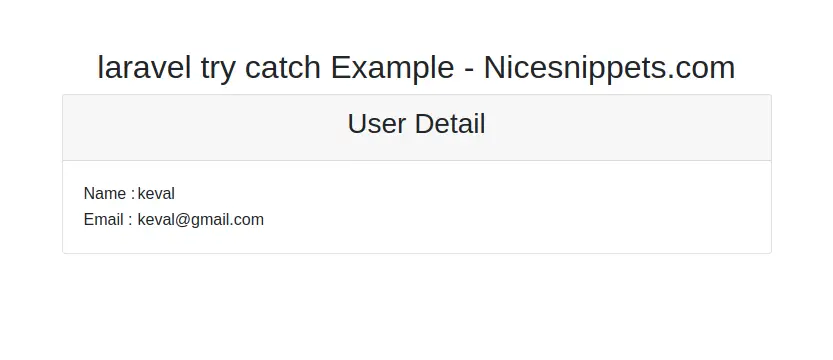
#Laravel 7
#Laravel
#Laravel 6