23-Nov-2022
.
Admin
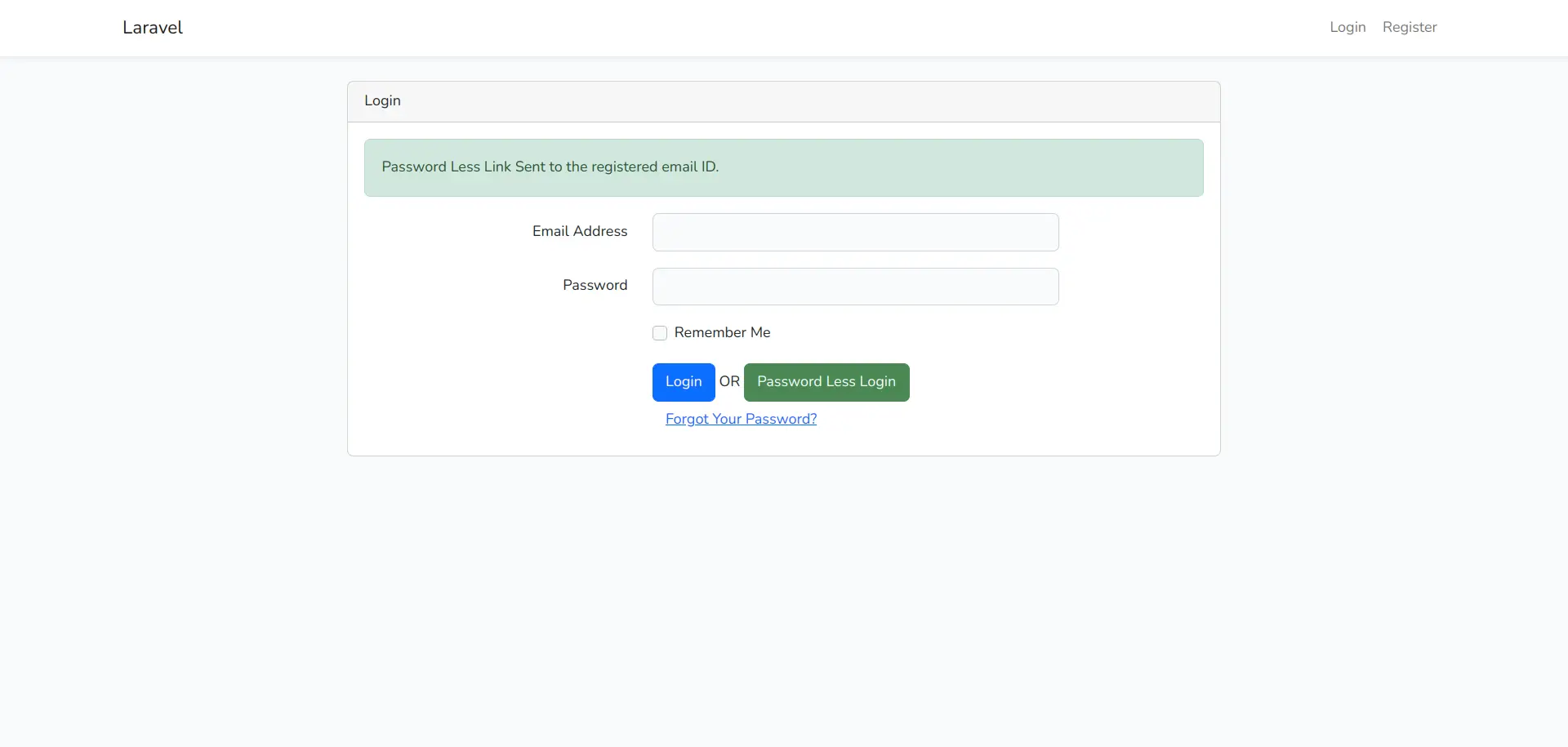
Hello Friends,
Here, you will learn how to set up passwordless login in laravel. if you want to see an example of a laravel passwordless magic login link generator then you are in the right place. We will use laravel passwordless login with a magic link tutorial. step by step explain laravel passwordless magic login links.
If you want to add a new feature for the authentication system with login with a magic link, so users don't need to remember the password for authentication. Users can easily add their email or username and they will receive an email with a magic link. Using the magic link they will be able to log in to the website. We will use grosv/laravel-passwordless-login composer package to add a password-less system. so, let's follow the below steps:
You can add a laravel password-less login with laravel 6, laravel 7, laravel 8, and laravel 9 versions.
Here are the all steps.
Step 1: Install Laravel
This is optional; however, if you have not created the laravel app, then you may go ahead and execute the below command:
composer create-project laravel/laravel example-app
Step 2: Setup Database Configuration
After successfully installing the laravel app then configuring the database setup. We will open the ".env" file and change the database name, username and password in the env file.
.env
DB_CONNECTION=mysql
DB_HOST=127.0.0.1
DB_PORT=3306
DB_DATABASE=Enter_Your_Database_Name
DB_USERNAME=Enter_Your_Database_Username
DB_PASSWORD=Enter_Your_Database_Password
Step 3: Install Auth Scaffold
Laravel's laravel/ui package provides a quick way to scaffold all of the routes and views you need for authentication using a few simple commands:
composer require laravel/ui
Next, we need to generate auth scaffold with bootstrap, so let's run the below command:
php artisan ui bootstrap --auth
Then, install npm packages using the below command:
npm install
At last, built bootstrap CSS using the below command:
npm run build
Step 4: Install grosv/laravel-passwordless-login Package
In this step, we will install grosv/laravel-passwordless-login to generate the login url. so let's run the below command:
composer require grosv/laravel-passwordless-login
Step 5: Update Login Blade File
In this step, we will update auth login blade file. in this file we will add a new Password Less Login link. so let's update the following file:
resources/views/auth/login.blade.php
@extends('layouts.app')
@section('content')
<div class="container">
<div class="row justify-content-center">
<div class="col-md-8">
<div class="card">
<div class="card-header">{{ __('Login') }}</div>
<div class="card-body">
<form method="POST" action="{{ route('login') }}">
@csrf
@if (session('message'))
<div class="alert alert-success">{{ session('message') }}</div>
@endif
<div class="row mb-3">
<label for="email" class="col-md-4 col-form-label text-md-end">{{ __('Email Address') }}</label>
<div class="col-md-6">
<input id="email" type="email" class="form-control @error('email') is-invalid @enderror" name="email" value="{{ old('email') }}" required autocomplete="email" autofocus>
@error('email')
<span class="invalid-feedback" role="alert">
<strong>{{ $message }}</strong>
</span>
@enderror
</div>
</div>
<div class="row mb-3">
<label for="password" class="col-md-4 col-form-label text-md-end">{{ __('Password') }}</label>
<div class="col-md-6">
<input id="password" type="password" class="form-control @error('password') is-invalid @enderror" name="password" autocomplete="current-password">
@error('password')
<span class="invalid-feedback" role="alert">
<strong>{{ $message }}</strong>
</span>
@enderror
</div>
</div>
<div class="row mb-3">
<div class="col-md-6 offset-md-4">
<div class="form-check">
<input class="form-check-input" type="checkbox" name="remember" id="remember" {{ old('remember') ? 'checked' : '' }}>
<label class="form-check-label" for="remember">
{{ __('Remember Me') }}
</label>
</div>
</div>
</div>
<div class="row mb-0">
<div class="col-md-8 offset-md-4">
<button type="submit" class="btn btn-primary">
{{ __('Login') }}
</button>
OR
<button type="submit" class="btn btn-success" name="submit" value="password-less">
Password Less Login
</button>
<br/>
@if (Route::has('password.request'))
<a class="btn btn-link" href="{{ route('password.request') }}">
{{ __('Forgot Your Password?') }}
</a>
@endif
</div>
</div>
</form>
</div>
</div>
</div>
</div>
</div>
@endsection
Step 6: Update LoginController
In this step, we will update the LoginController.php file. in this file, we will add a new Password Less Login. so let's update the following file:
app/Http/Controllers/Auth/LoginController.php
<?php
namespace App\Http\Controllers\Auth;
use App\Http\Controllers\Controller;
use App\Providers\RouteServiceProvider;
use Illuminate\Foundation\Auth\AuthenticatesUsers;
use Illuminate\Http\Request;
use App\Models\User;
use App\Notifications\SendPasswordLessLinkNotification;
class LoginController extends Controller
{
/*
|--------------------------------------------------------------------------
| Login Controller
|--------------------------------------------------------------------------
|
| This controller handles authenticating users for the application and
| redirecting them to your home screen. The controller uses a trait
| to conveniently provide the functionality to your applications.
|
*/
use AuthenticatesUsers;
/**
* Where to redirect users after login.
*
* @var string
*/
protected $redirectTo = RouteServiceProvider::HOME;
/**
* Create a new controller instance.
*
* @return void
*/
public function __construct()
{
$this->middleware('guest')->except('logout');
}
/**
* Write code on Method
*
* @return response()
*/
public function login(Request $request)
{
if($request->input('submit') == 'password-less'){
$user = $this->loginViaPasswordLessLink($request);
if(!$user){
return redirect()->route('login')
->withErrors(['email' => 'User with this email does not exist.'])
->withInput();
}
return redirect()->route('login')
->withMessage('Password Less Link Sent to the registered email ID.');
}
$this->validateLogin($request);
if (method_exists($this, 'hasTooManyLoginAttempts') &&
$this->hasTooManyLoginAttempts($request)) {
$this->fireLockoutEvent($request);
return $this->sendLockoutResponse($request);
}
if ($this->attemptLogin($request)) {
if ($request->hasSession()) {
$request->session()->put('auth.password_confirmed_at', time());
}
return $this->sendLoginResponse($request);
}
$this->incrementLoginAttempts($request);
return $this->sendFailedLoginResponse($request);
}
/**
* Write code on Method
*
* @return response()
*/
public function loginViaPasswordLessLink(Request $request)
{
$user = User::where('email', $request->input('email'))->first();
if ($user) {
$user->notify(new SendPasswordLessLinkNotification());
}
return $user;
}
}
Step 7: Create Notification Class
In this step, we will update the SendPasswordLessLinkNotification.php notification for sending emails with a magic link. let's create a notification by following the command:
php artisan make:notification SendPasswordLessLinkNotification
Next, update the following file with code.
app/Notifications/SendPasswordLessLinkNotification.php
<?php
namespace App\Notifications;
use Illuminate\Bus\Queueable;
use Illuminate\Contracts\Queue\ShouldQueue;
use Illuminate\Notifications\Messages\MailMessage;
use Illuminate\Notifications\Notification;
use Grosv\LaravelPasswordlessLogin\LoginUrl;
class SendPasswordLessLinkNotification extends Notification
{
use Queueable;
/**
* Create a new notification instance.
*
* @return void
*/
public function __construct()
{
}
/**
* Get the notification's delivery channels.
*
* @param mixed $notifiable
* @return array
*/
public function via($notifiable)
{
return ['mail'];
}
/**
* Get the mail representation of the notification.
*
* @param mixed $notifiable
* @return \Illuminate\Notifications\Messages\MailMessage
*/
public function toMail($notifiable)
{
$generator = new LoginUrl($notifiable);
$generator->setRedirectUrl('/home');
$url = $generator->generate();
return (new MailMessage)
->subject('Your Password Less Link!')
->line('Click this link to log in!')
->action('Login', $url)
->line('Thank you for using our application!');
}
/**
* Get the array representation of the notification.
*
* @param mixed $notifiable
* @return array
*/
public function toArray($notifiable)
{
return [
];
}
}
Run Laravel App:
All the required steps have been done, now you have to type the given below command and hit enter to run the Laravel app:
php artisan serve
Now, Go to your web browser, type the given URL and view the app output:
http://localhost:8000/
Login Page:
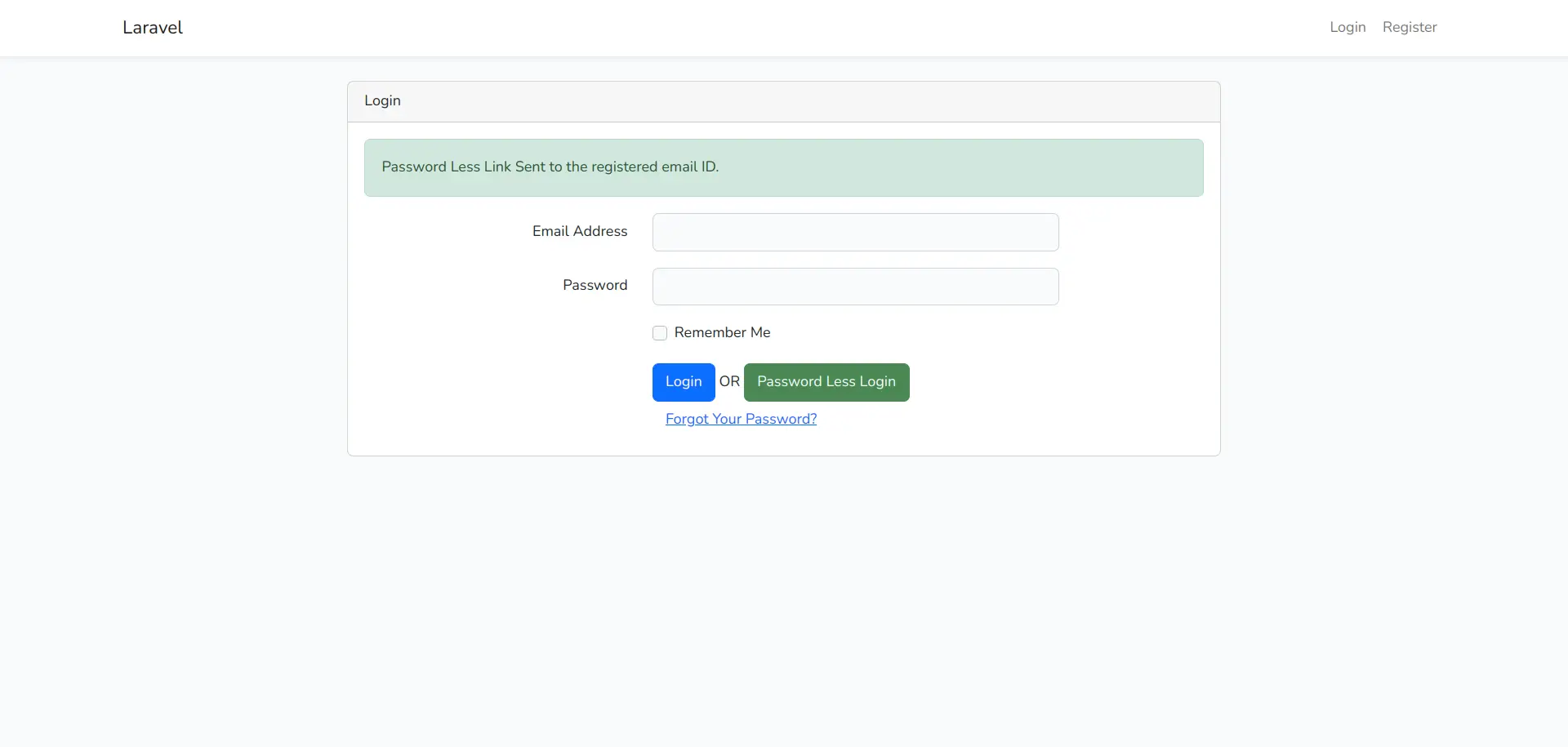
Email Preview:
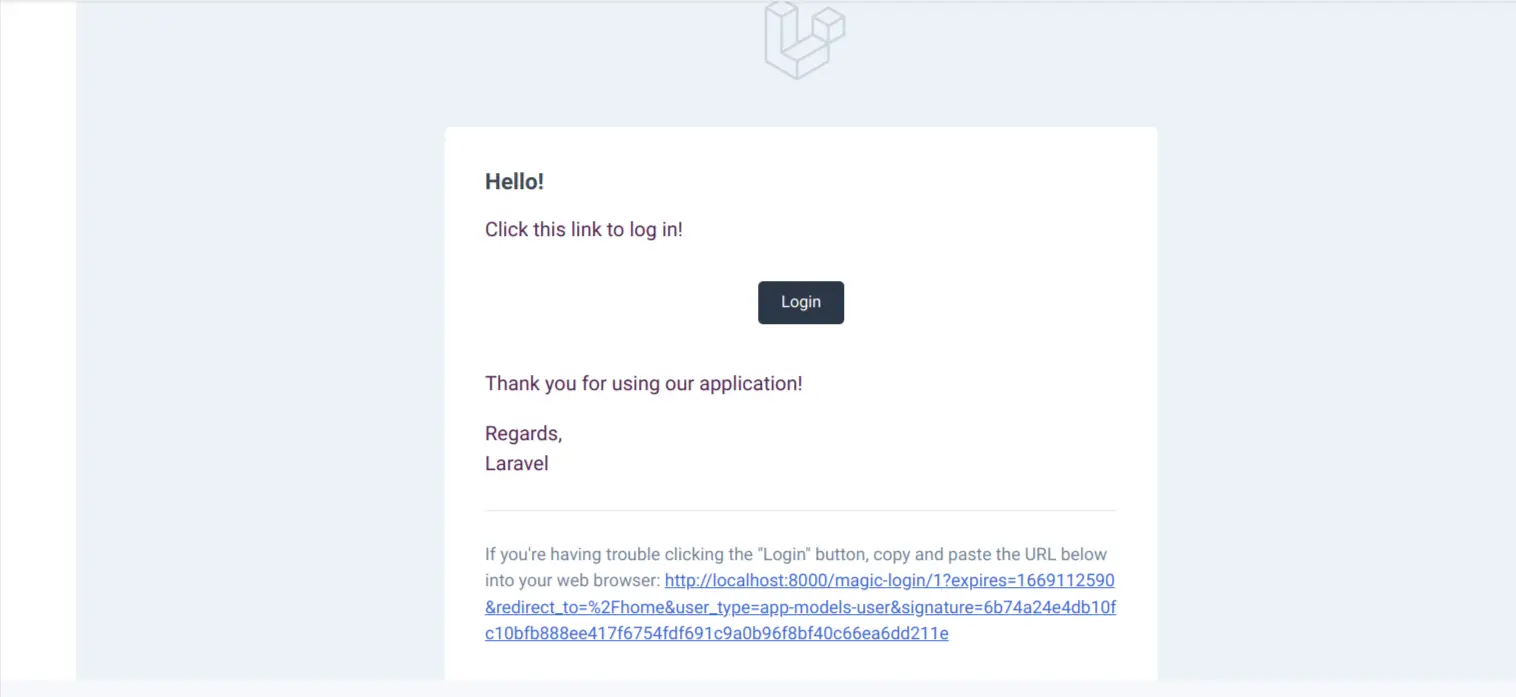
I hope it can help you...
#Laravel