10-Apr-2023
.
Admin
.png)
Hi Friends,
I am going to explain you example of laravel rotate image example. Inside this article we will see the laravel is rotating the image when uploaded. This article contains a very classified information about the basic concept of preview and rotate image before upload using laravel.
We will see the concept of rotate, Intervention\Image laravel code examples. In this tutorial, I will show you uploaded image is rotated. We will use laravel is rotating the image when uploaded.
You can use this example with laravel 6, laravel 7 and laravel 8 version. so let's follow bellow tutorial.
Step : 1 - Installation of Laravel Application
Use this command then download laravel project setup :
composer create-project --prefer-dist laravel/laravel blog
Step : 2 - You have to add package on your laravel project by using composer like
composer require intervention/image
Step 3 : Then you have to add provider path and alias path in config/app.php file like
config/app.php
'providers' => [
Intervention\Image\ImageServiceProvider::class,
]
'aliases' => [
'Image' => Intervention\Image\Facades\Image::class,
]
Step 4 : Create route
route/web.php
<?php
use Illuminate\Support\Facades\Route;
/*
|--------------------------------------------------------------------------
| Web Routes
|--------------------------------------------------------------------------
|
| Here is where you can register web routes for your application. These
| routes are loaded by the RouteServiceProvider within a group which
| contains the "web" middleware group. Now create something great!
|
*/
Route::get('rotate-image', array('as'=> 'rotate.image', 'uses' => 'ImageController@rotateImage'));
Route::post('rotate-image-store', array('as'=> 'rotate.image.store', 'uses' => 'ImageController@rotateImageStore'));
Step 5 : Create Controller
php artisan make:controller ImageController
app/Http/Controller/ImageController.php
<?php
namespace App\Http\Controllers;
use Illuminate\Http\Request;
class ImageController extends Controller
{
/**
* Rotate Image View
*
* @return void
*/
public function rotateImage(){
return view('index');
}
/**
* Rotate Image Preview
*
* @return void
*/
public function rotateImageStore(Request $request){
$image = $request->file('name');
$file_name = time().'_'.$image->getClientOriginalName();
$parts = pathinfo($file_name);
$extensions = $parts['extension'];
if($extensions == "jpeg"){
$degrees = 90;
$source = imagecreatefromjpeg($image);
$rotate = imagerotate($source, $degrees, 0);
imagejpeg($rotate, "myUpdateImage.jpeg");
return response()->file(public_path('myUpdateImage.jpeg'));
}elseif($extensions == "png"){
$degrees = 90;
$source = imagecreatefrompng($image);
$rotate = imagerotate($source, $degrees, 0);
imagepng($rotate, "myUpdateImage.png");
return response()->file(public_path('myUpdateImage.png'));
}else{
echo "Plz Select jpeg And Png File.";
}
}
}
Step 6 : Create blade file
resources/view/index.blade.php
<!DOCTYPE html>
<html>
<head>
<meta charset="utf-8">
<meta name="viewport" content="width=device-width, initial-scale=1">
<title>Laravel Rotate Image Example - Nicesnippets.com</title>
<link rel="stylesheet" href="https://cdn.jsdelivr.net/npm/bootstrap@4.6.1/dist/css/bootstrap.min.css">
</head>
<body>
<div class="container">
<div class="row justify-content-md-center mt-5">
<div class="col-md-8 border p-4 mt-5">
<h3>Laravel Rotate Image Example - Nicesnippets.com</h3>
{{ Form::open(array('route' => 'generate.image.text.store','method' => 'post','files' => true ,'class' => 'mt-4')) }}
<div class="form-group">
{{ Form::label('Enter Image:') }}
{{ Form::file('name',array('class' => 'form-control')) }}
</div>
{{ Form::submit('Submit',array('class' => 'btn btn-primary mt-2')); }}
{!! Form::close() !!}
</div>
</div>
</div>
</body>
</html>
Defualt Image:

Output:
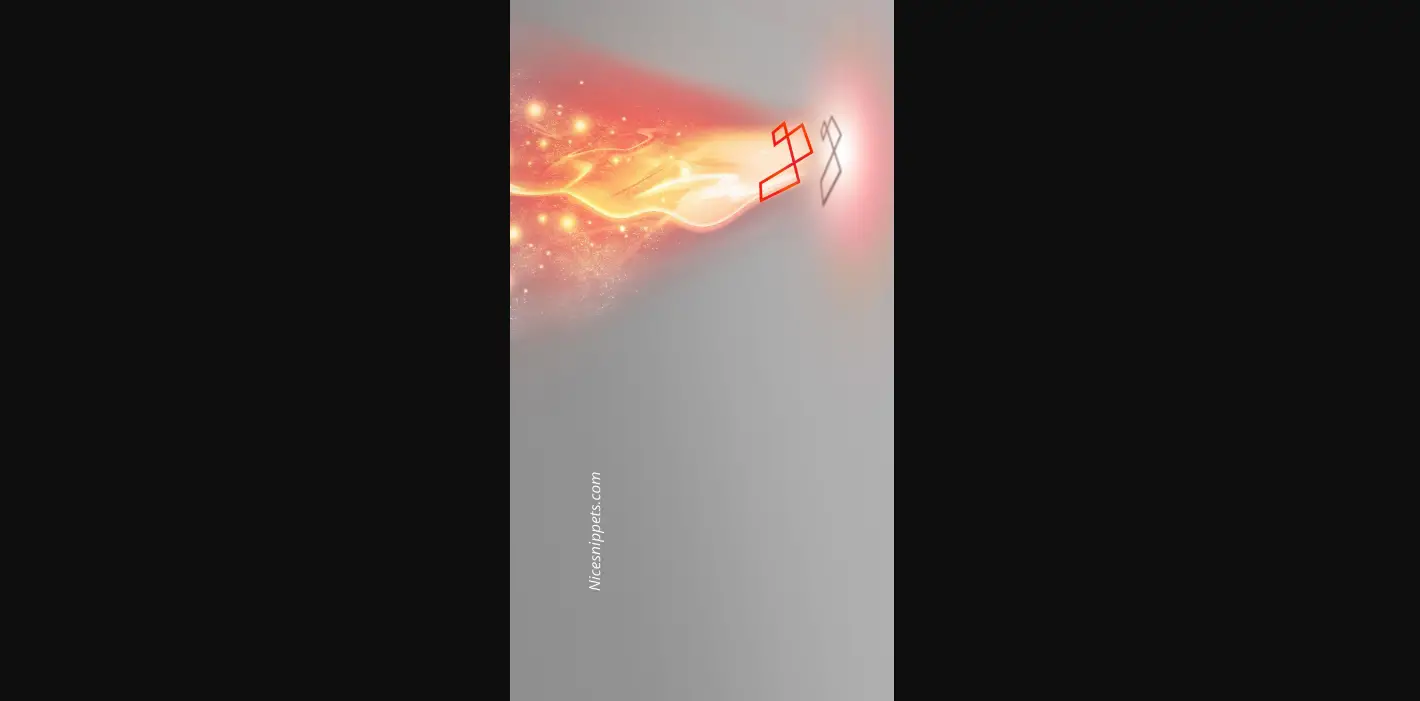
I hope it can help you...
#Laravel