02-Feb-2023
.
Admin
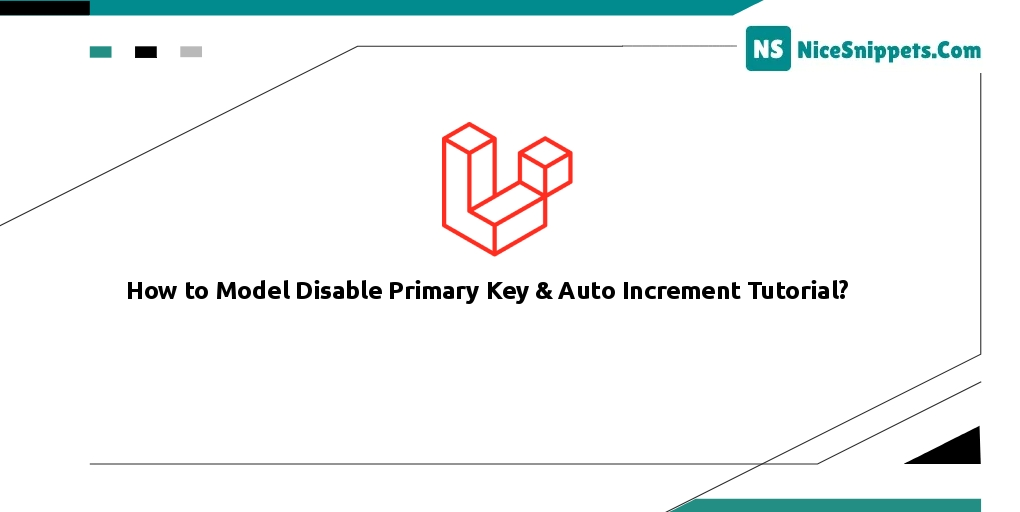
Hi dev,
In this article, we'll show you how to disable the main key in a Laravel model. I'd like to share laravel model deactivate auto increment with you. I'm going to demonstrate how to remove the main key from a Laravel model. I gave a clear explanation of how to create a Laravel model without a primary key.
Id column was added by default as the primary key through laravel migration, and the model added auto increment. However, how can you make a table's main key and auto-increment key inactive if you don't want to add them? Using model properties, Laravel offers a method to turn off the primary key and auto increment.
We need to set $primaryKey as a "null" value and $incrementing as "false" to disable the primary key. so, let's see the below model example code:
app/Models/City.php
<?php
namespace App\Models;
use Illuminate\Database\Eloquent\Factories\HasFactory;
use Illuminate\Database\Eloquent\Model;
class City extends Model
{
use HasFactory;
/**
* The primary key associated with the table.
*
* @var string
*/
protected $primaryKey = null;
/**
* Disable auto increment value
*
* @var string
*/
public $incrementing = false;
/**
* Write code on Method
*
* @return response()
*/
protected $fillable = [
'name', 'state_id'
];
}
I hope it can help you...
#Laravel