10-Mar-2023
.
Admin
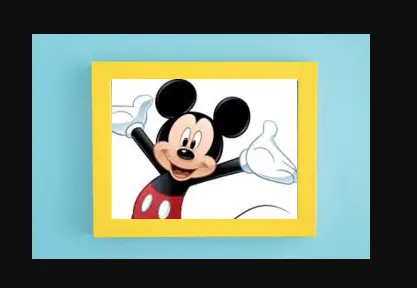
Hi Friends,
I am going to explain you example of how to merge two images in laravel?. Inside this article we will see the how to combine two images in php / laravel. This article contains a very classified information about the basic concept of laravel | imagecopymerge() Function.
We will see the concept of Join two images intervention/image. This example use to create laravel multiple upload images and displaying on one view.
So let's start following step.
Step : 1 - Installation of Laravel Application
Use this command then download laravel project setup :
composer create-project --prefer-dist laravel/laravel blog
Step 2 : Create route
route/web.php
<?php
use Illuminate\Support\Facades\Route;
/*
|--------------------------------------------------------------------------
| Web Routes
|--------------------------------------------------------------------------
|
| Here is where you can register web routes for your application. These
| routes are loaded by the RouteServiceProvider within a group which
| contains the "web" middleware group. Now create something great!
|
*/
Route::get('merge-img', array('as'=> 'merge.img', 'uses' => 'ImageController@mergeImg'));
Step 3 : Create Controller
php artisan make:controller ImageController
app/Http/Controller/ImageController.php
<?php
namespace App\Http\Controllers;
use Illuminate\Http\Request;
class ImageController extends Controller
{
/**
* Display a listing of the resource.
*
* @return \Illuminate\Http\Response
*/
public function mergeImg()
{
$image1 = public_path('/images/frame1.jpg');
$image2 = public_path('/images/frame2.jpg');
list($width,$height) = getimagesize($image2);
$image1 = imagecreatefromstring(file_get_contents($image1));
$image2 = imagecreatefromstring(file_get_contents($image2));
imagecopymerge($image1,$image2,80,45,30,0,185,140,100);
header('Content-Type:image/png');
imagepng($image1);
$masterImg = imagepng($image1,'merged.png');
dd($masterImg);
}
}
Frame : 1

Frame : 2

Output:
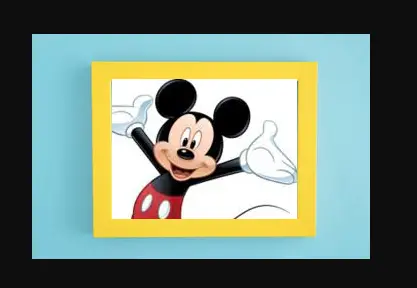
I hope it can help you...
#Laravel