27-Sep-2022
.
Admin
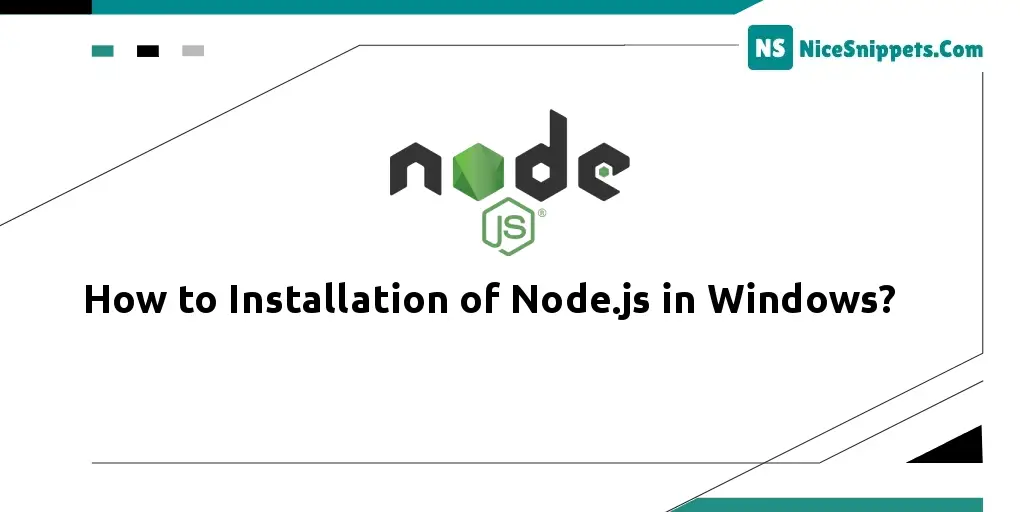
Hello Friends,
Now, let's see an example of how to installation of node.js in windows. we will help you to give an example of the installation of node.js in windows. you can see install node.js in windows. This article goes into detail on node.js install in windows. you will do the following things for nodejs install in windows.
In this example, I will show you how to the installation of node.js in windows. The Node can be installed in multiple ways on a computer. There are different package installer for different environments.
Node.js is designed to build scalable network applications.
So, let's start following example:
Step 1: Downloading the Node.js Installer.
In this step step to install Node.js on windows is to download the installer. Visit the official Node.js website https://nodejs.org/en/download/.
Then After download the .msi file according to your system environment (32-bit & 64-bit).
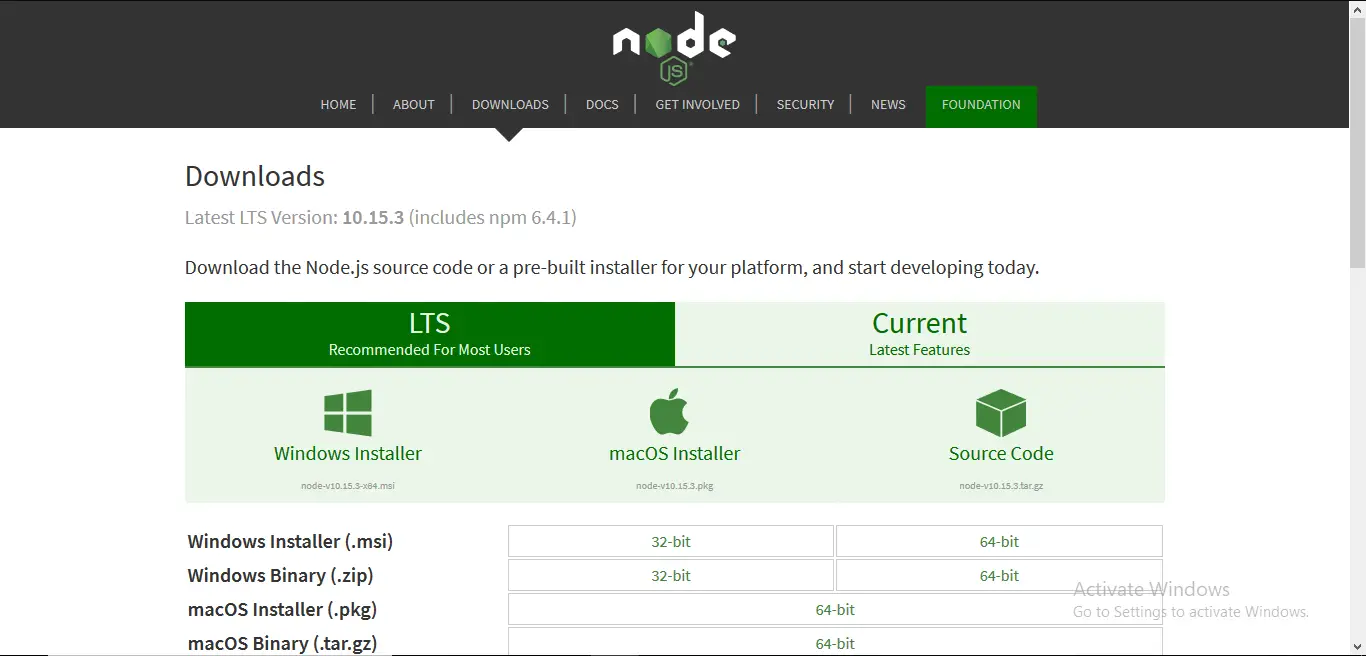
Step 2: Running the Node.js installer.
Now you need to install the node.js installer on your PC. You need to follow the following steps for the Node.js installed.
Click on the .msi installer.
Select Next
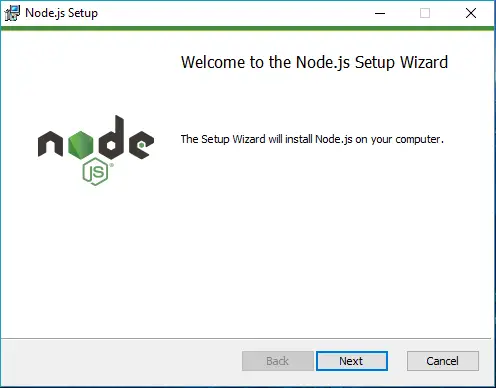
After clicking “Next”, End-User License Agreement (EULA) will open.
Check I accept the terms in the License Agreement.
Select Next
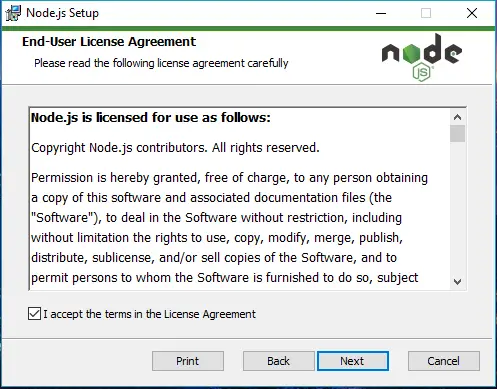
Go to Destination Folder
Set the Destination Folder where you want to install Node.js & Select Next
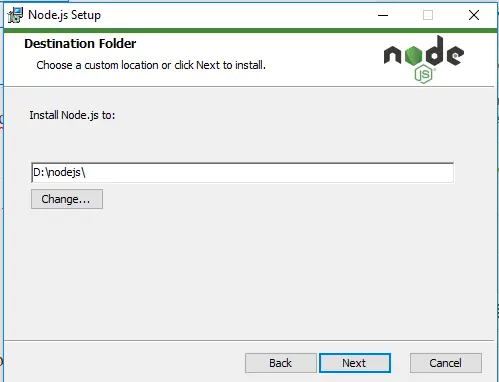
Custom Setup and Select Next
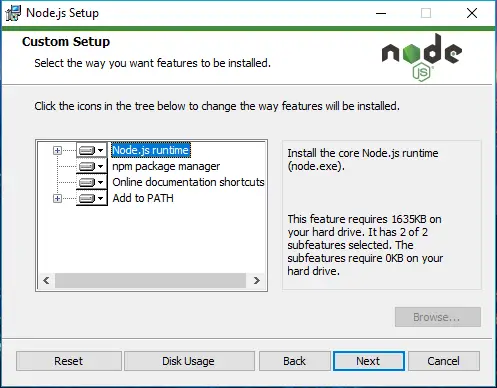
Ready to Install Node.js.
Now Select Install
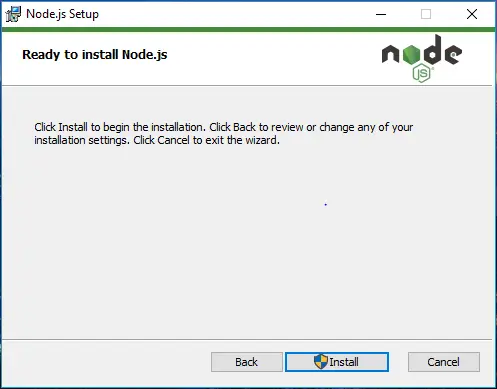
Complete the Node.js Setup Wizard.
Click Finish
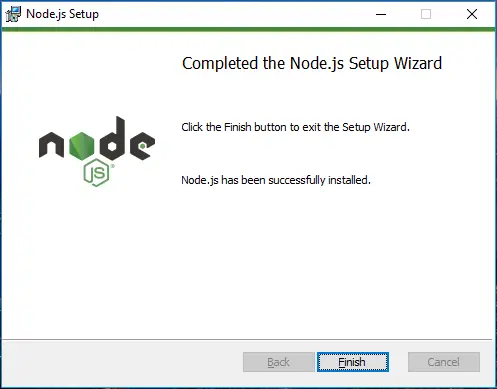
Step 3: Verify that Node.js installed
Check that node.js was completely installed on your system or not, you can run the following command in your windows command prompt
C:\Users\Admin> node -v
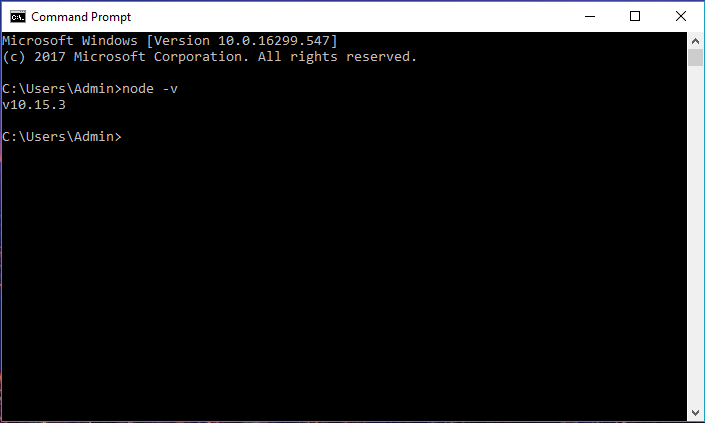
Completely installed node.js on your system, the command prompt will print the version of the node.js installed.
#Node JS