10-Apr-2023
.
Admin
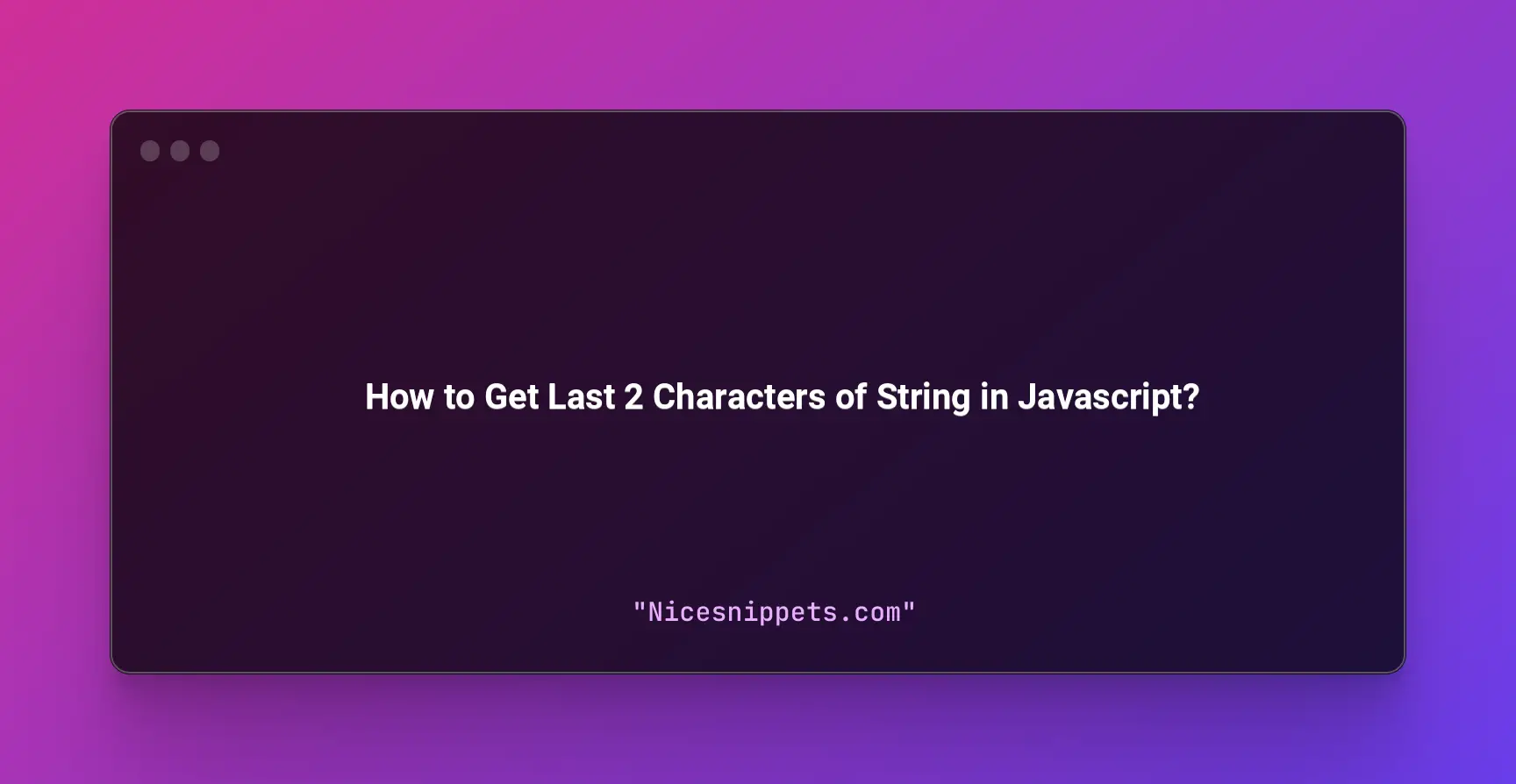
In this quick example, let's see How to select last two characters of a string. if you have question about How to Get the Last Two Characters of a String in JavaScript then I will give simple example with solution. This article goes in detailed on JavaScript - get last 2 characters of string. I’m going to show you about how to extract the last two characters of a string? (JavaScript). You just need to some step to done get last 2 characters of string in javascript.
There are multiple ways to get the last 2 characters of a string in JavaScript. Here are some examples:
Example 1: Using substring() method
<!DOCTYPE html>
<html>
<head>
<meta charset="utf-8">
<meta name="viewport" content="width=device-width, initial-scale=1">
<title>How to Get Last 2 Characters of String in Javascript? - NiceSnippets.Com</title>
</head>
<body>
</body>
<script type="text/javascript">
let str = "Hello World";
let lastTwoChars = str.substring(str.length - 2);
console.log(lastTwoChars); // Output: ld
</script>
</html>
Example 2: Using slice() method
<!DOCTYPE html>
<html>
<head>
<meta charset="utf-8">
<meta name="viewport" content="width=device-width, initial-scale=1">
<title>How to Get Last 2 Characters of String in Javascript? - NiceSnippets.Com</title>
</head>
<body>
</body>
<script type="text/javascript">
let str = "Hello World";
let lastTwoChars = str.slice(-2);
console.log(lastTwoChars); // Output: ld
</script>
</html>
Example 3: Using substr() method
<!DOCTYPE html>
<html>
<head>
<meta charset="utf-8">
<meta name="viewport" content="width=device-width, initial-scale=1">
<title>How to Get Last 2 Characters of String in Javascript? - NiceSnippets.Com</title>
</head>
<body>
</body>
<script type="text/javascript">
let str = "Hello World";
let lastTwoChars = str.substr(-2);
console.log(lastTwoChars); // Output: ld
</script>
</html>
Example 4: Using charAt() method
<!DOCTYPE html>
<html>
<head>
<meta charset="utf-8">
<meta name="viewport" content="width=device-width, initial-scale=1">
<title>How to Get Last 2 Characters of String in Javascript? - NiceSnippets.Com</title>
</head>
<body>
</body>
<script type="text/javascript">
let str = "Hello World";
let secondLastChar = str.charAt(str.length - 2);
let lastChar = str.charAt(str.length - 1);
console.log(secondLastChar + lastChar); // Output: ld
</script>
</html>
#JavaScript