Here we are giving you simple breadcrumb design demo. this is very simple and professional design of breadcrumb. and you can simply impliment in your project. breadcrumb small fragment of bread. this design is fully responsive.
you can get code of breadcrumb html snippet. we give you example of breadcrumb css , you can simple copy bellow code and use in your project. If it free snippets of bootstrap breadcrumb styles So you have to simple get those bellow code from tab of html, css and js. you simple click on HTML Code then you will get html code bootstrap breadcrumb arrow snippets, click on JS Code tab get code of jquery codd for breadcrumb design 2018 snippets, same as for CSS Code tab. It's pretty easy and simple example of breadcrumb navigation bootstrap snippet.
<!DOCTYPE html>
<html>
<head>
<link rel="stylesheet" type="text/css" href="style.css">
</head>
<body>
<div class="main-section">
<h1>Breadcrumb Example</h1>
<ul class="breadcrumb">
<li><a href="#">Home</a></li>
<li><a href="#">part 1</a></li>
<li><a href="#">part 2</a></li>
<li>part 3</li>
</ul>
</div>
</body>
</html>
body{
background-color: #0191C8;
}
.main-section{
width:70%;
margin:0 auto;
border:1px solid #005B9A;
margin-top:150px;
background-color: #74C2E1;
padding:30px;
}
.main-section h1{
color:#005B9A;
text-align: center;
margin:30px 0px 50px 0px;
}
ul.breadcrumb {
padding: 10px 16px;
list-style: none;
background-color: #eee;
}
ul.breadcrumb li {
display: inline;
font-size: 18px;
}
ul.breadcrumb li+li:before {
padding: 8px;
color: black;
content: "/\00a0";
}
ul.breadcrumb li a {
color: #0275d8;
text-decoration: none;
}
ul.breadcrumb li a:hover {
color: #01447e;
text-decoration: underline;
}
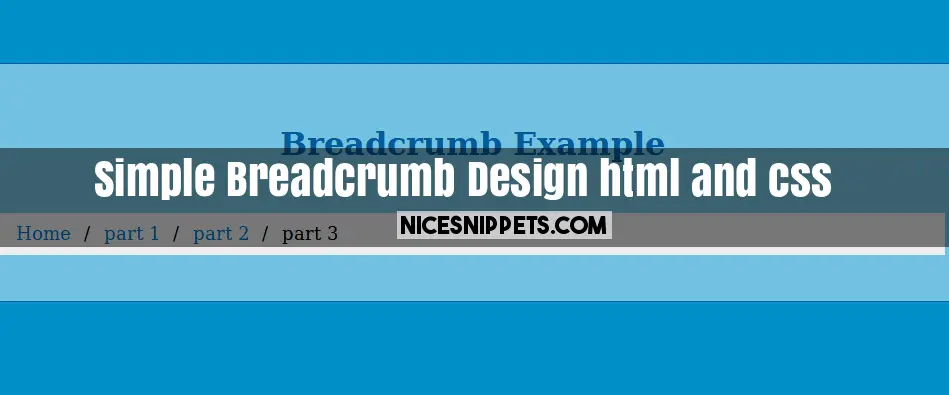
 NiceSnippets.com
NiceSnippets.com