08-Feb-2021
.
Admin
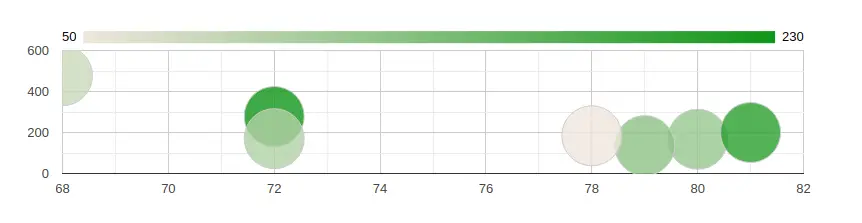
Hi Guys,
Today,I will learn you how to create Google bubble Charts in Vue js. we will show example of Vue Js Google bubble Charts. I will make vue js google bubble charts example.you can easyliy create google bubble charts in vue js.
Here follow this example of google bubble charts example in vue js.
Creating a Project
here, I this step create new Vue Project.follwing command
vue create chart-project
Installation Package
Now this step,I will install Package vue-google-charts.
npm i vue-google-charts
App.vue
Here this step, Create a new component called ChartApp.vue and paste the following into it:
chart-project/src/components/App.vue
<template>
<div id="app" style="width:70%;">
<h1 style="padding-left:80px;">Vue Js Google bubble Charts Example - nicesnippets.com</h1>
<GChart
type="BubbleChart"
:data="chartData"
:options="chartOptions"
/>
</div>
</template>
<script>
import { GChart } from "vue-google-charts";
export default {
name: "App",
components: {
GChart
},
data() {
return {
// Array will be automatically processed with visualization.arrayToDataTable function
chartData: [
["Year", "Blog"],
["2018", 180],
["2019", 200],
["2020", 300],
["2021", 30],
],
chartOptions: {
chart: {
title: "Company Performance",
subtitle: "blog in total: year"
}
}
};
}
};
</script>
Add main.js
In this last, just add your new component in App.vue and everything should look something like this:
chart-project/src/components/main.js
import Vue from 'vue'
import App from './App.vue'
Vue.config.productionTip = false
new Vue({
render: h => h(App),
}).$mount('#app')
It will help you....
#Vue.Js
#Vue