10-Feb-2023
.
Admin
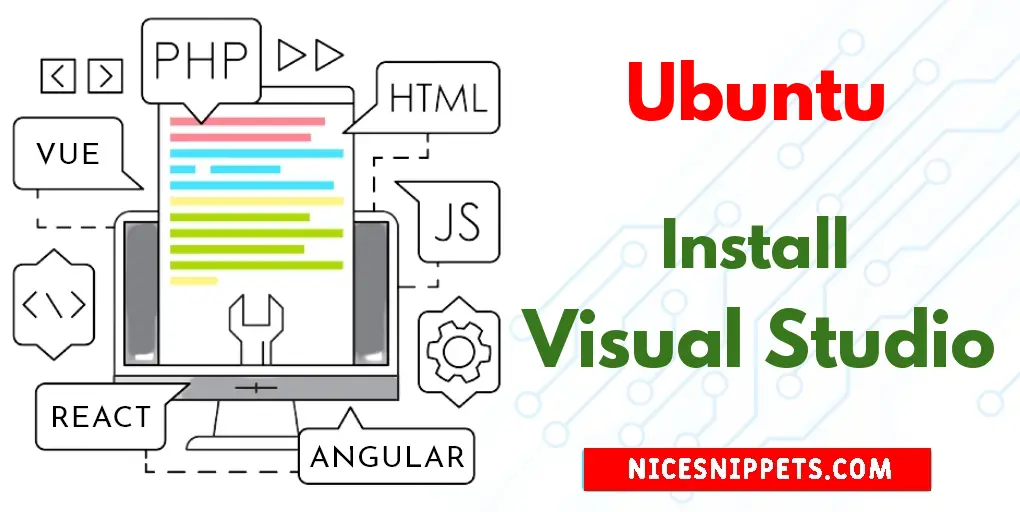
Hi Guys,
Are you looking for example of Installing a custom version of Install Visual Studio Code on Ubuntu 22.04. if you have question about Connect Visual Studio Code to Ubuntu then I will give simple example with solution. I would like to show you Visual Studio Code Marketplace can Connect with Ubuntu. We will use Running Visual Studio Code on Ubuntu 22.04. You just need to some step to done New Version Install of Visual Studio Inside Ubuntu 22.04.
You can use this post for ubuntu 14.04, ubuntu 16.04, ubuntu 18.4, ubuntu 20.04, ubuntu 21 and ubuntu 22.04 versions.
Step 1: Open Terminal OR Command Prompt
Open Your terminal or command prompt by pressing Ctrl + Alt + T:
Step 2: Update APT Package
Run the following command to update the Apt package list:
sudo apt-get update
sudo apt install software-properties-common apt-transport-https wget
Step 3: Enable the Apt repository
To import the repository GPG key, run the following command on your terminal and enable the Apt repository:
wget -q https://packages.microsoft.com/keys/microsoft.asc -O- | sudo apt-key add -
And Enable Visual Studio Code Repository:
sudo add-apt-repository "deb [arch=amd64]
https://packages.microsoft.com/repos/vscode stable main"
Step 4: Installing Visual Code Studio
Run the following command to install the latest version of Visual Studio Code:
sudo apt install code
#Ubuntu