03-Apr-2023
.
Admin
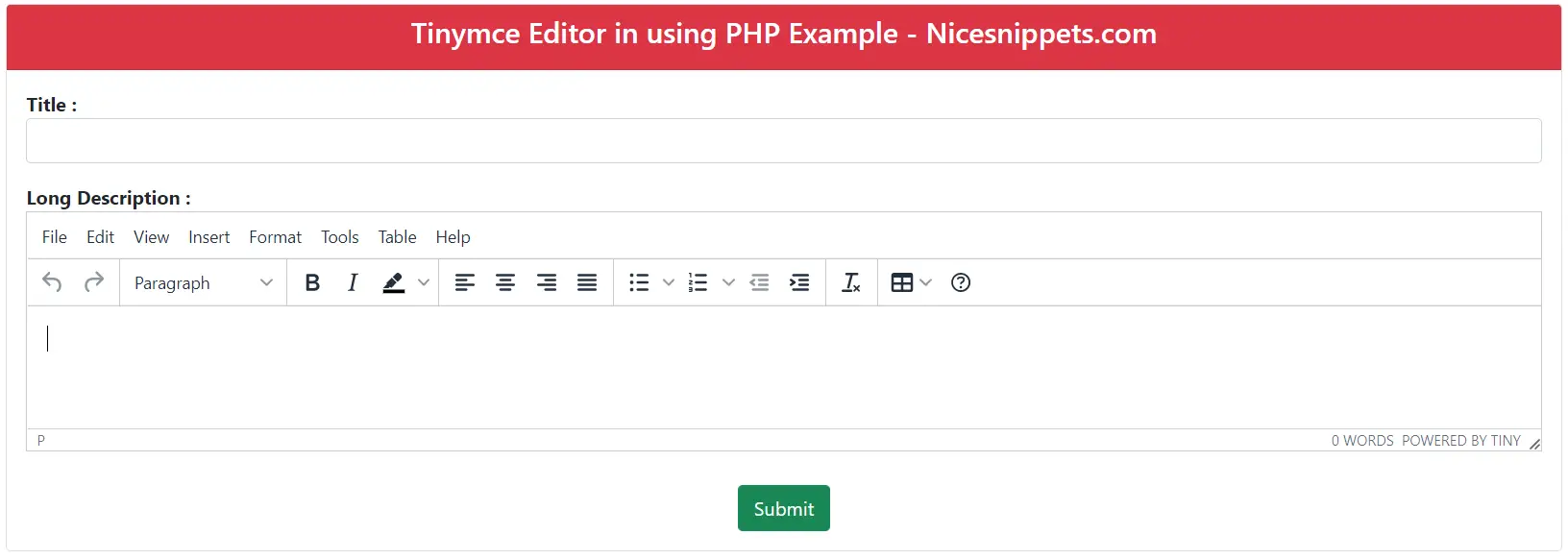
Hi friends,
In this post, we will learn how to use tinymce editor in php. i explained simply how to use tinymce editor in php step by step. Here you will learn how to use tinymce editor in php form. This tutorial will give you simple example of how to add tinymce editor in php code.
I will give you simple Example of how to use tinymce editor with php.
So let's see bellow example:
config.php
<?php
$host = "localhost";
$user = "root";
$password = "";
$dbname = "demos";
$con = mysqli_connect($host, $user, $password,$dbname);
if (!$con) {
die("Connection failed: " . mysqli_connect_error());
}
?>
index.php
<!DOCTYPE html>
<html>
<head>
<meta charset="utf-8">
<meta name="viewport" content="width=device-width, initial-scale=1, shrink-to-fit=no">
<title>Tinymce Editor in using PHP Example - Nicesnippets.com</title>
<!-- include Boostrap 5 -->
<link rel="stylesheet" href="//cdn.jsdelivr.net/npm/bootstrap@5.0.2/dist/css/bootstrap.min.css" />
<!-- include tinymce -->
<script src="https://cdn.tiny.cloud/1/no-api-key/tinymce/5/tinymce.min.js" referrerpolicy="origin"></script>
</head>
<body>
<?php
include "config.php";
if(isset($_POST['submit'])){
$title = $_POST['title'];
$long_desc = $_POST['long_desc'];
if($title != ''){
mysqli_query($con, "INSERT INTO contents(title,long_desc) VALUES('".$title."','".$long_desc."') ");
header('location: index.php');
}
}
?>
<div class="container mt-4">
<div class="row">
<div class="col-md-12">
<div class="card">
<div class="card-header text-center bg-danger text-white">
<h4>Tinymce Editor in using PHP Example - Nicesnippets.com</h4>
</div>
<div class="card-body">
<form method='post' action=''>
<div class="mb-3">
<label><strong>Title :</strong></label>
<input type="text" name="title" class="form-control">
</div>
<div class="mb-1">
<label><strong>Long Description :</strong></label>
<textarea id="mytextarea" name='long_desc' class="form-control"></textarea><br>
</div>
<div class="d-flex justify-content-center">
<input type="submit" name="submit" value="Submit" class="btn btn-success">
</div>
</form>
</div>
</div>
</div>
</div>
</div>
<!-- Script -->
<script>
tinymce.init({
selector: '#mytextarea',
plugins: [
'a11ychecker','advlist','advcode','advtable','autolink','checklist','export',
'lists','link','image','charmap','preview','anchor','searchreplace','visualblocks',
'powerpaste','fullscreen','formatpainter','insertdatetime','media','table','help','wordcount'
],
toolbar: 'undo redo | formatpainter casechange styleselect | bold italic backcolor | ' +
'alignleft aligncenter alignright alignjustify | ' +
'bullist numlist checklist outdent indent | removeformat | a11ycheck code table help'
});
</script>
</body>
</html>
Output:
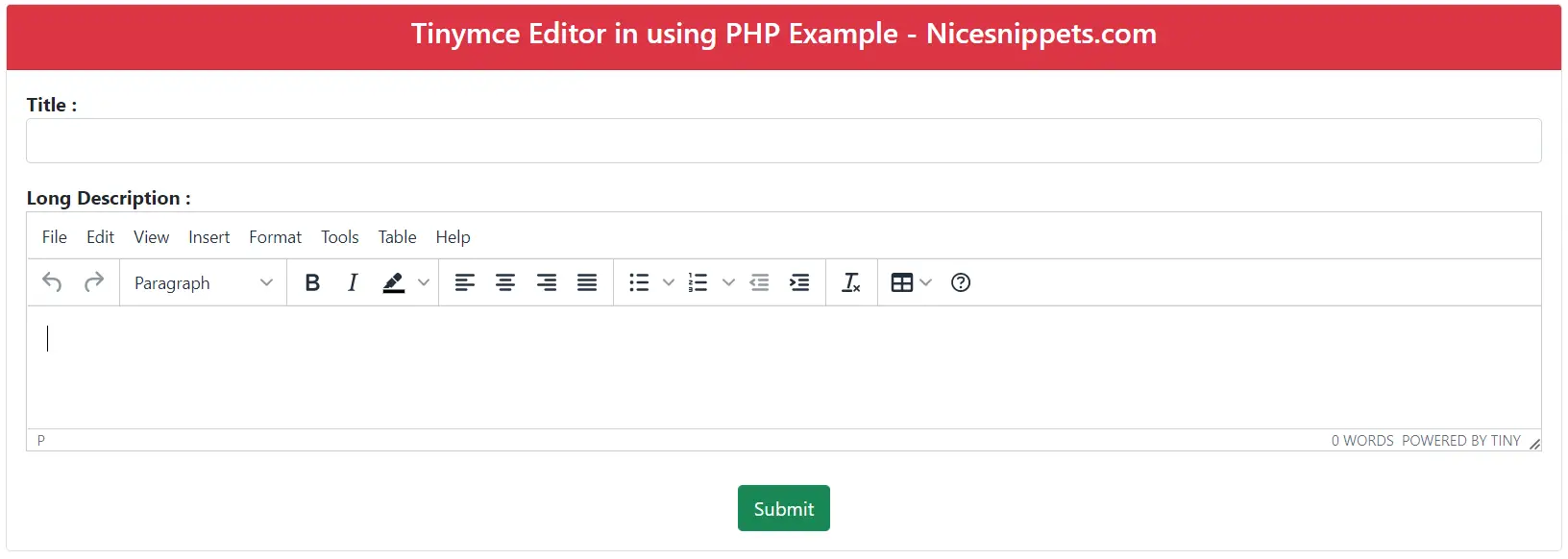
I hope it will help you....
#PHP