13-Sep-2022
.
Admin
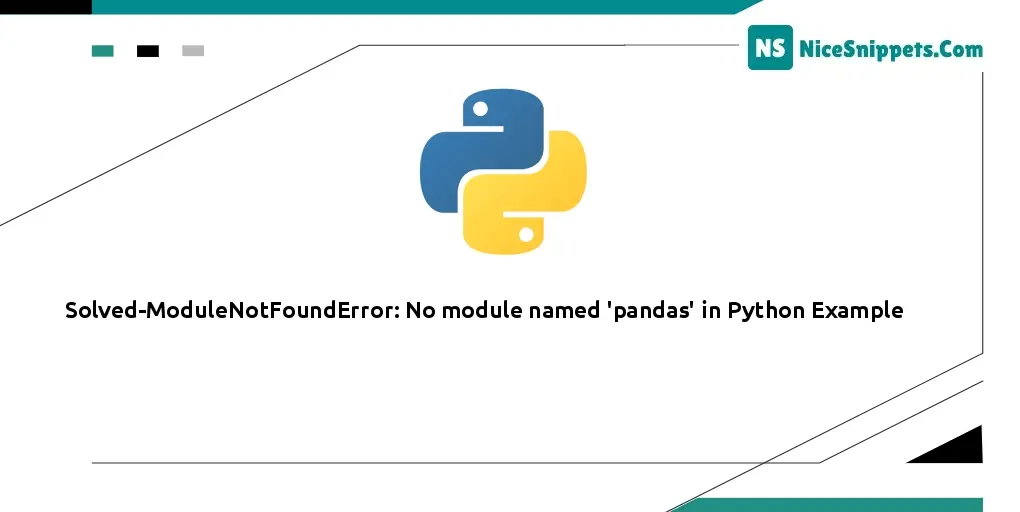
Hi Dev,
This tutorial will give you example of solved-modulenotfounderror: no module named 'pandas' in python example. We will use python error modulenotfounderror no module named 'pandas'. This post will give you simple example of modulenotfounderror no module named 'pandas' python3. this example will help you modulenotfounderror no module named 'pandas' python.
A few days ago, I was working on my python script and I need to use the pandas library for getting a list of dates between two days and I just write code for that. i simply run python script and i found following error: "python ModuleNotFoundError: No module named 'pandas'".
I search on google and find out solution. we we need to install wheel and pandas using pip command. so let's see both solution.
Solution 1: using pip command
pip install wheel
pip install pandas
Solution 2: using pip3 command
pip3 install wheel
pip3 install pandas
Now, you can use pandas in your py file as bellow:
import pandas
from datetime import datetime, timedelta
startDate = datetime(2022, 6, 1)
endDate = datetime(2022, 6, 10)
# Getting List of Days using pandas
datesRange = pandas.date_range(startDate,endDate-timedelta(days=1),freq='d')
print(datesRange);
I hope it can help you...
#Python