30-Aug-2022
.
Admin
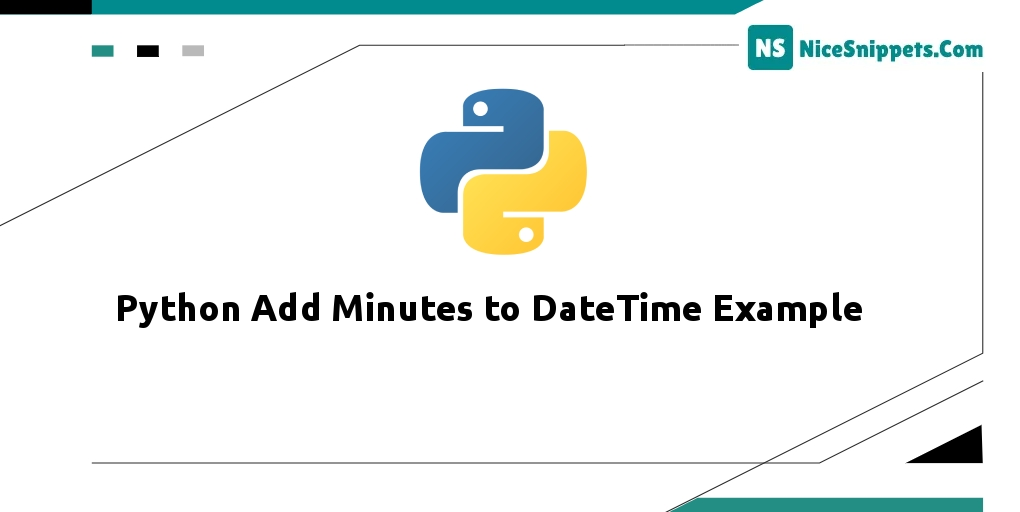
Hi Dev,
This tutorial is focused on Python Add Minutes to DateTime Example. you can understand a concept of How to Add Minutes to Date in Python?. if you want to see example of Python Add Minutes to Date in Dataframe then you are a right place. if you want to see example of Python 3 Add Minutes to Datetime String then you are a right place.
In this example, I will give two examples for you of how to add minutes to date in python and how to add minutes to today's datetime in python.
so let's see following examples with output:
Example 1: Python Add Minutes to DateTime
main.py
from datetime import datetime
from dateutil.relativedelta import relativedelta
myDateString = "2022-06-01"
myDate = datetime.strptime(myDateString, "%Y-%m-%d")
addMinutesNumber = 20;
newDate = myDate + relativedelta(minutes=addMinutesNumber)
print("Old Date :")
print(myDate)
print("New Date :")
print(newDate)
Output:
Old Date :
2022-06-01 00:00:00
New Date :
2022-06-01 00:20:00
Example 2: Python Add Minutes to Current DateTime
main.py
from datetime import datetime
from dateutil.relativedelta import relativedelta
myDate = datetime.today()
addMinutesNumber = 20;
newDate = myDate + relativedelta(minutes=addMinutesNumber)
print("Old Date :")
print(myDate)
print("New Date :")
print(newDate)
Output:
Old Date :
2022-06-20 09:28:44.405902
New Date :
2022-06-20 09:48:44.405902
#Python