10-Apr-2023
.
Admin
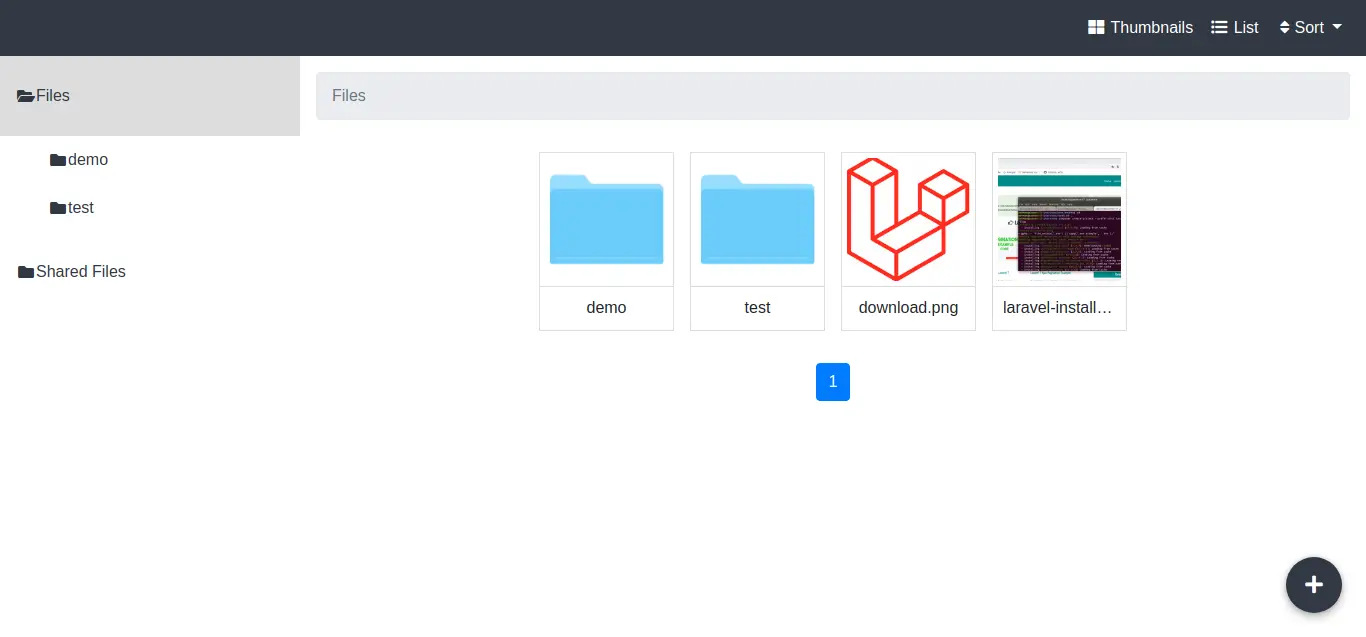
Hi Dev,
In this blog, I will show you how to install file manager package in laravel application. This package support multiple files selection, cloud storage integration.
This File Manager is easy to install and they are bringing cloud support to their upcoming release.
Features :-
1. CKEditor, TinyMCE and Summernote integration
2. Standalone button
3. Uploading validation
4. Cropping and resizing of images
5. Public and private folders for multi users
6. Customizable routes, middlewares, views, and folder path
7. Supports two types : files and images. Each type works in different directory.
8. Supported locales : ar, bg, de, el, en, es, fa, fr, it, he, hu, nl, pl, pt-BR, pt_PT, ro, ru, sv, tr, zh-CN, zh-TW
Here I will give full example for integrate file manager package. So Let's follow the bellow step by step.
Step 1 : Install Laravel App
In this step, You can install laravel fresh app. So open terminal and put the bellow command.
composer create-project --prefer-dist laravel/laravel blog
Step 2 : Install Unisharp File Manager Package
In this step, You can install file manager package in this laravel app. So open terminal and put the bellow command.
composer require unisharp/laravel-filemanager
Step 3 : Add Provider and Aliase
In this step, You can add providers and aliases in config app file So lets open app.php file and add provider and aliases.
config/app.php
//Providers
UniSharp\LaravelFilemanager\LaravelFilemanagerServiceProvider::class,
Intervention\Image\ImageServiceProvider::class,
//Aliases
'Image' => Intervention\Image\Facades\Image::class,
Step 4 : Publish Config File
In this step, You can publish the package’s config and assets using bellow command.
php artisan vendor:publish --tag=lfm_config
php artisan vendor:publish --tag=lfm_public
Step 5 : Create symbolic link
In this step, You can create symbolic link using bellow command.
php artisan storage:link
Step 6 : Edit .env File
In this step, We have to edit .env file in change APP_URL your localhost url.
.env
APP_URL=http://localhost:8000
Step 7 : Add Route
now, we need to add route for File manager package provide route in laravel application. so open your "routes/web.php" file and add following route.
routes/web.php
Route::group(['prefix' => 'laravel-filemanager', 'middleware' => ['web', 'auth']], function (){
\UniSharp\LaravelFilemanager\Lfm::routes();
});
Now we are ready to run our example so run bellow command for quick run:
php artisan serve
Now you can first login thenafter open bellow URL on your browser
http://localhost:8000/laravel-filemanager
It will help you...
#Laravel 7
#Laravel
#Laravel 6