10-Apr-2023
.
Admin
-0.png)
Hi Guys,
In this blog, You can create Custom laravel route file in your project. we will create you how to Custom route file in laravel. i will show step by step create custom route file in laravel.This is a very easy way to manage laravel custom route files in your projects.i will create different route files like user_route, customer_route.
I will give full example of laravel custom route file, the example.
Step:1
First of all, we need to realize the existing code. See there is a method named map(). Add new two method named mapUserRoutes() for & mapCustomerRoutes().
app/providers/RouteServiceProvider.php
/**
* Define the routes for the application.
*
* @return void
*/
public function map()
{
$this->mapApiRoutes();
$this->mapWebRoutes();
$this->mapCustomerRoutes();
$this->mapUserRoutes();
}
Step:2
In this method, two another method is called named mapCustomerRoutes() & mapUserRoutes(). If we want to see those two methods then we will that this method is mapping two individual route files named user.php & customer.php in the route folder.
app/providers/RouteServiceProvider.php
/**
* Define the "user" routes for the application.
*
* These routes are typically stateless.
*
* @return void
*/
protected function mapUserRoutes()
{
Route::middleware('web')
->namespace($this->namespace)
->group(base_path('routes/user.php'));
}
/**
* Define the "customer" routes for the application.
*
* These routes are typically stateless.
*
* @return void
*/
protected function mapCustomerRoutes()
{
Route::middleware('web')
->namespace($this->namespace)
->group(base_path('routes/customer.php'));
}
after, i will create the two file in routes folder user.php and customer.php.
Step:3
in this step, i will create custom route file get route. I will create route in user.php and customer.php
routes/user.php
/**
* These routes are typically stateless.
*
* @return void
*/
Route::get('user', function () {
return view('userWelcome');
});
routes/customer.php
/**
* These routes are typically stateless.
*
* @return void
*/
Route::get('customer', function () {
return view('customerWelcome');
});
Step:4
In this step,i will create blade file in userWelcome.php and customerWelcome.php. we will create new blade fille in project.
resources/view/userWelcome.blade.php
<!DOCTYPE html>
<html>
<head>
<title>User Welcome - nicesnippets.com</title>
</head>
<style type="text/css">
h1{
font-size: 45px;
text-align: center;
margin:5% 25%;
border:2px solid black;
width: 50%;
border-radius: 10px;
}
</style>
<body>
<h1>User Welcome</h1>
</body>
</html>
resources/view/customerWelcome.blade.php
<!DOCTYPE html>
<html>
<head>
<title>Customer Welcome - nicesnippets.com</title>
</head>
<style type="text/css">
h1{
font-size: 45px;
text-align: center;
margin:5% 25%;
border:2px solid black;
width: 50%;
border-radius: 10px;
}
</style>
<body>
<h1>Customer Welcome</h1>
</body>
</html>
Now we are ready to run our example so run bellow command for quick run:
php artisan serve
Now you can open bellow URL on your browser:
http://localhost:8000/users
http://localhost:8000/customer
Output :
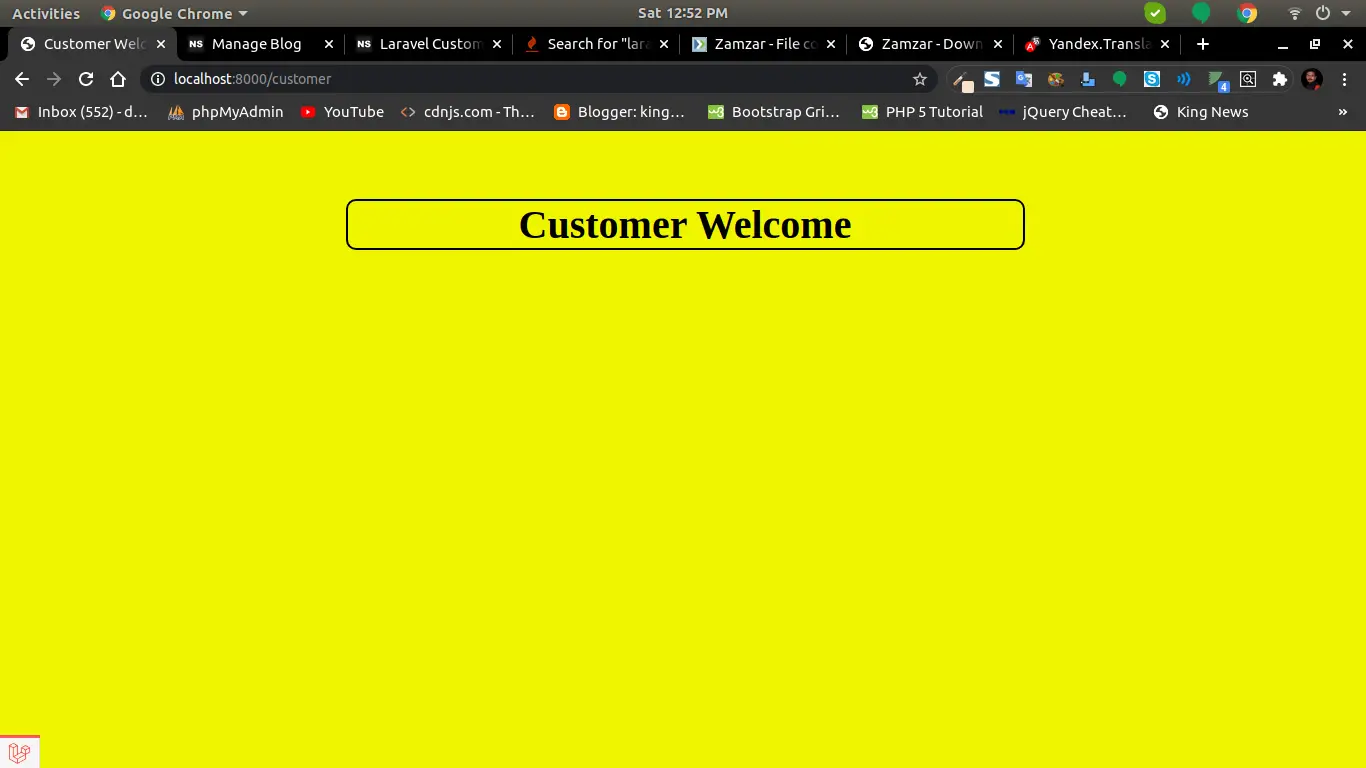
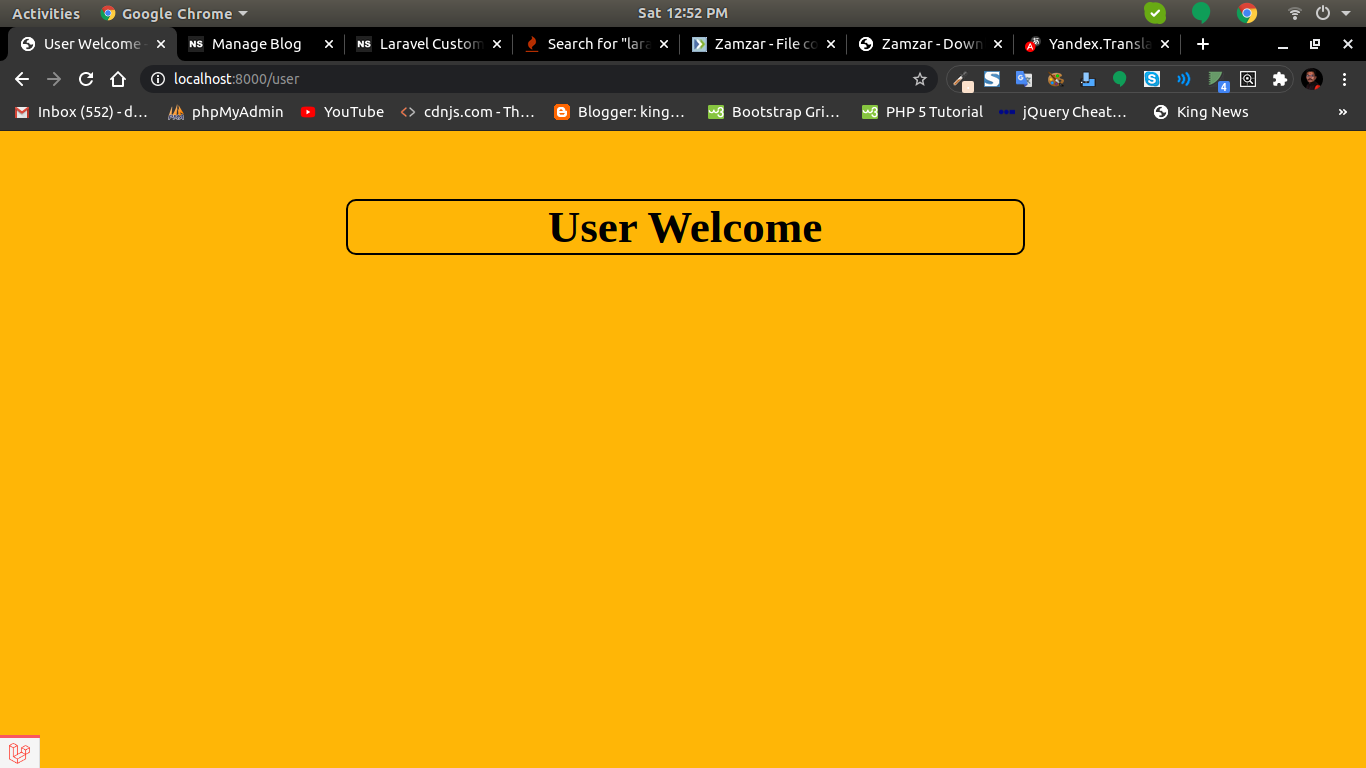
It will help you...
#Laravel 7
#Laravel
#Laravel 6