10-Apr-2023
.
Admin
-min.png)
Hi Guys,
In this example,I will learn you how to use dynamic autocomplete search with select2 in laravel 8.you can easy and simply use dynamic autocomplete search with select2 in laravel 8.
we have more or thousands of records on our tables like users, products, tags etc, so that can not possible to handle in manage from select box. But you must require to make select dropdown for your products tables then you can do it using select2.js plugin.
In this tutorial, i going to give you full example from scratch so you can easily understand and implement it on your project. You have to just follow few step to done this example.
Step 1: Install Laravel Project
First, you need to download the laravel fresh setup. Use this command then download laravel project setup :
composer create-project --prefer-dist laravel/laravel blog
Step 2: Database Configuration
In this step, configure database with your downloded/installed laravel 8 app. So, you need to find .env file and setup database details as following:
DB_CONNECTION=mysql
DB_HOST=127.0.0.1
DB_PORT=3306
DB_DATABASE=db name
DB_USERNAME=db user name
DB_PASSWORD=db password
Step 3: Create Migration and Model
Create a Movie Model that is generated by the following model command.
php artisan make:model Movie -m
In this step, we need to add new row "name" in movies table and model. than we need to run migration. so let's change that on both file.
database/migrations/timestamp_create_movies_table
use Illuminate\Database\Migrations\Migration;
use Illuminate\Database\Schema\Blueprint;
use Illuminate\Support\Facades\Schema;
class CreateMoviesTable extends Migration
{
/**
* Run the migrations.
*
* @return void
*/
public function up()
{
Schema::create('movies', function (Blueprint $table) {
$table->id();
$table->string('name');
$table->timestamps();
});
}
/**
* Reverse the migrations.
*
* @return void
*/
public function down()
{
Schema::dropIfExists('movies');
}
}
app/Models/Movie.php
namespace App;
use Illuminate\Database\Eloquent\Model;
class Movie extends Model
{
protected $fillable = [
'name'
];
}
Run the following command to run the migration.
php artisan migrate
Step 4: Create Route
Now, we need to add one more route for User home page so let's add that route in web.php file.
routes/web.php
use App\Http\Controllers\Select2SearchController;
/*
|--------------------------------------------------------------------------
| Web Routes
|--------------------------------------------------------------------------
|
| Here is where you can register web routes for your application. These
| routes are loaded by the RouteServiceProvider within a group which
| contains the "web" middleware group. Now create something great!
|
*/
Route::get('search', [Select2SearchController::class,'index']);
Route::get('ajax-autocomplete-search', [Select2SearchController::class,'selectSearch']);
Step 4: Create Controller
Create a controller by using the following command.
php artisan make:controller Select2SearchController
In controller file we will create two functions.
The index() method brings the autocomplete search in the view, and the selectSearch() function contains the logic to fetch the data from the database on matched text.
App\Http\Controllers\Select2SearchController
<?php
namespace App\Http\Controllers;
use App\Models\Movie;
use Illuminate\Http\Request;
class Select2SearchController extends Controller
{
public function index()
{
return view('home');
}
public function selectSearch(Request $request)
{
$movies = [];
if($request->has('q')){
$search = $request->q;
$movies =Movie::select("id", "name")
->where('name', 'LIKE', "%$search%")
->get();
}
return response()->json($movies);
}
}
Step 5: Create Blade File
In this last Step,you will create to layout your file.
resources/views/home.blade.php
<!DOCTYPE html>
<html lang="{{ str_replace('_', '-', app()->getLocale()) }}">
<head>
<meta charset="utf-8">
<meta name="viewport" content="width=device-width, initial-scale=1">
<title>Laravel 8 Ajax Autocomplete Dynamic Search with select2</title>
<link rel="stylesheet" type="text/css" href="https://cdnjs.cloudflare.com/ajax/libs/twitter-bootstrap/5.0.0-alpha1/css/bootstrap.min.css">
<script src="https://ajax.googleapis.com/ajax/libs/jquery/3.5.1/jquery.min.js"></script>
<link href="https://cdn.jsdelivr.net/npm/select2@4.1.0-beta.1/dist/css/select2.min.css" rel="stylesheet" />
<script src="https://cdn.jsdelivr.net/npm/select2@4.1.0-beta.1/dist/js/select2.min.js"></script>
<style>
h2 {
color: white;
}
</style>
</head>
<body class="bg-primary">
<div class="container mt-5">
<div class="row">
<div class="col-md-12 text-center mt-5">
<h2>Laravel 8 AJAX Autocomplete Search with Select2</h2>
</div>
<div class="col-md-8 mt-5 offset-2">
<select class="livesearch form-control p-3" name="livesearch"></select>
</div>
</div>
</div>
</body>
<script type="text/javascript">
$('.livesearch').select2({
placeholder: 'Select movie',
ajax: {
url: '/ajax-autocomplete-search',
dataType: 'json',
delay: 250,
processResults: function (data) {
return {
results: $.map(data, function (item) {
return {
text: item.name,
id: item.id
}
})
};
},
cache: true
}
});
</script>
</html>
Now we are ready to run our example so run bellow command for quick run:
php artisan serve
Now you can open bellow URL on your browser:
http://localhost:8000/search
Preview :
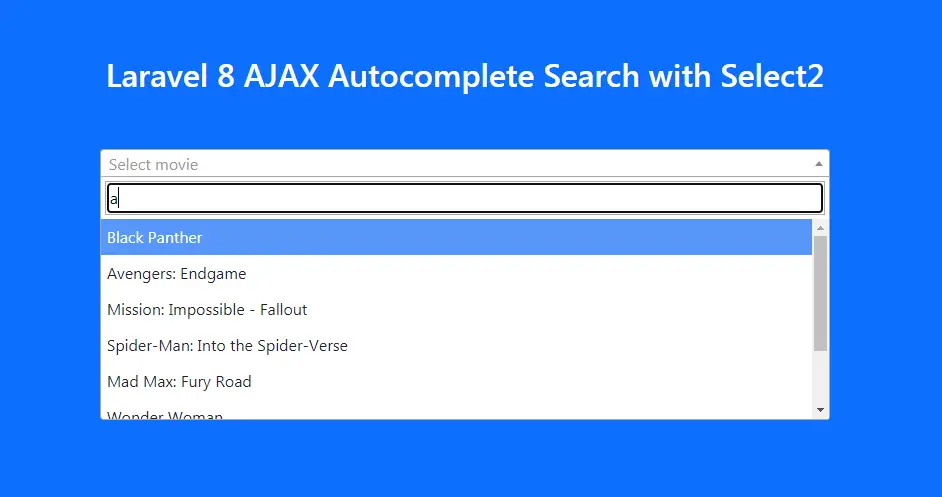
It will help you...
#Laravel 8