10-Apr-2023
.
Admin
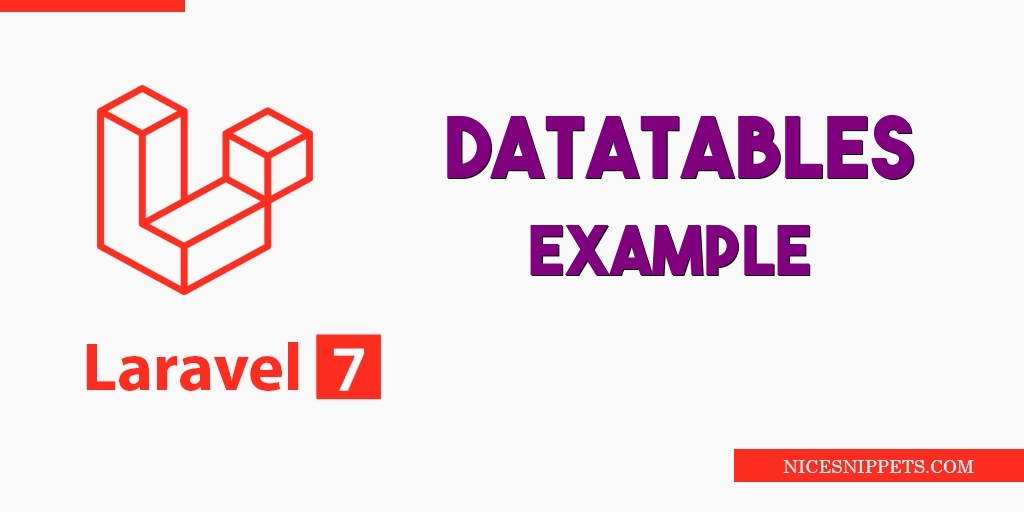
Hi Guys,
Hello all! In this article, we will talk about laravel 7 datatables tutorial. i would like to show you yajra datatables laravel 7 example. In this article, we will implement a laravel 7 datatables example. i would like to show you laravel 7 datatables ajax example. you will do the following things for how to use bootstrap datatable in laravel 7.
I will show laravel 7 datatables tutorial step by step.we will use yajra datatables with laravel 7. i will give you simple example of yajra datatables with ajax in laravel 6. We will explain datatables in laravel 7.
Datatables provides us quick search, pagination, ordering, sorting and etc. Datatables is basically jQuery plugins that allows you to add advanced interaction controls to your HTML tables data. Datatables also provide ajax for data searching and getting. you can give very quick layout for search and sorting using Datatables. You can also implement Datatables in your laravel application.
Here follow few step for implement datatables in your laravel 7 application.
Step: 1 Install Laravel 7
In this step, if you haven't laravel 7 application setup then we have to get fresh laravel 7 application. So run bellow command and get clean fresh laravel 7 application
composer create-project --prefer-dist laravel/laravel blog
Step 2 : Install Yajra Datatable
We need to install yajra datatable composer package for datatable, so you can install using following command:
composer require yajra/laravel-datatables-oracle
After that you need to set providers and alias.
config/app.php
.....
'providers' => [
....
Yajra\DataTables\DataTablesServiceProvider::class,
]
'aliases' => [
....
'DataTables' => Yajra\DataTables\Facades\DataTables::class,
]
.....
Step 3: Add Dummy Records
In this step, we will create some dummy users using tinker factory. so let's create dummy records using bellow command:
php artisan tinker
factory(App\User::class, 200)->create();
In this is step we need to create route for datatables layout file and another one for getting data. so open your routes/web.php file and add following route.
routes/web.php
Route::get('users','UserController@index')->name('users.index');
Step 5: Create Controller
In this point, now we should create new controller as UserController. this controller will manage layout and getting data request and return response, so put bellow content in controller file:
app/Http/Controllers/UserController.php
<?php
namespace App\Http\Controllers;
use Illuminate\Http\Request;
use DataTables;
use App\User;
class UserController extends Controller
{
/**
* Display a listing of the resource.
*
* @return \Illuminate\Http\Response
*/
public function index(Request $request)
{
if ($request->ajax()) {
$data = User::latest()->get();
return Datatables::of($data)
->addIndexColumn()
->addColumn('action', function($row){
$btn = '<'a href="javascript:void(0)" class="edit btn btn-primary btn-sm">View<'/a>';
return $btn;
})
->rawColumns(['action'])
->make(true);
}
return view('usersDataTables');
}
}
Step 6: Create View
In Last step, let's create usersDataTables.blade.php(resources/views/usersDataTables.blade.php) for layout and we will write design code here and put following code:
resources/views/usersDataTables.blade.php
<!DOCTYPE html>
<html>
<head>
<title>Laravel 7 Datatables Example - Nicesnippets.com</title>
<meta name="csrf-token" content="{{ csrf_token() }}">
<link rel="stylesheet" href="https://cdnjs.cloudflare.com/ajax/libs/twitter-bootstrap/4.1.3/css/bootstrap.min.css" />
<link href="https://cdn.datatables.net/1.10.16/css/jquery.dataTables.min.css" rel="stylesheet">
<link href="https://cdn.datatables.net/1.10.19/css/dataTables.bootstrap4.min.css" rel="stylesheet">
<script src="https://ajax.googleapis.com/ajax/libs/jquery/1.9.1/jquery.js"></script>
<script src="https://cdnjs.cloudflare.com/ajax/libs/jquery-validate/1.19.0/jquery.validate.js"></script>
<script src="https://cdn.datatables.net/1.10.16/js/jquery.dataTables.min.js"></script>
<script src="https://stackpath.bootstrapcdn.com/bootstrap/4.1.3/js/bootstrap.min.js"></script>
<script src="https://cdn.datatables.net/1.10.19/js/dataTables.bootstrap4.min.js"></script>
</head>
<body class="bg-dark">
<div class="container">
<div class="row">
<div class="col-md-8 mt-3 offset-md-2">
<div class="card">
<div class="card-header">
<h5>Laravel 7 Datatables Example -Nicesnippets.com</h5>
</div>
<div class="card-body">
<table class="table table-bordered data-table">
<thead>
<tr>
<th>No</th>
<th>Name</th>
<th>Email</th>
<th width="100px">Action</th>
</tr>
</thead>
<tbody>
</tbody>
</table>
</div>
</div>
</div>
</div>
</div>
</body>
<script type="text/javascript">
$(function () {
var table = $('.data-table').DataTable({
processing: true,
serverSide: true,
ajax: "{{ route('users.index') }}",
columns: [
{data: 'DT_RowIndex', name: 'DT_RowIndex'},
{data: 'name', name: 'name'},
{data: 'email', name: 'email'},
{data: 'action', name: 'action', orderable: false, searchable: false},
]
});
});
</script>
</html>
Now we are ready to run our example so run bellow command ro quick run:
php artisan serve
Now you can open bellow url on your browser:
http://localhost:8000/user
It will help you...
#Laravel 7