10-Apr-2023
.
Admin
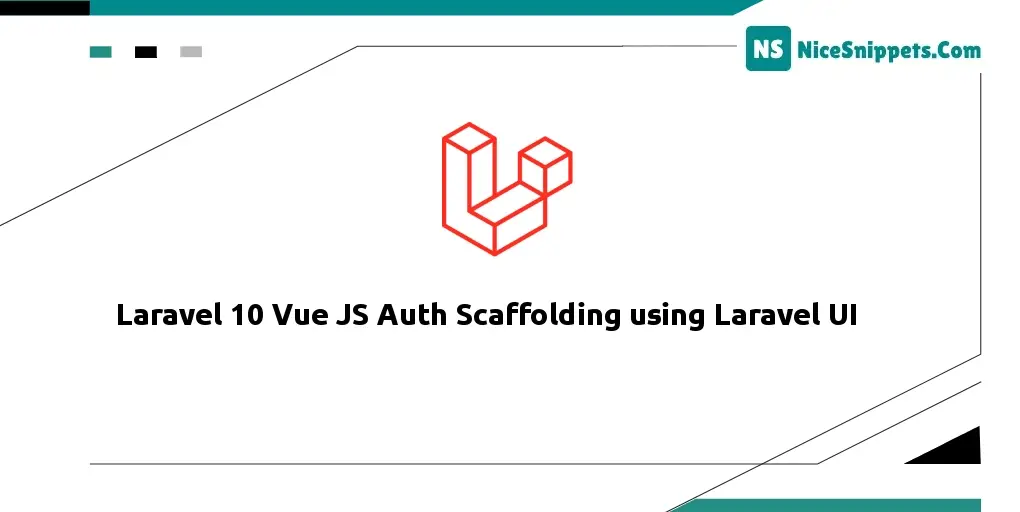
Hi friends,
You will explore laravel 10 auth scaffolding using Vue js laravel ui in this example. How to install Vue js in Laravel 10 is something we'll show you with examples. It's a straightforward illustration of how to add Vue.js to Laravel 10. You've come to the right place if you want to see an example of how to install Vue.js in Laravel 10. So let's have a look at how to use the Vue js example to develop a Laravel 10 example.
If you are a beginner with laravel 10 then I am sure I can help you to install vue in laravel 10. it's a very simple way to install using laravel ui composer package.
After successfully installing the above package then we are ready to install vue with our application.
Download Laravel
Let us begin the tutorial by installing a new laravel application. if you have already created the project, then skip the following step.
composer create-project laravel/laravel example-app
Install Laravel UI
Let's run the bellow command to install laravel UI package by bellow command:
composer require laravel/ui
Next, you have to install the laravel UI package command for creating auth scaffolding using bootstrap 5. so let's run the bellow command:
php artisan ui vue
OR
php artisan ui vue --auth
Now let's run bellow command for install npm:
npm install && npm run dev
It will generate CSS and js min files.
Next run migration command:
php artisan migrate
Run Laravel App:
All steps have been done, now you have to type the given command and hit enter to run the laravel app:
php artisan serve
Now, you have to open web browser, type the given URL and view the app output:
http://localhost:8000/
now you can see layout bellow as here:
Home Page:
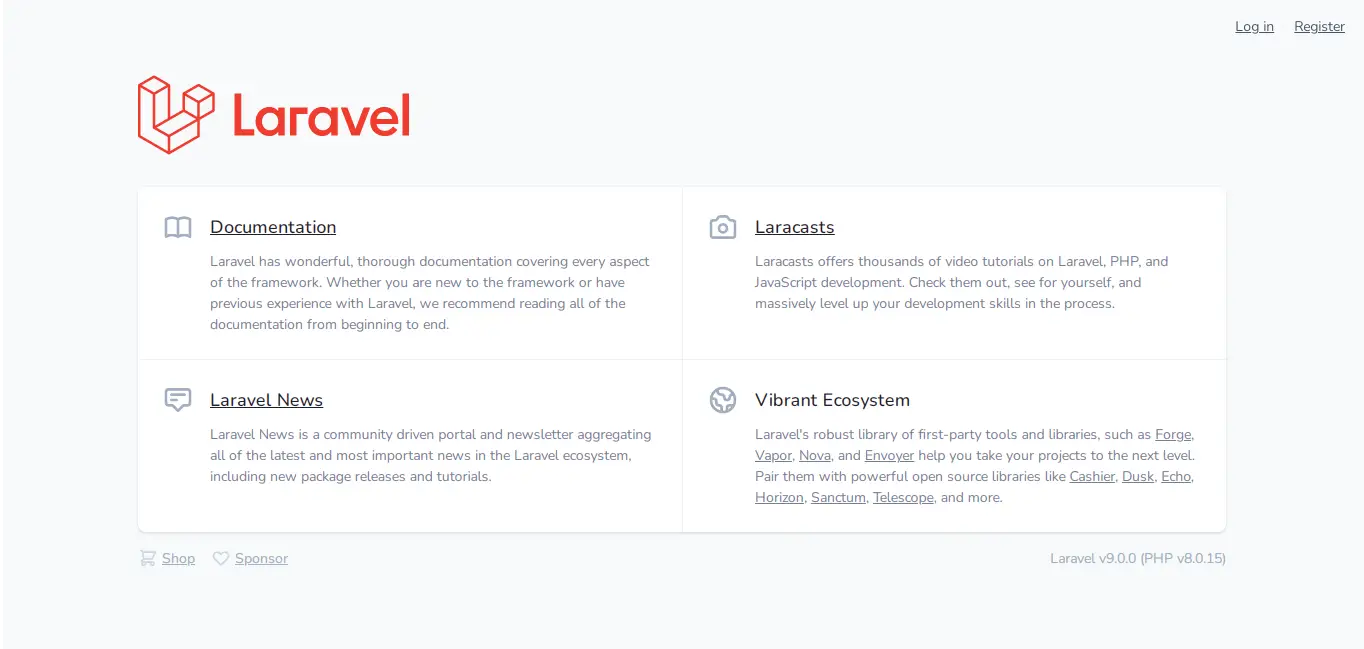
Login Page:
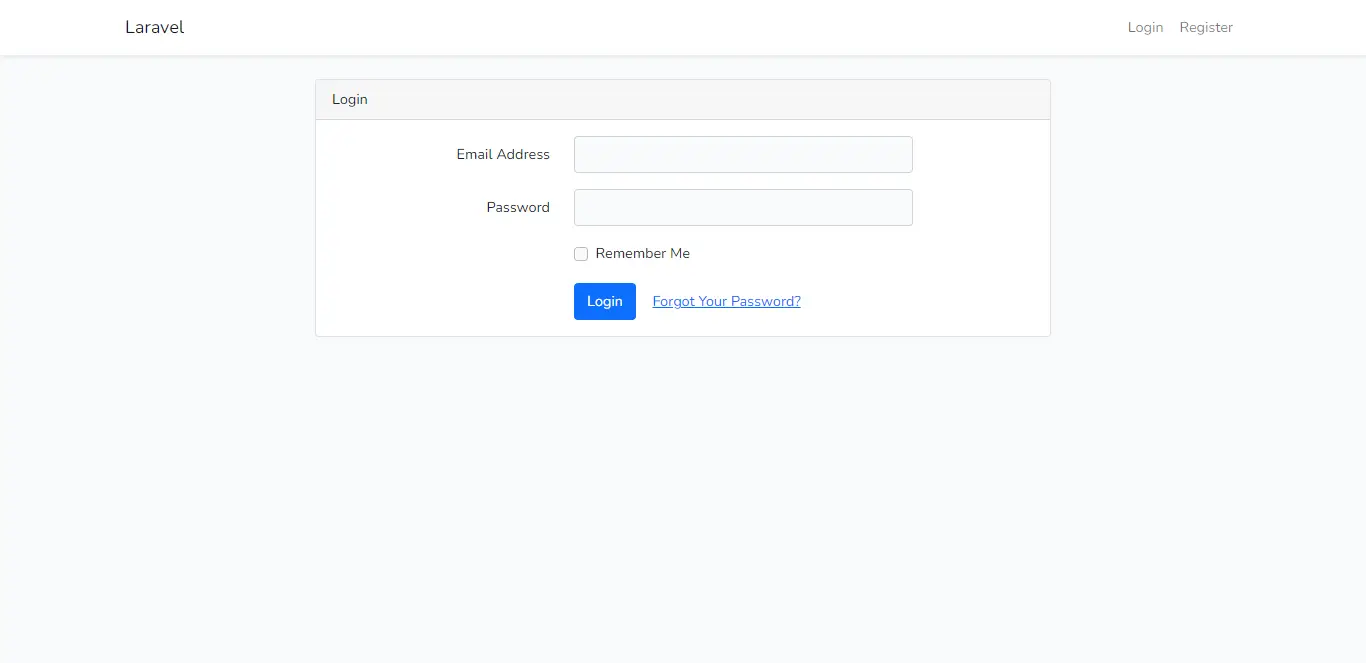
Register Page:
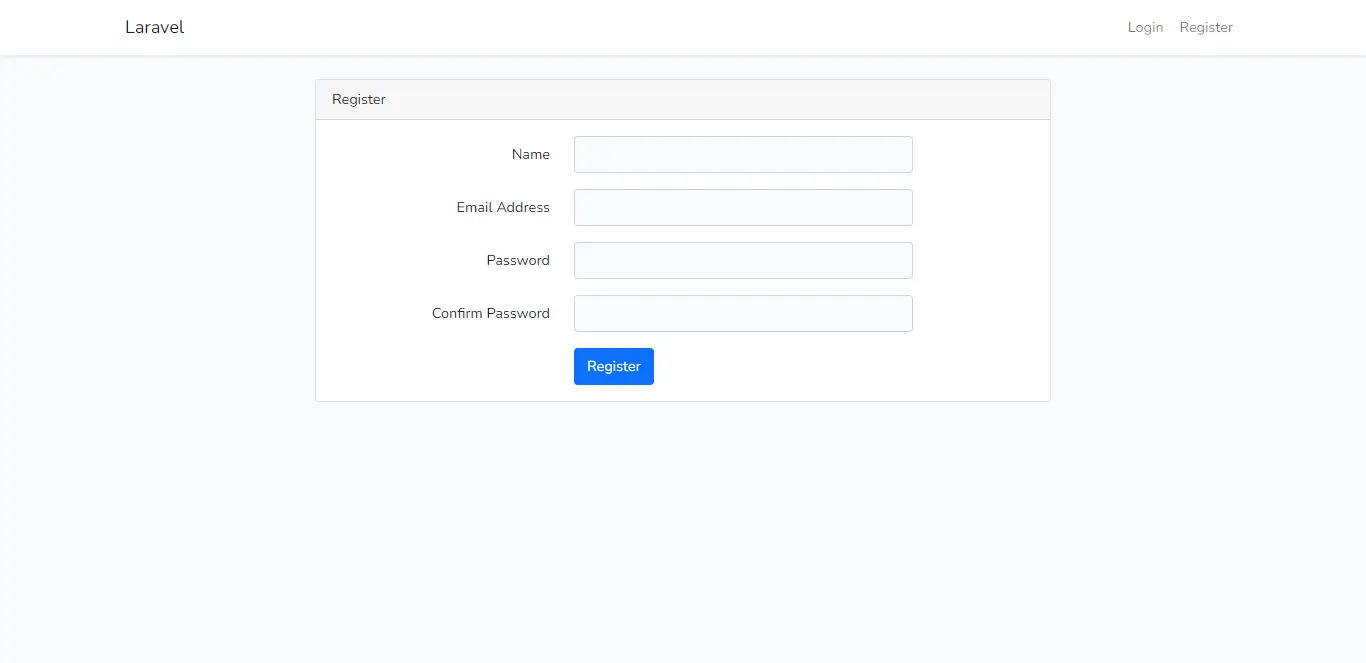
Dashboard Page:
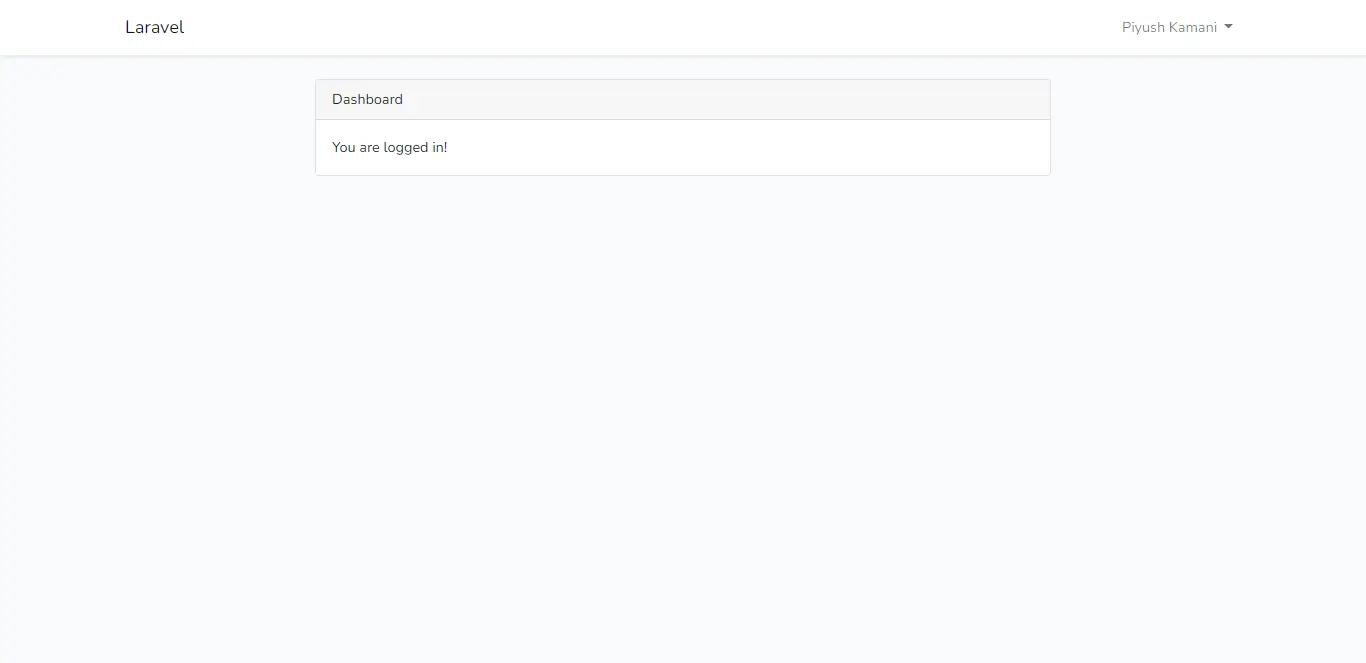
You can see bellow screen shot that laravel ui create js and component setup:
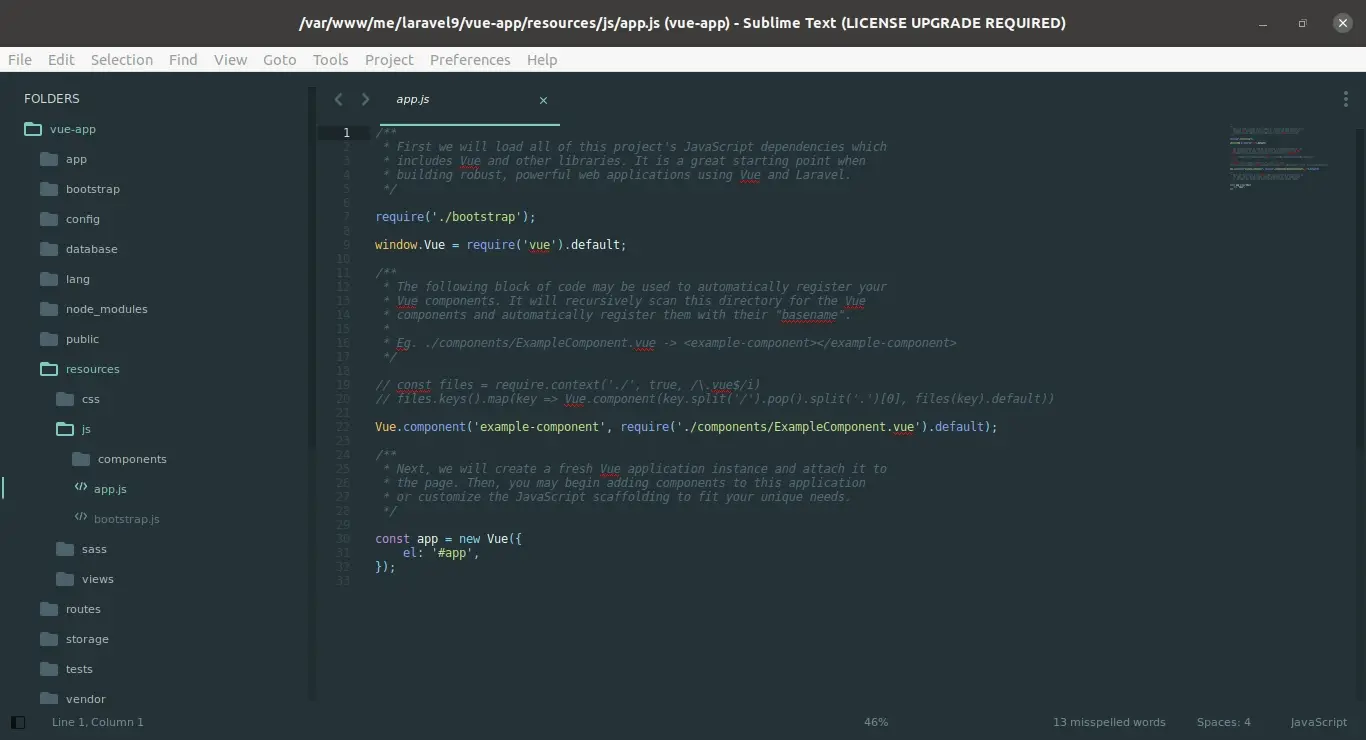
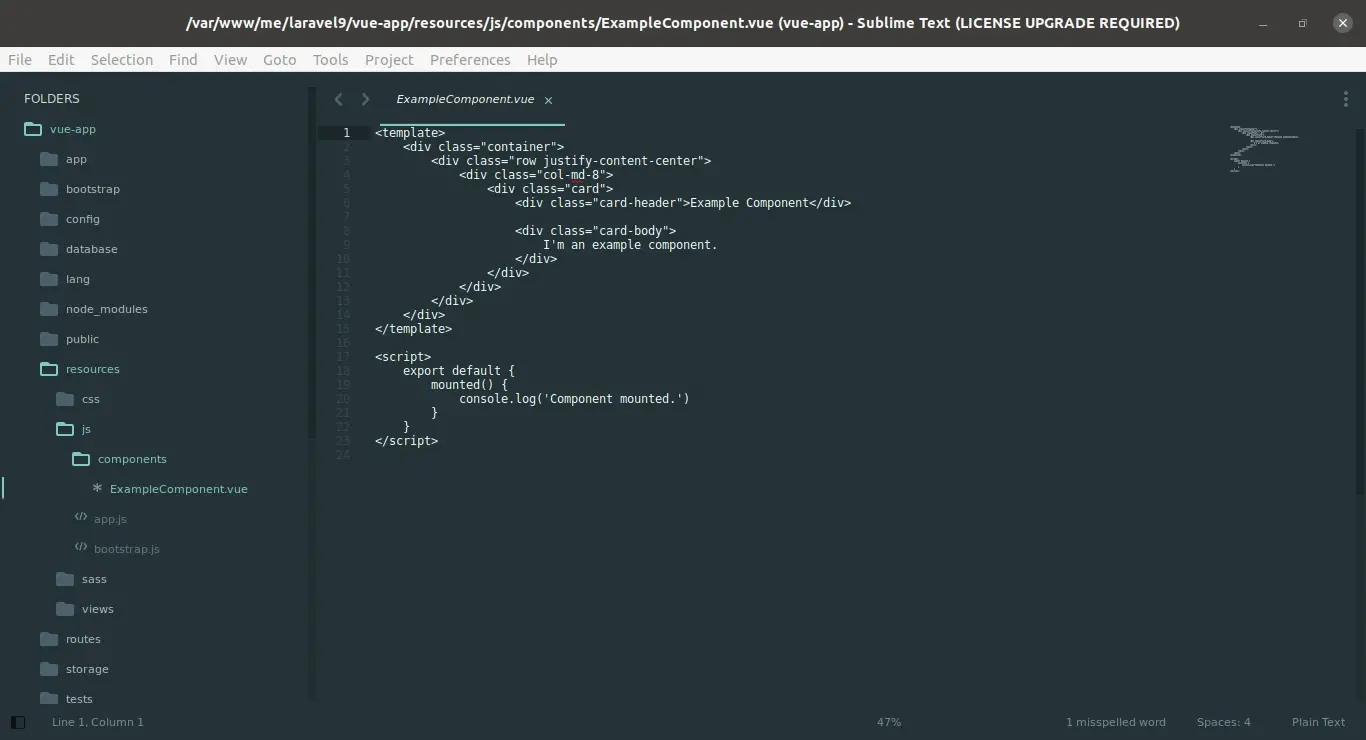
I hope it can help you...
#Laravel 10