11-Apr-2023
.
Admin
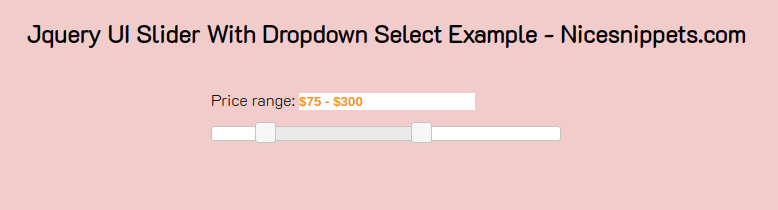
Hi Guys,
In this example,I will learn you how to use range slider in jquery ui.you can easy use range silder in jquery ui.
jQuery UI slider is used to obtain a numeric value within a certain range. The main advantage of slider over text input is that it becomes impossible for the users to enter an invalid value.
Example :
<!doctype html>
<html lang="en">
<head>
<meta charset="utf-8">
<meta name="viewport" content="width=device-width, initial-scale=1">
<title>jQuery UI Slider - Range slider Example</title>
<link href="https://fonts.googleapis.com/css2?family=K2D:wght@200&family=Pathway+Gothic+One&display=swap" rel="stylesheet">
<link rel="stylesheet" href="https://code.jquery.com/ui/1.12.1/themes/base/jquery-ui.css">
<script src="https://code.jquery.com/jquery-1.12.4.js"></script>
<script src="https://code.jquery.com/ui/1.12.1/jquery-ui.js"></script>
<style type="text/css">
body{
font-family: 'K2D', sans-serif;
}
.content{
width:350px;
margin:40px auto;
}
h2{
text-align: center;
}
</style>
</head>
<body>
<h2>JQuery UI Range Slider Tutorial Example - Nicesnippets.com</h2>
<div class="content">
<p>
<label for="amount">Price range:</label>
<input type="text" id="amount" readonly style="border:0; color:#f6931f; font-weight:bold;">
</p>
<div id="slider-range"></div>
</div>
</body>
<script>
$( function() {
$( "#slider-range" ).slider({
range: true,
min: 0,
max: 500,
values: [ 75, 300 ],
slide: function( event, ui ) {
$( "#amount" ).val( "$" + ui.values[ 0 ] + " - $" + ui.values[ 1 ] );
}
});
$( "#amount" ).val( "$" + $( "#slider-range" ).slider( "values", 0 ) + " - $" + $( "#slider-range" ).slider( "values", 1 ) );
});
</script>
</html>
It will help you...
#Jqury UI