03-Apr-2023
.
Admin
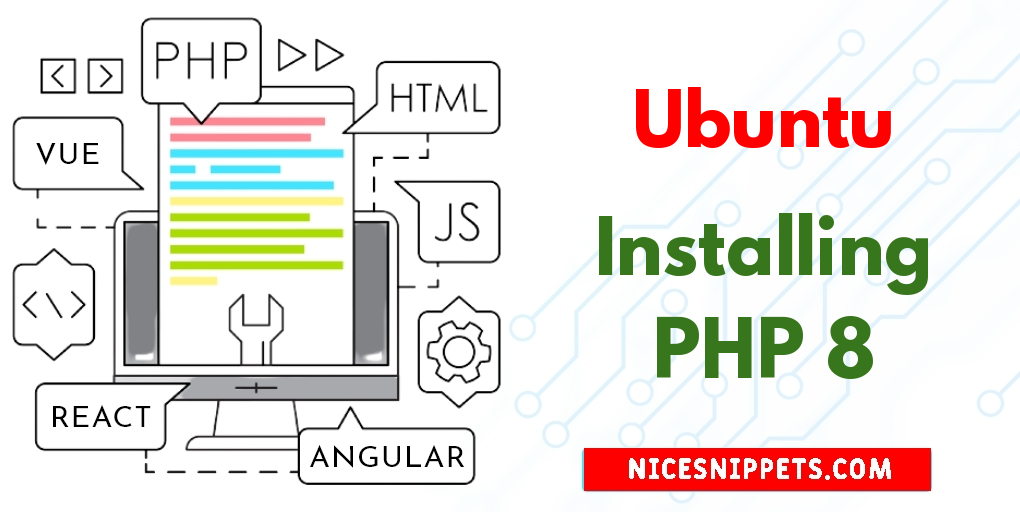
Hi Guys,
Now, let's see example of Ubuntu 20.04 on Install PHP 8. it's simple example of Step by Step Guide to Install PHP 8 on Ubuntu 20.04. I’m going to show you about How to Install PHP 8 on Ubuntu 20.04 Easily?. I explained simply about Install PHP 8 on Ubuntu: 4 Easy Steps. So, let's follow few step to create example of How to using Terminal and Install PHP 8 on Ubuntu 22.04?.
You can use this post for ubuntu 14.04, ubuntu 16.04, ubuntu 18.4, ubuntu 20.04, ubuntu 21 and ubuntu 22.04 versions.
Follow the steps below and install php 8:
Step 1: Enabling PHP Repository
Type the following command to enable the PHP repository
sudo apt install software-properties-common
sudo add-apt-repository ppa:ondrej/php
Step 2: Installing PHP 8.0
Type the following command on your terminal to install
sudo apt-get update
Install The PHP 8 On Ubuntu with the below following command:
sudo apt install php8.0 libapache2-mod-php8.0
Step 3: Configure Apache with PHP-FPM
Configure Php-FPM with apache by executing the following command to install the necessary packages:
sudo apt update
sudo apt install php8.0-fpm libapache2-mod-fcgid
PHP-FPM is not enabled in Apache. To enable it, run:
sudo a2enmod proxy_fcgi setenvif
sudo a2enconf php8.0-fpm
To activate the changes, restart Apache:
systemctl restart apache2
Step 4: Test Installed PHP Version
Run the following command on the terminal to check the installed PHP version:
php -v
#Ubuntu