01-Jun-2023
.
Admin
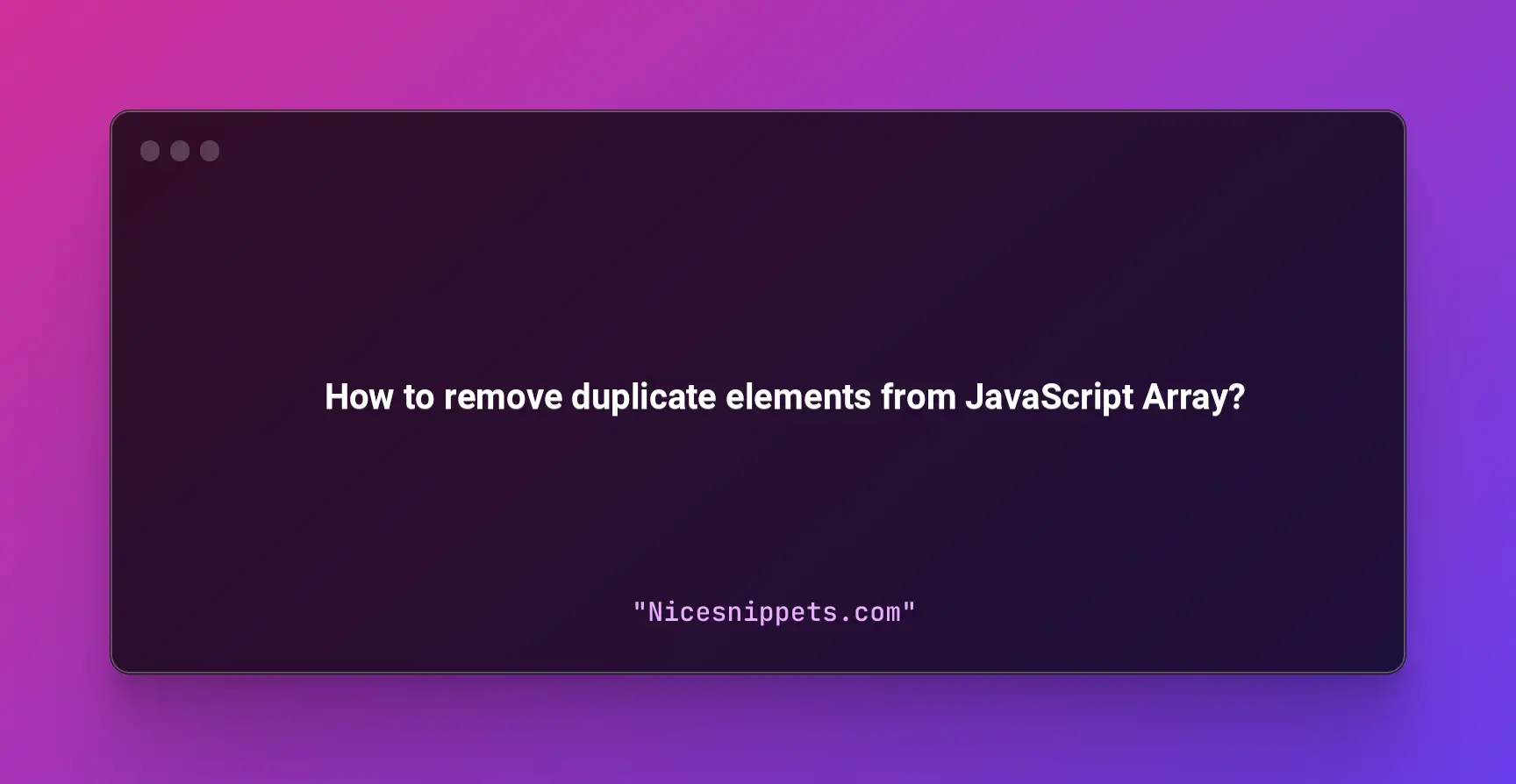
In this example, I will show you how to remove duplicate elements from javascript array. I explained simply step by step remove duplicates from array javascript. you can understand a concept of javascript - remove duplicate values from js array. it's simple example of remove duplicates from an array. you will do the following things for javascript - delete duplicate elements from an array.
There are multiple ways to remove duplicate elements from a JavaScript array:
A Set object can be used to store unique values of any type, including arrays. By converting the array into a set and then back into an array, we can easily remove any duplicates.
Example 1: Using Set:
<!DOCTYPE html>
<html>
<head>
<meta charset="utf-8">
<meta name="viewport" content="width=device-width, initial-scale=1">
<title>How to remove duplicate elements from JavaScript Array? - NiceSnippets.Com</title>
</head>
<body>
</body>
<script type="text/javascript">
let arr = [1, 2, 3, 3, 4, 5, 5];
let uniqueArr = [...new Set(arr)];
console.log(uniqueArr); // Output: [1, 2, 3, 4, 5]
</script>
</html>
The filter() method creates a new array with all elements that pass the test implemented by the provided function. We can use it to create a new array with only unique elements.
Example 2: Using filter() method:
<!DOCTYPE html>
<html>
<head>
<meta charset="utf-8">
<meta name="viewport" content="width=device-width, initial-scale=1">
<title>How to remove duplicate elements from JavaScript Array? - NiceSnippets.Com</title>
</head>
<body>
</body>
<script type="text/javascript">
let arr = [1, 2, 3, 3, 4, 5, 5];
let uniqueArr = arr.filter((value,index) => {
return arr.indexOf(value) === index;
});
console.log(uniqueArr); // Output: [1, 2, 3, 4 ,5]
</script>
</html>
The reduce() method executes a reducer function on each element of the array and returns a single output value. We can use it to create an object with unique keys (elements) and then extract them as an array.
Example 3: Using reduce() method:
<!DOCTYPE html>
<html>
<head>
<meta charset="utf-8">
<meta name="viewport" content="width=device-width, initial-scale=1">
<title>How to remove duplicate elements from JavaScript Array? - NiceSnippets.Com</title>
</head>
<body>
</body>
<script type="text/javascript">
let arr = [1, 2 ,3 ,3 ,4 ,5 ,5];
let obj = {};
for(let i=0; i<arr.length; i++){
obj[arr[i]] = true;
}
let uniqueArr = Object.keys(obj).map(Number);
console.log(uniqueArr); // Output: [1 ,2 ,3 ,4 ,5]
</script>
</html>
#JavaScript