06-Jan-2023
.
Admin
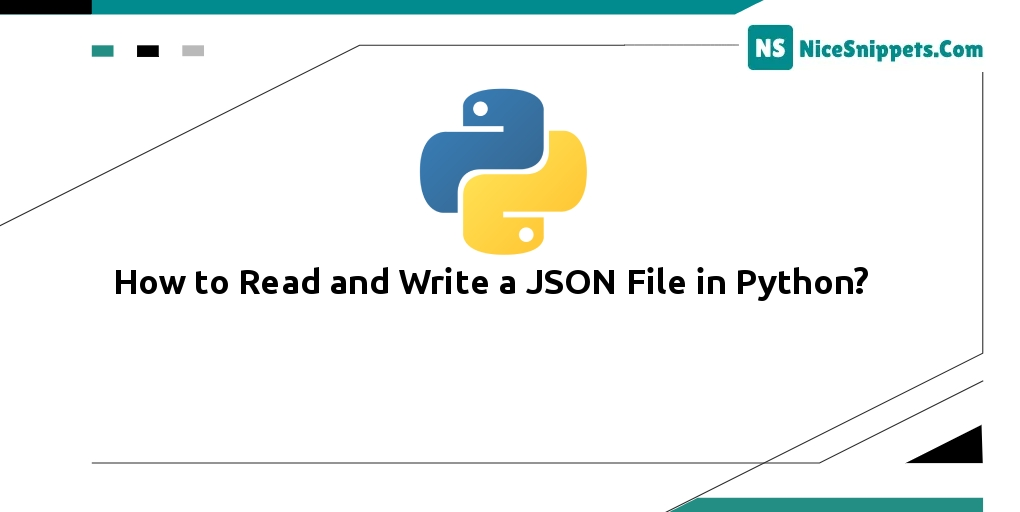
Hi Dev,
Here, I will show you how to works how to read and write a json file in python. let’s discuss about python open read write json file. I would like to show you python reading and writing json file example. you'll learn how to create and read a json file in python.
If you need to see an example of python read and write json file. I would like to show you python open read write json file. you'll learn how to read and write a json file in python. This tutorial will give you a simple example of how to create and read a json file in python. follow the below example for python reading and writing json file example.
Example 1: Read JSON File in Python
I simply created data.json file with content as like below:
data.json
[
{
"ID": 1,
"Name": "Piyush Patel",
"email": "piyush@gmail.com"
},
{
"ID": 2,
"Name": "Savan Rathod",
"email": "savan@gmail.com"
},
{
"ID": 3,
"Name": "Raju Mochi",
"email": "raju@gmail.com"
}
]
main.py
import json
# Opening JSON file
f = open('data.json')
# Get JSON Data from Object
data = json.load(f)
# Get JSON Data ROW
for row in data:
print(row)
# Closing file
f.close()
Output:
{'ID': 1, 'Name': 'Piyush Patel', 'email': 'piyush@gmail.com'}
{'ID': 2, 'Name': 'Savan Rathod', 'email': 'savan@gmail.com'}
{'ID': 3, 'Name': 'Raju Mochi', 'email': 'raju@gmail.com'}
Example 2: Write JSON File in Python
main.py
import json
# Create List for write data into json file
data = [
{ "ID": 1, "Name": "Piyush Patel", "email": "piyush@gmail.com"},
{ "ID": 2, "Name": "Savan Rathod", "email": "savan@gmail.com"},
{ "ID": 3, "Name": "Raju Mochi", "email": "raju@gmail.com"}
]
# Create Json file with list
with open('data.json', 'w') as f:
json.dump(data, f, indent=2)
print("New data.json file is created from list")
Output:
[
{
"ID": 1,
"Name": "Piyush Patel",
"email": "piyush@gmail.com"
},
{
"ID": 2,
"Name": "Savan Rathod",
"email": "savan@gmail.com"
},
{
"ID": 3,
"Name": "Raju Mochi",
"email": "raju@gmail.com"
}
]
Example 3: Read and Write to Same JSON File in Python
I simply created data.json file with content as like below showed you. we will open that file and read it, Then write some more content on it.
data.json
[
{
"ID": 1,
"Name": "Piyush Patel",
"email": "piyush@gmail.com"
},
{
"ID": 2,
"Name": "Savan Rathod",
"email": "savan@gmail.com"
},
{
"ID": 3,
"Name": "Raju Mochi",
"email": "raju@gmail.com"
}
]
main.py
# Read Existing JSON File
with open('data.json') as f:
data = json.load(f)
# Append new object to list data
data.append({
"ID": 4,
"Name": "Rahul Shinde",
"email": "rahul@gmail.com"
})
# Append new object to list data
data.append({
"ID": 5,
"Name": "Jaydip Pathar",
"email": "jaydip@gmail.com"
})
# Create new JSON file
with open('data.json', 'w') as f:
json.dump(data, f, indent=2)
# Closing file
f.close()
Output:
[
{
"ID": 1,
"Name": "Piyush Patel",
"email": "piyush@gmail.com"
},
{
"ID": 2,
"Name": "Savan Rathod",
"email": "savan@gmail.com"
},
{
"ID": 3,
"Name": "Raju mochi"
"email": "raju@gmail.com"
},
{
"ID": 4,
"Name": "Rahul Shinde",
"email": "rahul@gmail.com"
},
{
"ID": 5,
"Name": "Jaydip Pathar",
"email": "jaydip@gmail.com"
}
]
#Python