25-May-2023
.
Admin
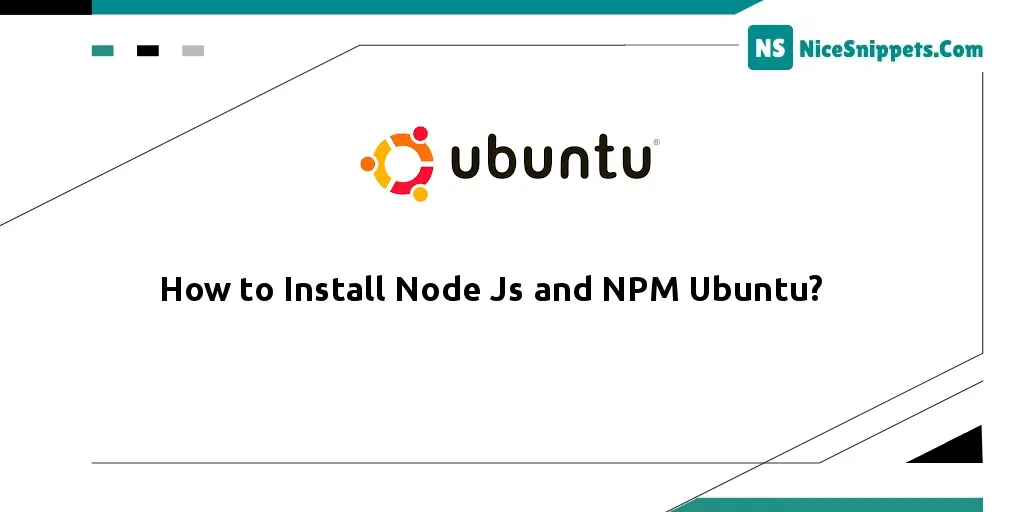
Hello Friends,
In this article we will cover how to implement how to install node js and npm ubuntu. you'll learn how to install node js on Ubuntu. you can understand the concept of installing node js via the package manager. if you want to see an example of the installation of node js on Linux then you are in the right place. Here, Creating a basic example of nodejs and npm installation in Ubuntu.
To install Node.js and NPM on Ubuntu 18.04, 20.04, and 22.04, follow the steps outlined in this article. NPM is the package manager for the Node JavaScript platform, which puts modules in place for Node to find and intelligently manage dependency conflicts. It is highly configurable to support a wide variety of use cases. Most commonly, it is used for publishing, discovering, installing, and developing Node programs.
Install Node js & NPM On Ubuntu
before installing the Node js & NPM on Ubuntu. First update the apt package:
sudo apt-get update
sudo apt-get upgrade
Add Node.js PPA
PPA (Personal Package Archives) is a Python software library. Before installing node js & npm on Ubuntu, first, install PPA in our Ubuntu system. Using the below commands.
sudo apt-get install python-software-properties
curl -sL https://deb.nodesource.com/setup_11.x | sudo -E bash -
Now Install Node.js and NPM On Ubuntu
After adding PPAs to our system. we need to run the below command for installing node js & npm on Ubuntu.
For Install Node js on Ubuntu:
sudo apt-get install nodejs
For Install NPM on Ubuntu
sudo apt-get install npm
Test Version
After completing the installation process. We need to check the version.
Check the installed Node js version:
nodejs -v
Check the Installed NPM version :
npm -v
I hope it can help you...
#Ubuntu