12-Mar-2022
.
Admin
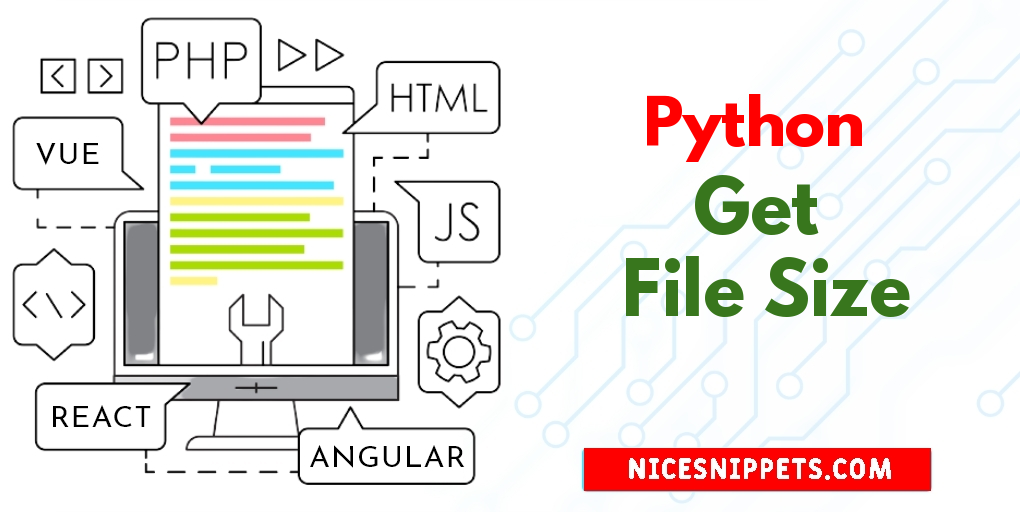
Hi Guys,
In this blog, I will show you how to get file size in python. we will talk about python get file size. I am going to learn you how to get the file size in Python.
There are different methods to get the size of a file in python and this article explains 4 of those methods with examples.
Python’s os module provides a stat function which takes a path as argument. This path may be a string or a path object and returns a structure containing statistical details about the path supplied.
Let's see the bellow examples:
Example 1
example1.py
# import os module
import os
filePath = 'd:/IMG-20210203-WA0004.jpg'
fileSize = os.path.getsize(filePath)
print("File Size = ", fileSize, "bytes")
Run Example
python example1.py
Output:
('File Size = ', 724953, 'bytes')
Example 2
example2.py
# import os module
import os
filePath = 'd:/IMG-20210203-WA0004.jpg'
file_size = os.stat(filePath)
print("File Size = ", file_size.st_size, "bytes")
Run Example
python example2.py
Output:
('File Size = ', 724953, 'bytes')
Example 3
example3.py
# open file
filePath = 'd:/IMG-20210203-WA0004.jpg'
file = open(filePath)
# get the cursor positioned at end
file.seek(0, os.SEEK_END)
# get the size
print("File Size = ", file.tell(), "bytes")
Run Example
python example3.py
Example 4
example4.py
# using pathlib module
from pathlib import Path
# open file
Path(r'd:/IMG-20210203-WA0004.jpg').stat()
# getting file size
file=Path(r'd:/IMG-20210203-WA0004.jpg').stat().st_size
# display the size of the file
print("File Size = ", file, "bytes")
Run Example
python example4.py
Output:
('File Size = ', 724953, 'bytes')
It will help you....
#Python