16-Sep-2022
.
Admin
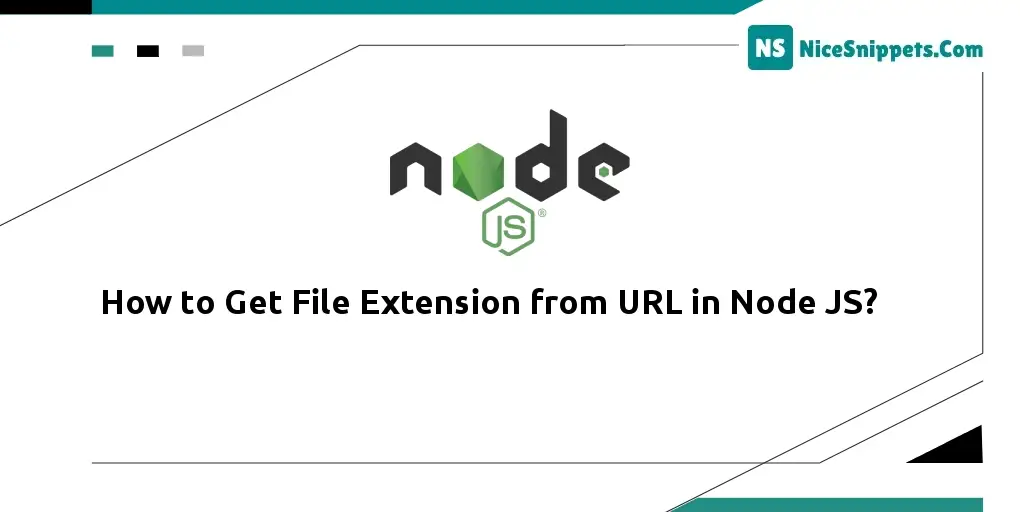
Now, let's see the article on how to get file extension from URL in node js. we will help you to give an example of get a file extension from URL in node js. we will help you to give an example of get a file extension from URL in nodejs. This post will give you a simple example of get a file extension from URL in node.js.
I will give you a simple example of get a file extension from URL in nodejs. In this example get a file extension from URL using getExt() in node js.
So let's start following example:
Step 1: Install Node JS
This step is not required; however, if you have not created the node js app, then you may go ahead and execute the below command:
mkdir my-app
cd my-app
npm init
Step 2: Update server.js file
server.js
const path = require('path');
// Get File Extension
function getExt(str) {
const basename = path.basename(str);
const firstDot = basename.indexOf('.');
const lastDot = basename.lastIndexOf('.');
const extname = path.extname(basename).replace(/(\.[a-z0-9]+).*/i, '$1');
if (firstDot === lastDot) {
return extname;
}
return basename.slice(firstDot, lastDot) + extname;
}
console.log(getExt('https://i.picsum.photos/id/1025/367/267.jpg'));
Output:
.jpg
I hope it can help you...
#Node JS