31-Aug-2022
.
Admin
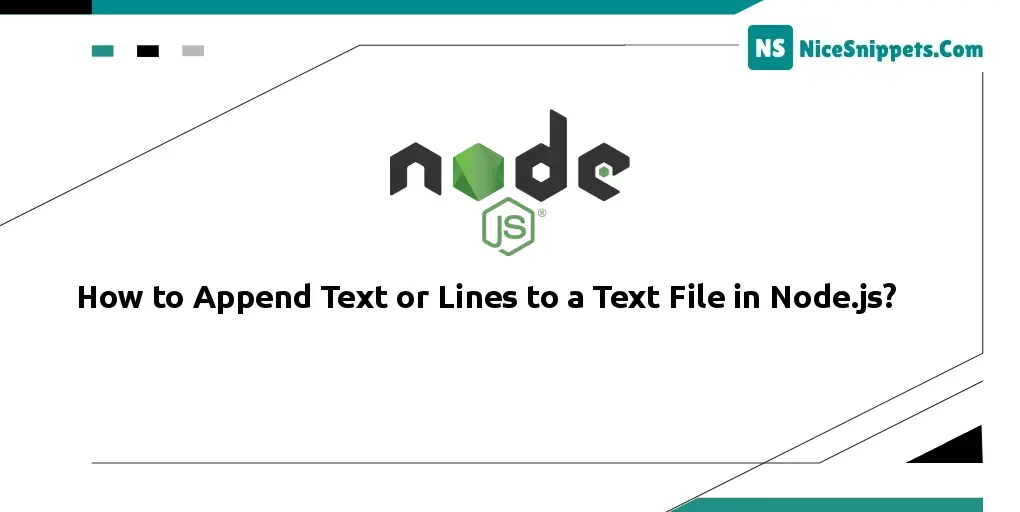
Hi friends,
This article will provide an example of how to append text in text file nodejs. Here you will learn how to add a string to text file node js. This article goes into detail on node.js append text to a text file. I’m going to show you about node js edit text file.
In this tutorial, we learn to append text or lines to a text file in nodejs using Node FS (File System) built-in module. Node.js example programs that use appendFile() function are provided. So, let's follow a few steps to create an example of node js append text or lines exists file.
So, let's start follwing example with output:
Step 1: Create Node.js Project
This step is not required; however, if you have not created the node js app, then you may go ahead and execute the below command:
mkdir my-app
cd my-app
npm init
Step 2: Update index.js File
index.js
// include node fs module
fs = require('fs');
// appendFile function append new line existing file
fs.appendFile('readme.txt','New data to append', function (err) {
// print output
console.log('Saved!');
});
Output:
open your readme.txt file with following text.
Hello welcome to Nicesnippets.com
New data to append
I hope it can help you...
#Node JS