18-Jun-2022
.
Admin
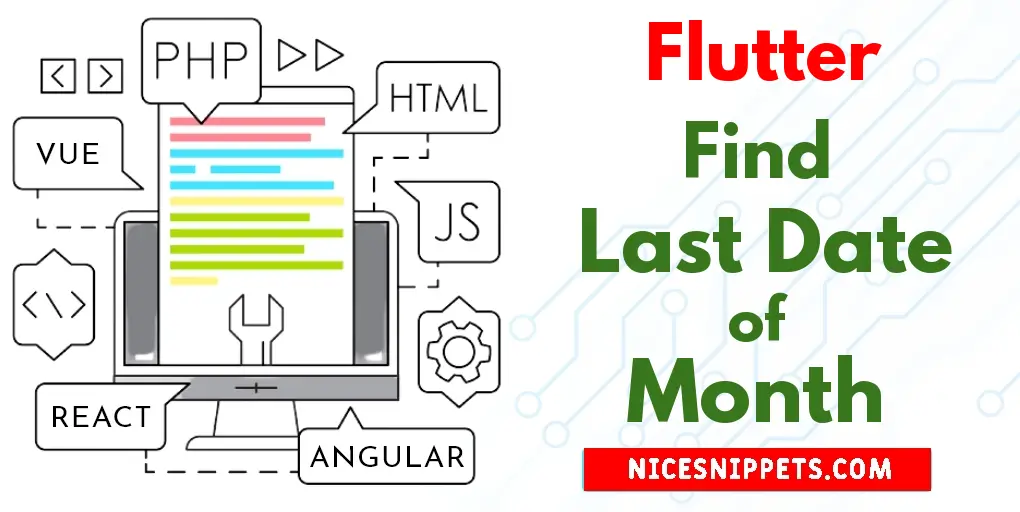
Hi friends,
I am going to explain you example of flutter find last date of month example. This tutorial will give you simple example of how to find last day of month. This post will give you simple example of flutter getting last day of month in date example. I explained simply step by step find the last day of the current month in flutter. follow bellow step for flutter datetime get last day of month.
I will give you simple Example of flutter find last date of month
So let's see bellow example:
Step 1: Create Flutter Project
Follow along with the setup, you will be creating an Flutter app.
$flutter create flutter_get_last_day_of_month_tutorial
Navigate to the project directory:
$cd flutter_get_last_day_of_month_tutorial
Step 2: Main File
Create a main.dart file in the lib directory
import 'package:flutter/material.dart';
void main() => runApp(MyApp());
class MyApp extends StatelessWidget {
@override
Widget build(BuildContext context) {
return MaterialApp(
home: Scaffold(
appBar: AppBar(
title: Text('Get Last Day of Month')
),
body: Center(
child: GetDate()
)
)
);
}
}
class GetDate extends StatefulWidget {
_GetDateState createState() => _GetDateState();
}
class _GetDateState extends State<GetDate> {
String finalDate = '';
getCurrentDate(){
final now = DateTime.now();
var date = DateTime(now.year, now.month+1, 0).toString();
var dateParse = DateTime.parse(date);
var formattedDate = "${dateParse.day}/${dateParse.month}/${dateParse.year}";
setState(() {
finalDate = formattedDate.toString() ;
});
}
@override
Widget build(BuildContext context) {
return Scaffold(
body: Center(
child: Column(
mainAxisAlignment: MainAxisAlignment.center,
children: <Widget>[
Padding(
padding: EdgeInsets.all(8.0),
child :
Text("Date = $finalDate", style: TextStyle(fontSize: 20), textAlign: TextAlign.center,)
),
RaisedButton(
onPressed: getCurrentDate,
color: Colors.green,
textColor: Colors.white,
padding: EdgeInsets.fromLTRB(10, 10, 10, 10),
child: Text('Click Here To Last Day of Month'),
),
],
),
)
);
}
}
Run this Debug App
Output :
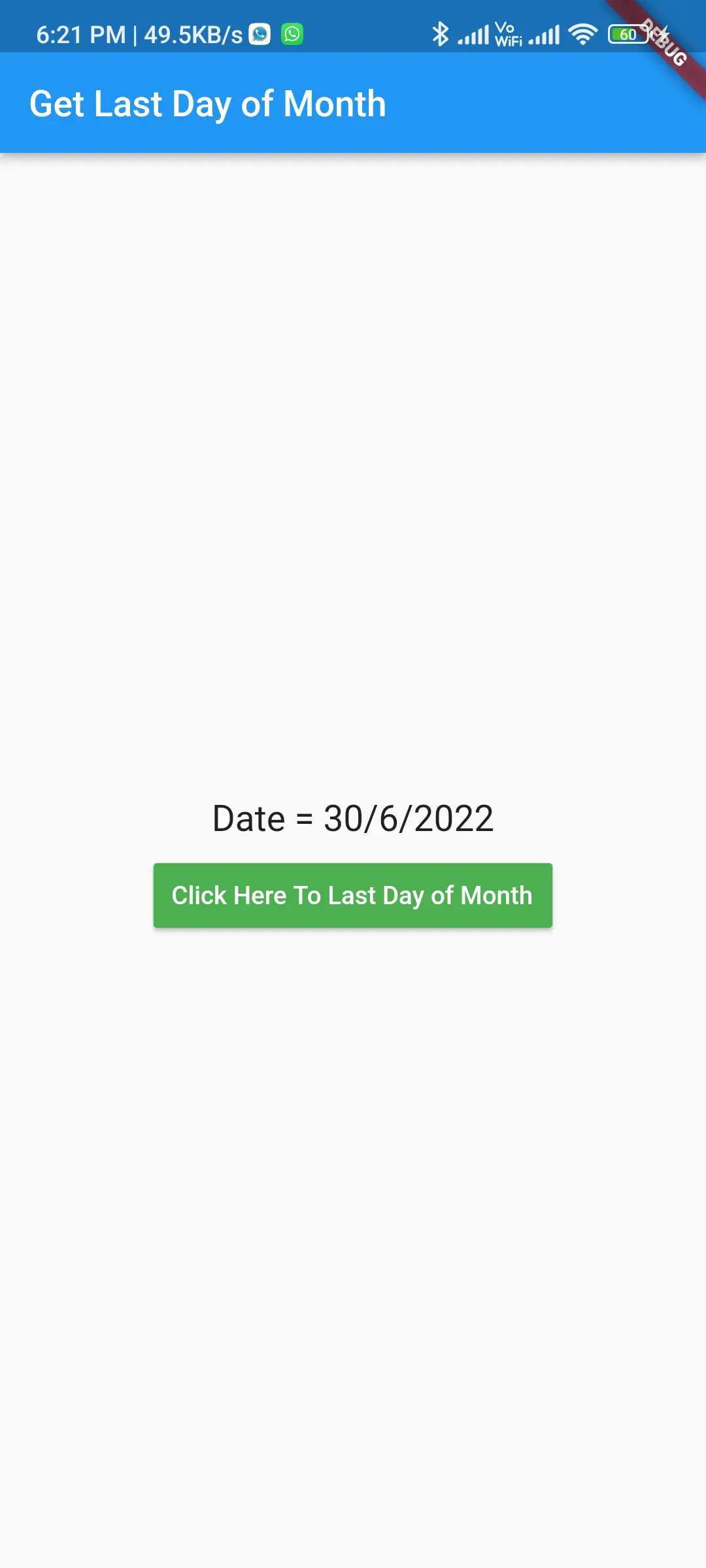
I hope it will help you....
#Flutter