07-Dec-2022
.
Admin
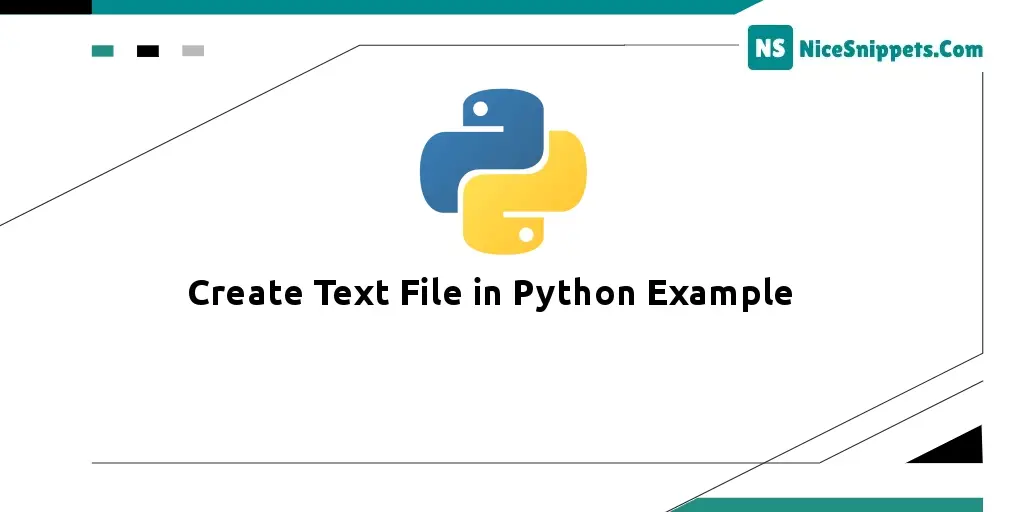
Hi Dev,
If you need to see example of create text file in python example. if you have question about python create new text file with open then I will give simple example with solution. We will use python make new text file example. you'll learn python create a new text file. follow bellow step for python create text file example.
There are a few ways to create a new text file in python. we will use open() function and write() function to create text file. I will give you some examples to create a new text file in python. so let's see one by one examples.
so let's see following examples with output:
Example 1: Python Create Text File
main.py
# create a new text file code
with open('readme.txt', 'w') as f:
f.write('New text file content line!')
print("New text file created successfully!")
Output:
It will create readme.txt file with following text.
New text file content line!
Example 2: Python Empty Create Text File
main.py
# create new empty text file code
open('readme.txt', 'w').close()
print("New empty text file created successfully!")
Output:
It will create readme.txt file with without text
Example 3: Python Create Multiline Text File
main.py
# create a new text file with multi lines code
with open('readme.txt', 'w') as f:
line1 = "Hi ItSolutionstuff.com! \n"
line2 = "This is body \n"
line3 = "Thank you"
f.writelines([line1, line2, line3])
print("New text file created successfully!")
Output:
It will create readme.txt file with following text.
Hi ItSolutionstuff.com!
This is body
Thank you
Example 4: Python Create Multiline Text File with List
main.py
myLines = ["Hi ItSolutionstuff.com!", "This is body", "Thank you"]
# create a new text file with multi lines code
with open('readme.txt', 'w') as f:
for line in myLines:
f.write(line)
f.write('\n')
print("New text file created successfully!")
Output:
It will create readme.txt file with following text.
Hi ItSolutionstuff.com!
This is body
Thank you
#Python