03-Apr-2023
.
Admin
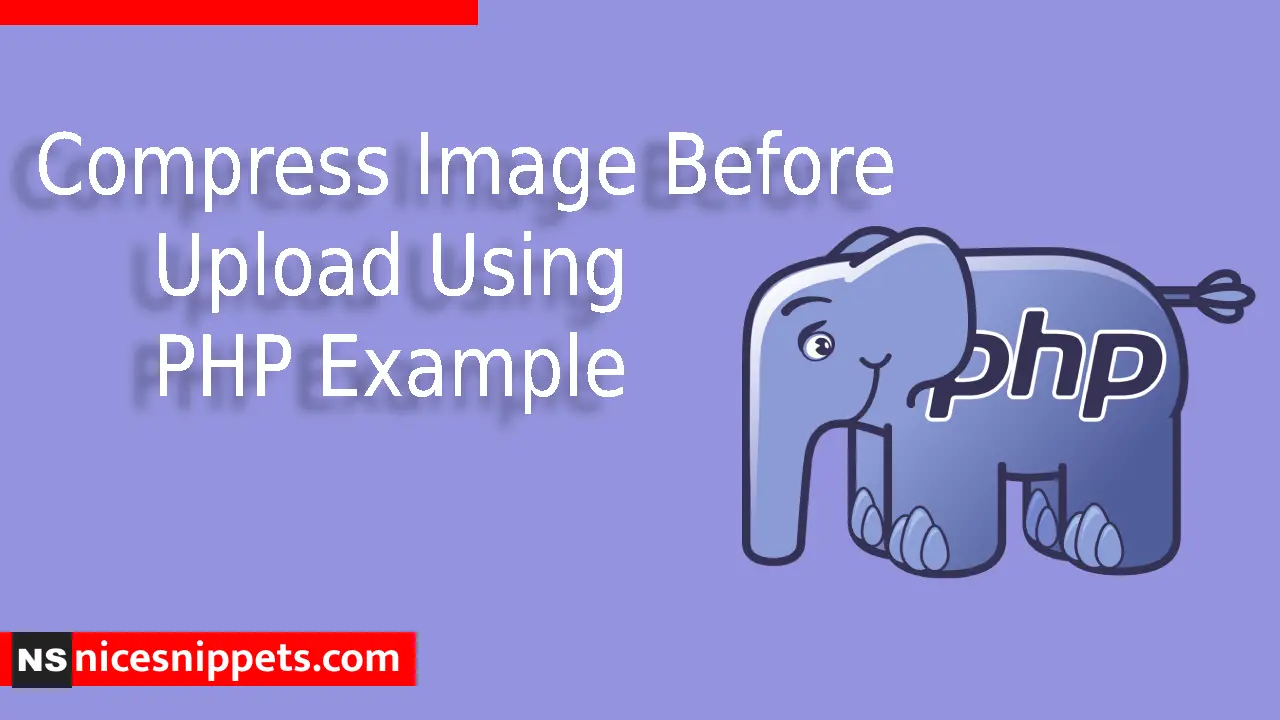
Hi guys,
Today i will explained how to Compress Image Before Upload using PHP. This example is so easy to use in php. THis example to i am a upload a image file and compress to the file size.
This exampel to i am use two php files and one uploads name folder create in your directory to upload compress image file. So let's start to the example.
index.php
<?php
include 'upload.php';
?>
<!DOCTYPE html>
<html>
<head>
<meta charset="utf-8">
<title>Compress Image Before Upload using PHP Example</title>
<link href="css/bootstrap.min.css" rel="stylesheet" id="bootstrap-css">
<script src="js/bootstrap.min.js"></script>
<script src="js/jquery.min.js"></script>
<link rel="stylesheet" type="text/css" href="css/style.css">
</head>
<body>
<div class="container">
<div class="row">
<div class="col-md-12">
<div class="card">
<h2 class="card-header">Compress Image Before Upload using PHP Example</h2>
<?php if(!empty($statusMsg)){ ?>
<p class="mt-2 text-center <?php echo $status; ?>"><?php echo $statusMsg; ?></p>
<?php } ?>
<div class="card-body">
<form action="" method="post" enctype="multipart/form-data">
<label>Select Image File:</label>
<input type="file" name="image" class="form-control">
<button type="submit" name="submit" value="Upload" class="btn btn-block mt-1"> Submit</button>
</form>
<div class="result mt-3">
<?php if(!empty($compressedImage)){ ?>
<p><b>Original Image Size : </b><?php echo $imageSize ?></p>
<p><b>Compressed Image Size : </b><?php echo $compressedImageSize ?></p>
<img src="<?php echo $compressedImage ?>">
<?php } ?>
</div>
</div>
</div>
</div>
</div>
</div>
</body>
</html>
upload.php
<?php
function compressImage($source, $destination, $quality) {
// Get image info
$imgInfo = getimagesize($source);
$mime = $imgInfo['mime'];
// Create a new image from file
switch($mime){
case 'image/jpeg':
$image = imagecreatefromjpeg($source);
break;
case 'image/png':
$image = imagecreatefrompng($source);
break;
case 'image/gif':
$image = imagecreatefromgif($source);
break;
default:
$image = imagecreatefromjpeg($source);
}
// Save image
imagejpeg($image, $destination, $quality);
// Return compressed image
return $destination;
}
// File upload path
$uploadPath = "uploads/";
// If file upload form is submitted
$status = $statusMsg = '';
if(isset($_POST["submit"])){
$status = 'error';
if(!empty($_FILES["image"]["name"])) {
// File info
$fileName = basename($_FILES["image"]["name"]);
$imageUploadPath = $uploadPath . $fileName;
$fileType = pathinfo($imageUploadPath, PATHINFO_EXTENSION);
// Allow certain file formats
$allowTypes = array('jpg','png','jpeg','gif');
if(in_array($fileType, $allowTypes)){
// Image temp source
$imageTemp = $_FILES["image"]["tmp_name"];
$imageSize = $_FILES["image"]["size"];
// Compress size and upload image
$compressedImage = compressImage($imageTemp, $imageUploadPath, 75);
if($compressedImage){
$compressedImageSize = filesize($compressedImage);
$status = 'success';
$statusMsg = "Image compressed successfully.";
}else{
$statusMsg = "Image compress failed!";
}
}else{
$statusMsg = 'Sorry, only JPG, JPEG, PNG, & GIF files are allowed to upload.';
}
}else{
$statusMsg = 'Please select an image file to upload.';
}
}
?>
Now you can check your own.
I hope it can help you...
Output :
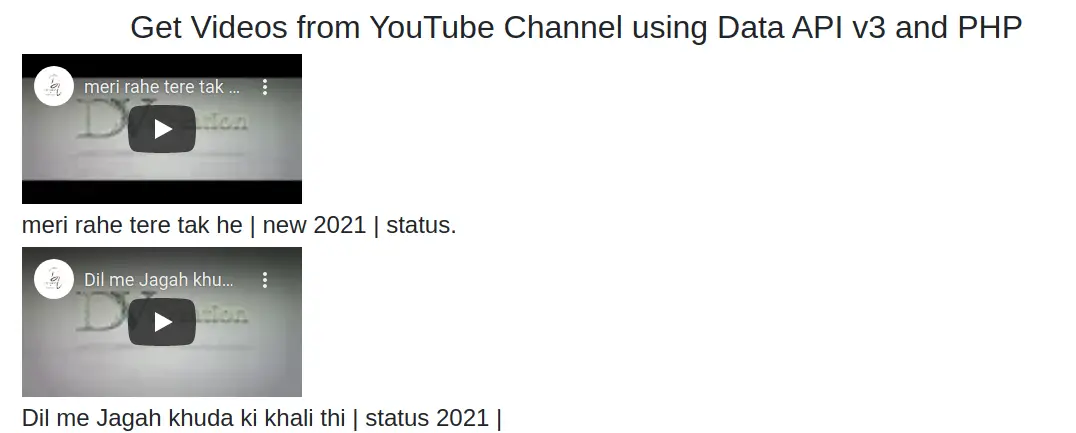
#PHP 8
#PHP