31-Dec-2019
.
Admin
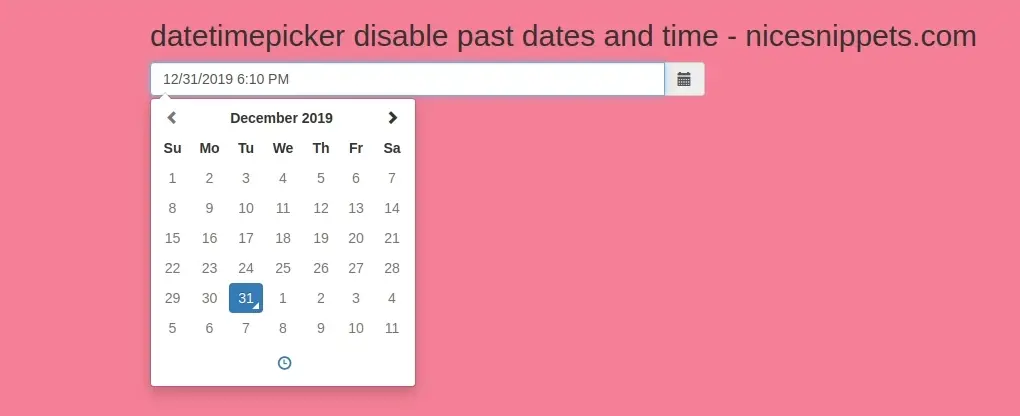
Hi Guys,
In this example,I will learn you how to set bootstrap datetimepicker disable past dates and time. you can simply set to datetimepicker in html code.
you will check to datetimepicker disable past dates and time bellow example.
Example 1 :
<!DOCTYPE html>
<html>
<head>
<title>datetimepicker disable past dates and time - nicesnippets.com</title>
<link href="https://maxcdn.bootstrapcdn.com/bootstrap/3.3.6/css/bootstrap.min.css" rel="stylesheet">
<script src="//ajax.googleapis.com/ajax/libs/jquery/1.9.1/jquery.js"></script>
<script src="https://maxcdn.bootstrapcdn.com/bootstrap/3.3.6/js/bootstrap.min.js"></script>
<script type="text/javascript" src="https://cdnjs.cloudflare.com/ajax/libs/moment.js/2.9.0/moment.min.js"></script>
<link rel="stylesheet" type="text/css" href="https://cdnjs.cloudflare.com/ajax/libs/bootstrap-datetimepicker/4.17.47/css/bootstrap-datetimepicker.min.css">
<script type="text/javascript" src="https://cdnjs.cloudflare.com/ajax/libs/bootstrap-datetimepicker/4.17.47/js/bootstrap-datetimepicker.min.js"></script>
</head>
<body>
<div class="container">
<h2>datetimepicker disable past dates and time - nicesnippets.com</h2>
<div class="row">
<div class='col-sm-6'>
<div class="form-group">
<div class='input-group date' id='datetimepicker1'>
<input type='text' class="form-control" />
<span class="input-group-addon">
<span class="glyphicon glyphicon-calendar"></span>
</span>
</div>
</div>
</div>
<script type="text/javascript">
$(function () {
$('#datetimepicker1').datetimepicker({
minDate:new Date()
});
});
</script>
</div>
</div>
</body>
</html>
It will help you...
#Bootstrap